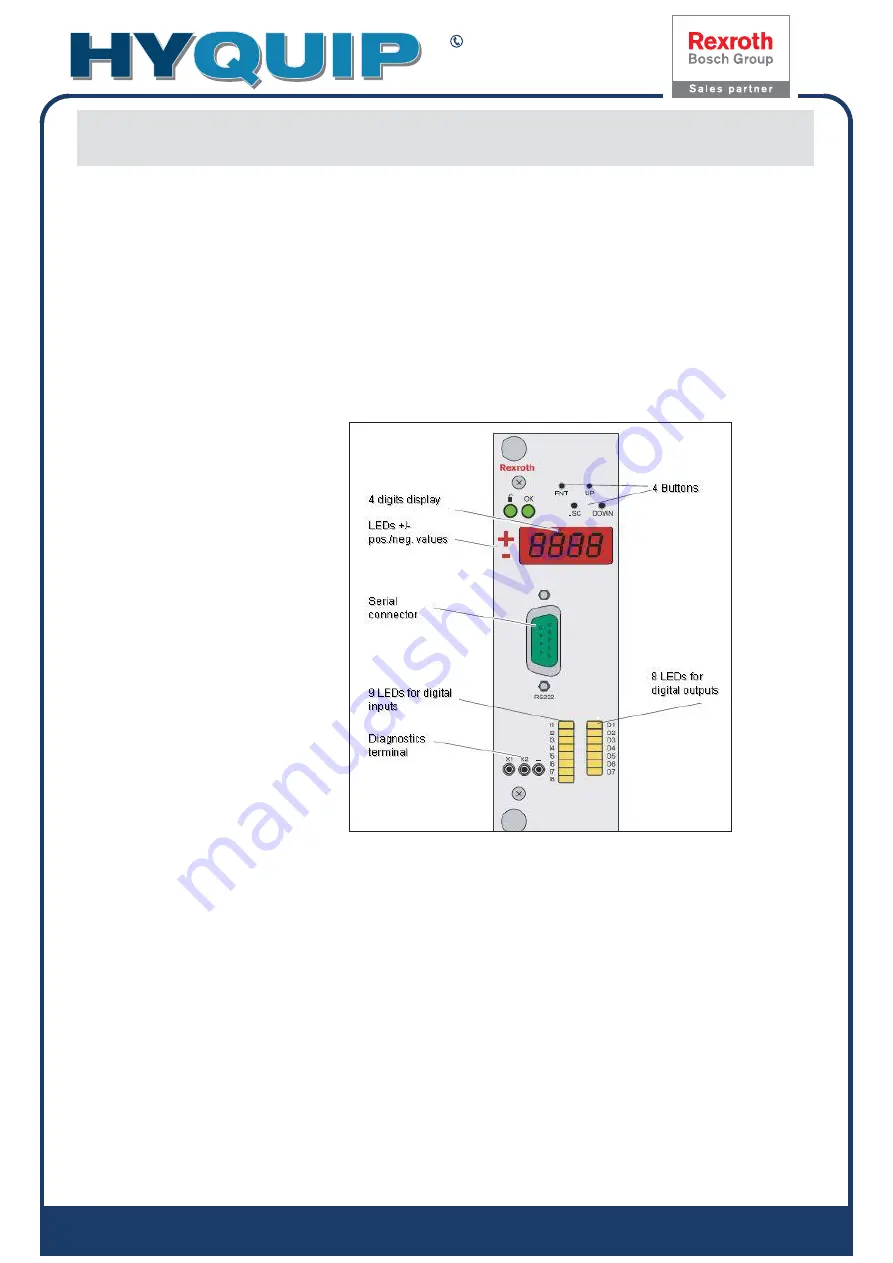
Company Registered in England No: 4167649 VAT Registration No: 732 5692 25 BS EN ISO 9001:2008 No: LRQ 0964389
+44 (0)1204 699 959
enquiries@hyquip.co.uk
Hyquip Limited New Brunswick Street Horwich Bolton Lancashire BL6 7JB UK
www.hyquip.co.uk
/web/index
RE 30523-B/09.13 | Installation and operation
Hydraulics
| Bosch Rexroth AG
21/48
Operating the VSPD 4
4
Operating the VSPD
4.1 Display/input keys and connections of the controller card
You can use the control keys and connectors on the front panel of the VSPD to check
parameters and settings, attach diagnostic instruments and connect the card to a PC.
The graphic below shows an overview of display/control elements and connections of
the controller card.
Fig. 5 Display/input keys and connections of the controller card*
The display is four characters in length. Messages that exceed four characters are
displayed as a scrolling display.
When parameters are displayed, the negative or positive sign is indicated by the “+”
and “-“ LEDs.
The LEDs (input) only signal the input signal. The LEDs (output) signal the state of the
controller card. When a signal is present on an input/output, the associated LED will
illuminate.
Display*
LEDs of digital in- / outputs.
















































