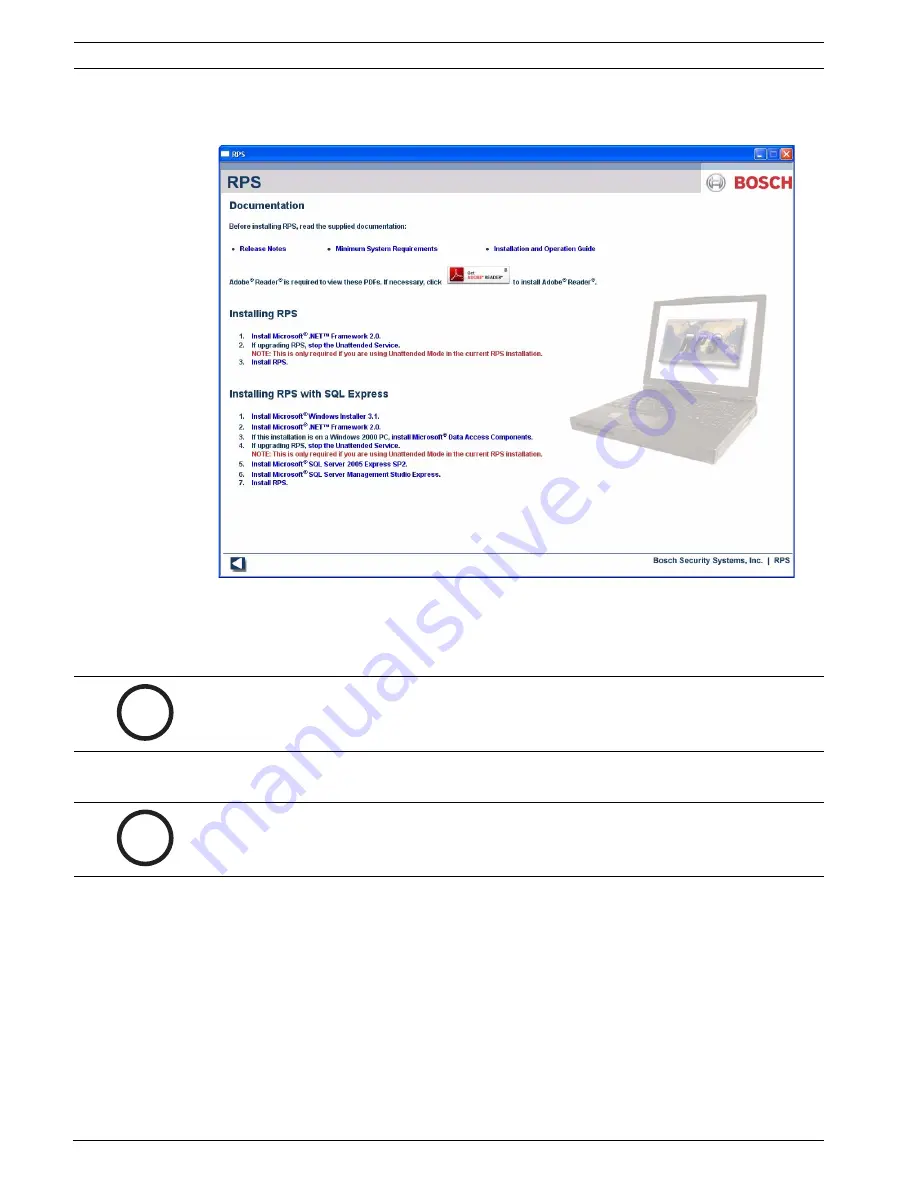
12
en | Installing RPS
RPS
4998141259 | 09 | 2008.10
Installation Guide
Bosch Security Systems, Inc.
3.
When the startup window opens, select a language from the list provided. Refer to
Figure 3.1
on page 11. An instruction window opens in the selected language.
Figure 3.2
English Instruction Page
From the instruction window, you can open the RPS documentation and install RPS.
4.
Follow the steps listed on the instruction window for installing each component required
for RPS.
3.3
Installing RPS Together with SQL Express
3.3.1
Prerequisites for a New Installation
Use the following steps to install RPS for the first time, or to replace a previous version that
was removed using Add/Remove Programs.
i
NOTICE!
For new installations of RPS 5.x, you must install Microsoft .NET
TM
Framework 2.0. If you are
upgrading or re-installing RPS 5.x, install only RPS.
i
NOTICE!
If SQL Express is already installed, you do not need to install SQL Server 2005.
If SQL Server 2005 is already installed, you do not need to install SQL Express.













































