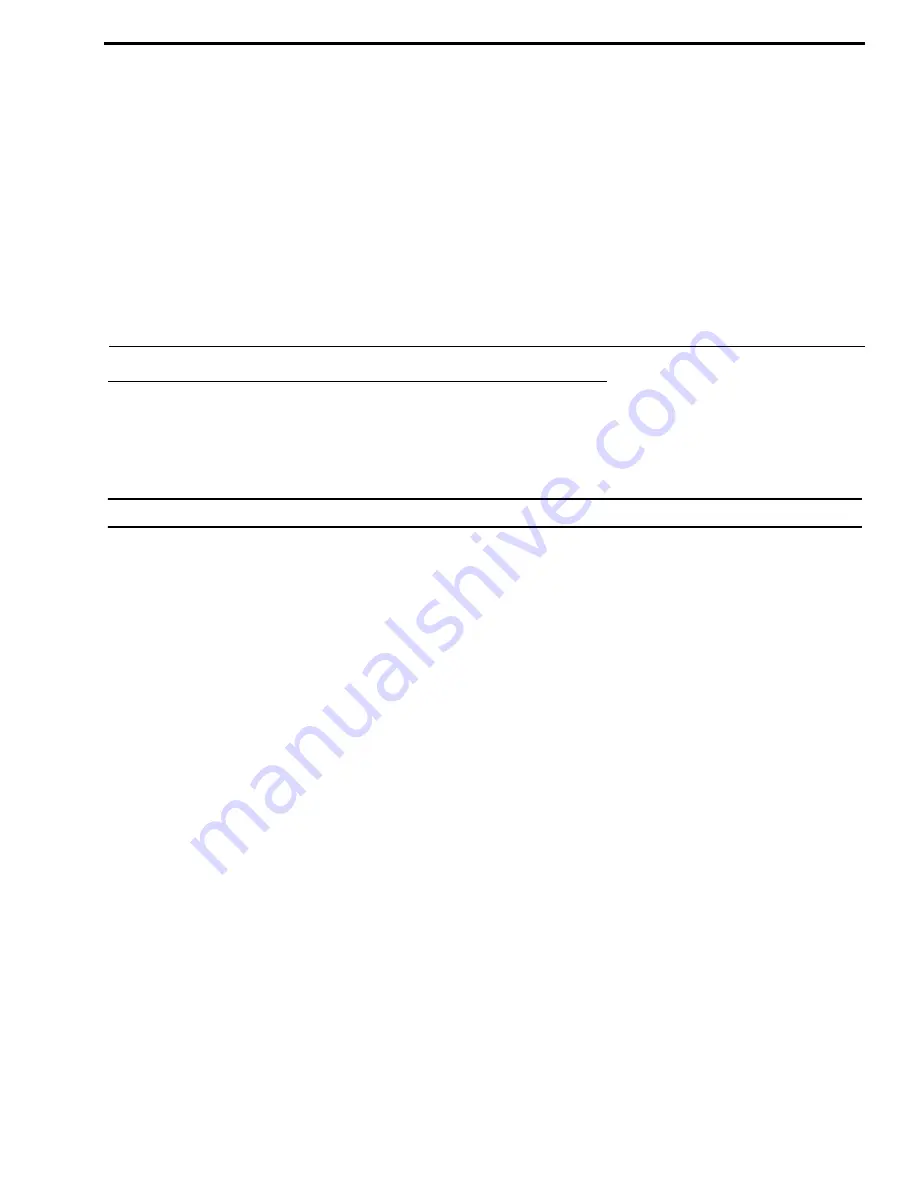
CHAPTER 2
RVON+ Port Allocation
Port Allocation
The
PAT
(Port Allocation Table) is used to support I/O cards with more than 16 ports. Use the table to select which card types
occupy which intercom slots and which ports are allocated to each card. Ports can be allocated in groups of 8 or 16. A single
frame system holds up to 880 ports.
IMPORTANT:
Check power limitations of each frame before building large intercom systems.
Requirements
:
The Port Allocation Table requires the following minimum firmware versions:
•
AZedit V5.4.0 or later
•
MCII-e V3.5.0 or later
•
TBX V1.0.1 or later
To
assign ports to the RVON+ card in AZedit
, do the following:
1.
From the Options menu, select
Port Allocation Table
.
The Port Allocation Table Window appears.
2.
Along the left-side of the Port Allocation Table Window, find the
card slot
in which the RVON+ card is installed in
the Matrix frame.
3.
Select the
type of RVON+ card
installed from the Type column drop down menu.
4.
Select the
channel scheme
for the selected RVON+ card from the Allocated column drop down menu.
5.
Select the
range of ports you want to allocate
from the Ports column drop down menu.
Multiple columns may be used to allocate ports.
6.
Verify there are
no warnings
in the Warning column.
NOTE:
The Ports column only becomes active for the number of ports you are allocating. For example, if you have
32 ports, only the first two (2) Ports columns are active.
Summary of Contents for RTS RVON+
Page 1: ...F 01U 359 008 Rev 01 June 2019 RVON RTS Voice Over Network ...
Page 4: ...4 RVON ...
Page 6: ...Bosch Security Systems Inc Technical Manual 2 RVON 16 Rev 06 F 01U 193 261 ...
Page 16: ...12 Introduction RVON ...
Page 40: ...36 Installation RVON ...
Page 42: ...38 RVON FIGURE 9 ADAM ADAM M Trunking Via RVON ...
Page 43: ...RVON 39 FIGURE 10 Cronus Trunking Via RVON I O To RVON ...
Page 44: ...40 RVON FIGURE 11 RVON 16 Trunking to RVON ...
Page 45: ...RVON 41 ...
















































