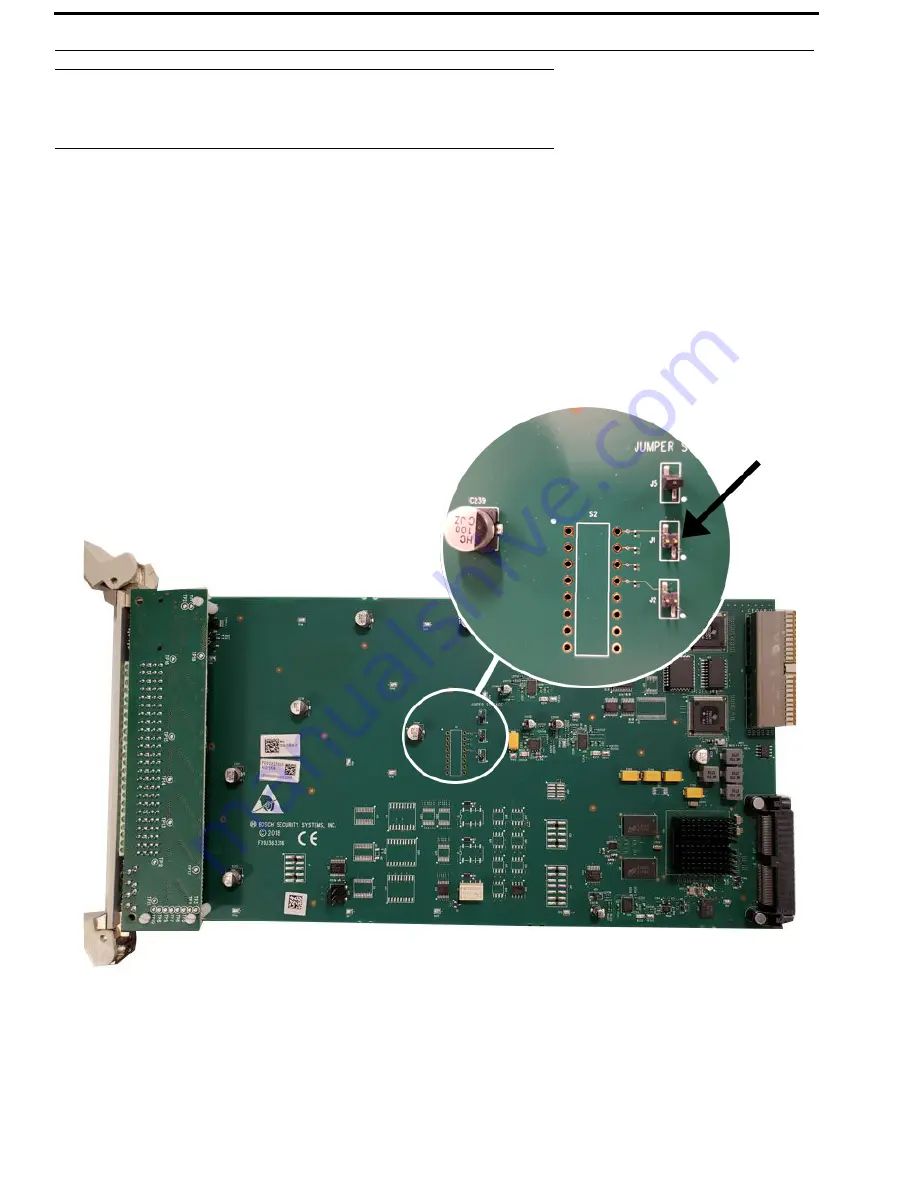
18 Installation
RVON+
Jumpers and Configuration
J1 Configuration File Save Location
The RVON+ has only one jumper that can be configured. The J1 jumper controls where the RVON+ configuration file is
stored; either on the master controller card or on the RVON+ card. In both AZedit and IPedit, this option is seen as a status
only (grayed out) check box.
IMPORTANT
:
You must remove the card from the frame in order to make changes to the jumper setting.
If the J1 pins are shorted, the RVON+ card uses the configuration stored in its local Flash EPROM.
If the J1 pins are clear, the RVON+ card uses the configuration received from the MCII-e.
NOTE:
Jumper J5 has no functionality. Cards ship from the factory with a jumper installed on J5. If a jumper is needed
for J1, then the J5 jumper can be used. Once the J1 jumper isn’t needed, the jumper can be stored at J5.
FIGURE 6.
J1 Jumper
Summary of Contents for RTS RVON+
Page 1: ...F 01U 359 008 Rev 01 June 2019 RVON RTS Voice Over Network ...
Page 4: ...4 RVON ...
Page 6: ...Bosch Security Systems Inc Technical Manual 2 RVON 16 Rev 06 F 01U 193 261 ...
Page 16: ...12 Introduction RVON ...
Page 40: ...36 Installation RVON ...
Page 42: ...38 RVON FIGURE 9 ADAM ADAM M Trunking Via RVON ...
Page 43: ...RVON 39 FIGURE 10 Cronus Trunking Via RVON I O To RVON ...
Page 44: ...40 RVON FIGURE 11 RVON 16 Trunking to RVON ...
Page 45: ...RVON 41 ...
















































