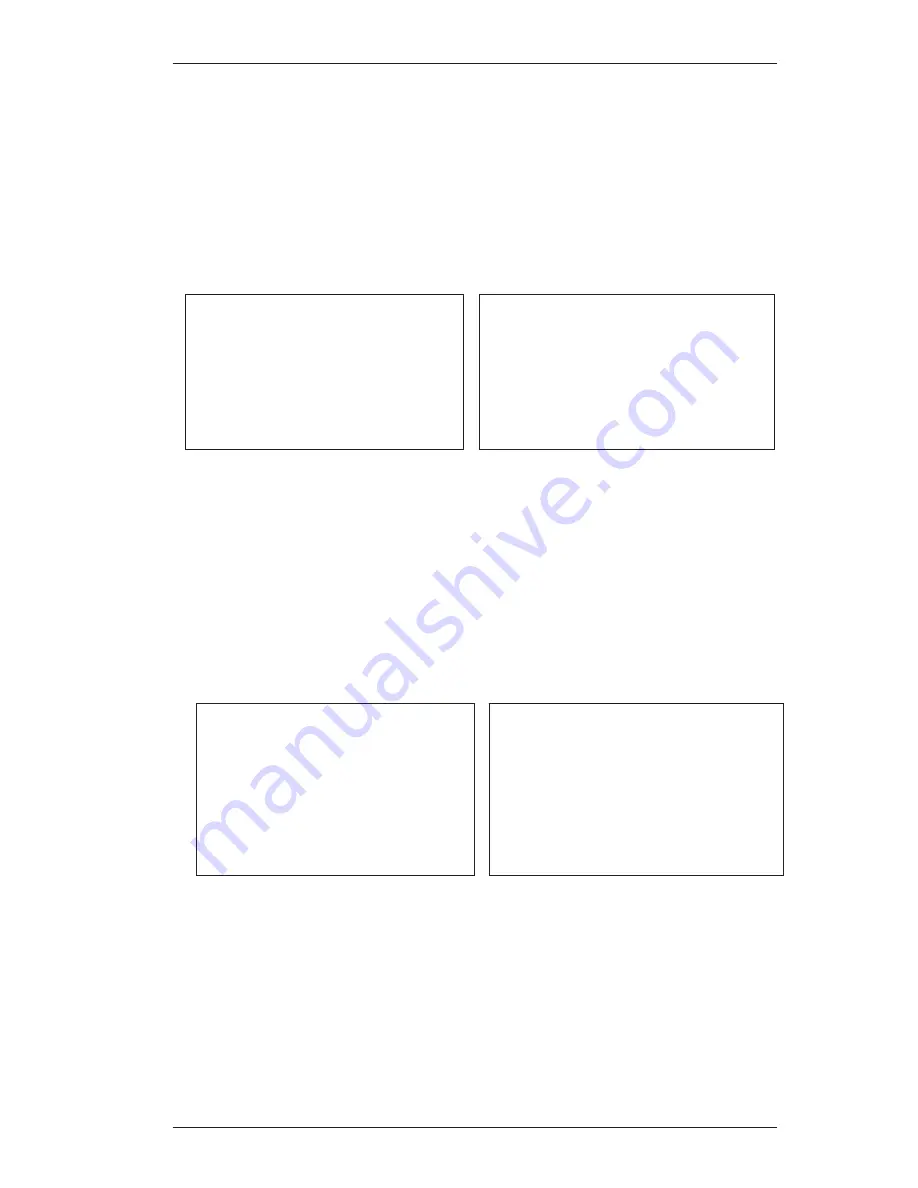
Operating the System
27
Arming
1. Press and hold the key button and hold the key up to the reader for 3 seconds until you hear a
short signal from the buzzer.
¨
The green LED is activated, signaling that the system is currently disarmed.
¨
The red LED starts to flash, signaling that the arming process has commenced.
Further reader signals (LED) follow as described in the left-hand box (arming successful) or in
the right-hand box (arming unsuccessful).
Disarming
1. Press and hold the key button and hold the key up to the reader for 3 seconds until you hear a
short signal from the buzzer.
¨
The red LED is activated, signaling that the system is currently armed.
¨
The green LED starts to flash, signaling that the disarming process has commenced.
2. If programmed: enter your user code and confirm your input with the "
-
" or
"
"
key.
Further reader signals (LED) follow as described in the left-hand box (disarming successful)
or
in the right-hand box (disarming unsuccessful).
¨
The green LED is deactivated.
¨
The
r
ed LED and the buzzer are acti-
vated for 2.5 seconds (continuous
signal).
System arming successful.
¨
The red LED is deactivated.
¨
The green LED lights up for 5 seconds.
¨
The buzzer simultaneously emits an in-
terval signal for 5 seconds.
System arming unsuccessful.
See the
table "Operating Problems During Normal
Operation" for assistance.
¨
The red LED is deactivated.
¨
The green LED and the buzzer are
activated for 2.5 seconds (continuous
signal).
Disarming was successful.
¨
The green LED is deactivated.
¨
The red LED is activated for 5 seconds.
¨
The buzzer simultaneously emits an in-
terval signal for 5 seconds.
Disarming was unsuccessful.
See the
table "Operating Problems During Normal
Operation" for assistance.














































