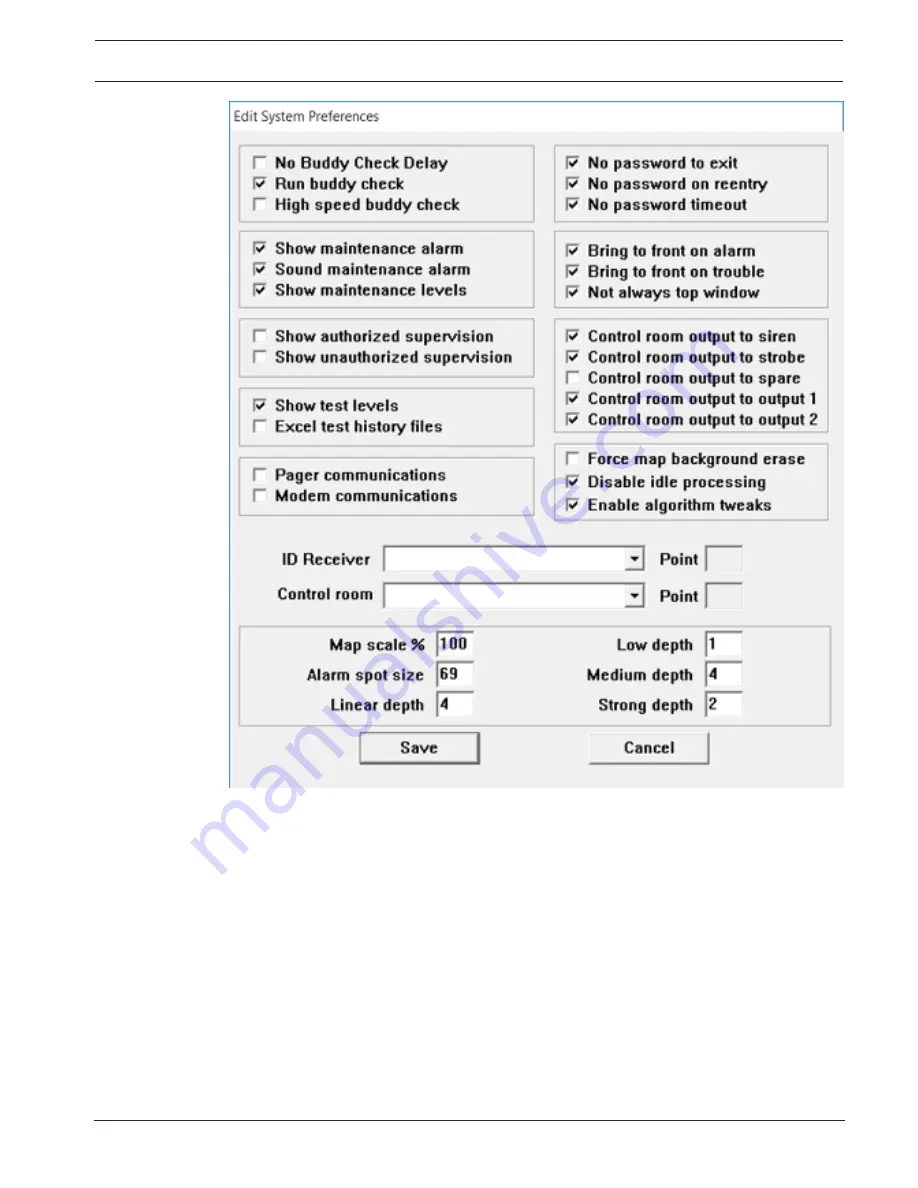
Security Escort
Troubleshooting coordinators, points and receivers | en
101
Robert Bosch (SEA) Pte Ltd
Technical Reference Manual
2018.03 | SE3v1.0 | DOC
Figure
9.1: System preferences dialog
Most of the options given are simple checkboxes. To activate or deactivate the option given,
click on the checkbox adjacent to the text. A check mark appears in the checkbox adjacent to
activated option, empty checkboxes signify deactivated options. Some options in the
System
preferences
dialog require numerical values. To change the current values, click the text box
containing the values, then type in a new value.
Click the
[Save]
button to save the changes, and exit the
System preferences
dialog. Click the
[Cancel]
button to exit the
System preferences
dialog if no changes have been made. If there
are changes, clicking the
[Cancel]
button opens a dialog window to confirm saving the
changes. Click the
[Yes]
button to save the changes, or the
[No]
button to discard the
changes, and exit the
System preferences
dialog. Click the
[Cancel]
button to return to the
System preferences
dialog to continue with the changes.
Summary of Contents for SE3000 Series
Page 1: ...Security Escort SE3000 Series en Technical Reference Manual ...
Page 2: ......
Page 255: ......
















































