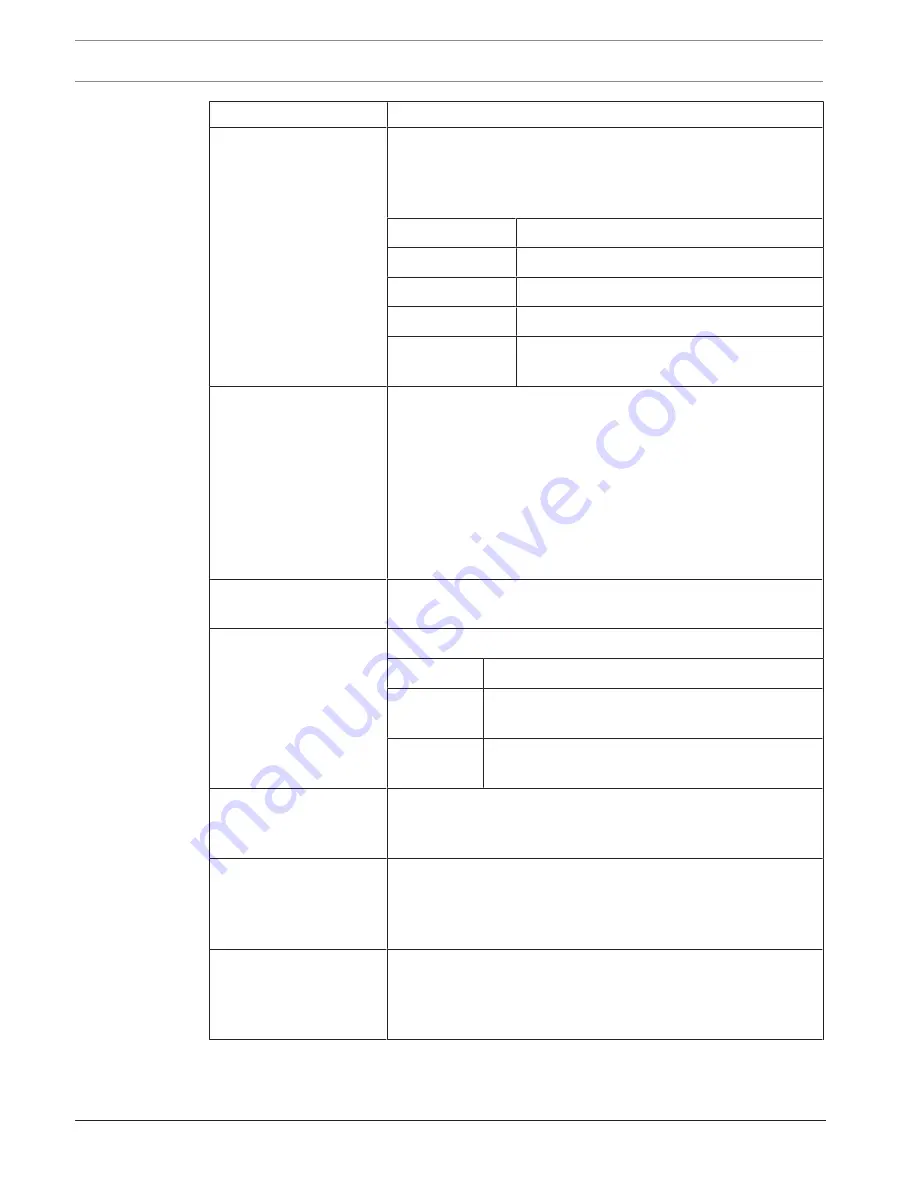
116
en | Troubleshooting coordinators, points and receivers
Security Escort
2018.03 | SE3v1.0 | DOC
Technical Reference Manual
Robert Bosch (SEA) Pte Ltd
Element
Usage/Description
Disability
Select a value from the drop-down list if this individual is
handicapped. The item will be displayed on the alarm screen. If a
handicap is selected, the
Notes
field will not appear on the alarm
screen.
Blind
Subscriber is blind.
Deaf
Subscriber is deaf.
Handicapped
Subscriber is handicapped.
No handicap
(default)
Wheel chair
Subscriber requires wheel chair for
movement.
Disabled
This option disables an individual subscriber's transmitter in such
a way that it does not produce an alarm message on the Central
Console. This can be used to halt a subscriber’s misuse of the
system. Disable or enable a subscriber by finding the subscriber
record in the
Subscriber database
, click the
[Edit Data]
button
and select the
Disabled
checkbox. If this checkbox is selected,
the subscriber's transmitter will be ignored by the system;
otherwise, the transmitter is recognized and alarms will be
displayed.
Silent
If this checkbox is selected, a system that normally sounds the
alarms is silent for all alarms generated by this transmitter.
Profile
Profile of the transmitter.
User
Select this if transmitter is a user transmitter.
Maintenance Select this if transmitter is a maintenance
transmitter.
Security
(default) Select this if transmitter is a security
transmitter.
Auto-track Interval
This is the interval of auto-track feature in seconds. It is 7
seconds by default for all transmitter profiles and cannot be
changed.
Man-down
If this checkbox is not selected, the buzzer will not sound during
a man-down alarm. If this checkbox is selected, the buzzer will
sound during a man-down alarm, and you can change the
Man-
down period
field.
Man-down period
If the
Man-down
checkbox is selected, this field is enabled for
user to change the period for sounding the buzzer in seconds
during a man-down alarm. Default is 5, and valid values are
numeric between 1 and 6.
Summary of Contents for SE3000 Series
Page 1: ...Security Escort SE3000 Series en Technical Reference Manual ...
Page 2: ......
Page 255: ......
















































