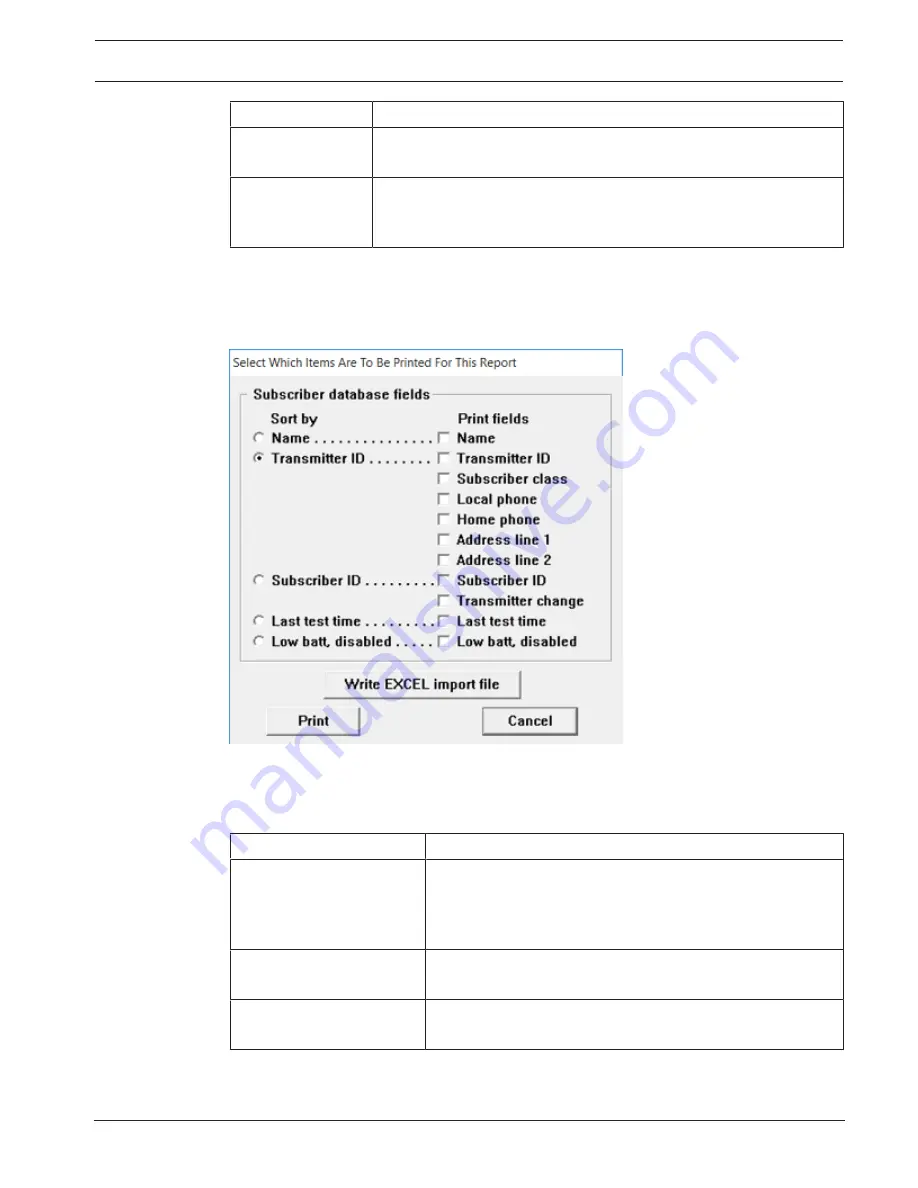
Security Escort
Troubleshooting coordinators, points and receivers | en
125
Robert Bosch (SEA) Pte Ltd
Technical Reference Manual
2018.03 | SE3v1.0 | DOC
Element
Usage/Description
Field 1 / Field 2 /
Field 3 / Field 4
Enter the information as required for your intended usage. These
information will appear during an alarm relating to the subscriber.
[Done]
Click this button to close the information entry dialog and return to the
Edit Subscriber
’
s Database Record
dialog. Click the
[Save]
button to
save all changes to the database.
9.6.5
Print Subscriber database
Click the
[Print]
button to open the
Subscriber Print
dialog window. Select one of the sort
order options (
Sort by
column) and any data fields (
Print fields
column) that you wish to
include in the report.
Figure
9.9: Print Subscriber dialog window
After selecting the sort order and the fields that you wish to print, click one of the following
buttons to proceed.
Element
Usage/Description
[Write EXCEL import file]
Click this button to send all the fields of all the records to the
“subscrib.txt” file in the folder where Security Escort was
installed. This file may be directly imported into Microsoft
Excel or any other application that accepts tab delimited text.
[Print]
Click this button to send the selected data fields to the report
printer in the indicated sort order.
[Cancel]
Click this button to abort the print dialog and return to the
previous screen.
Summary of Contents for SE3000 Series
Page 1: ...Security Escort SE3000 Series en Technical Reference Manual ...
Page 2: ......
Page 255: ......
















































