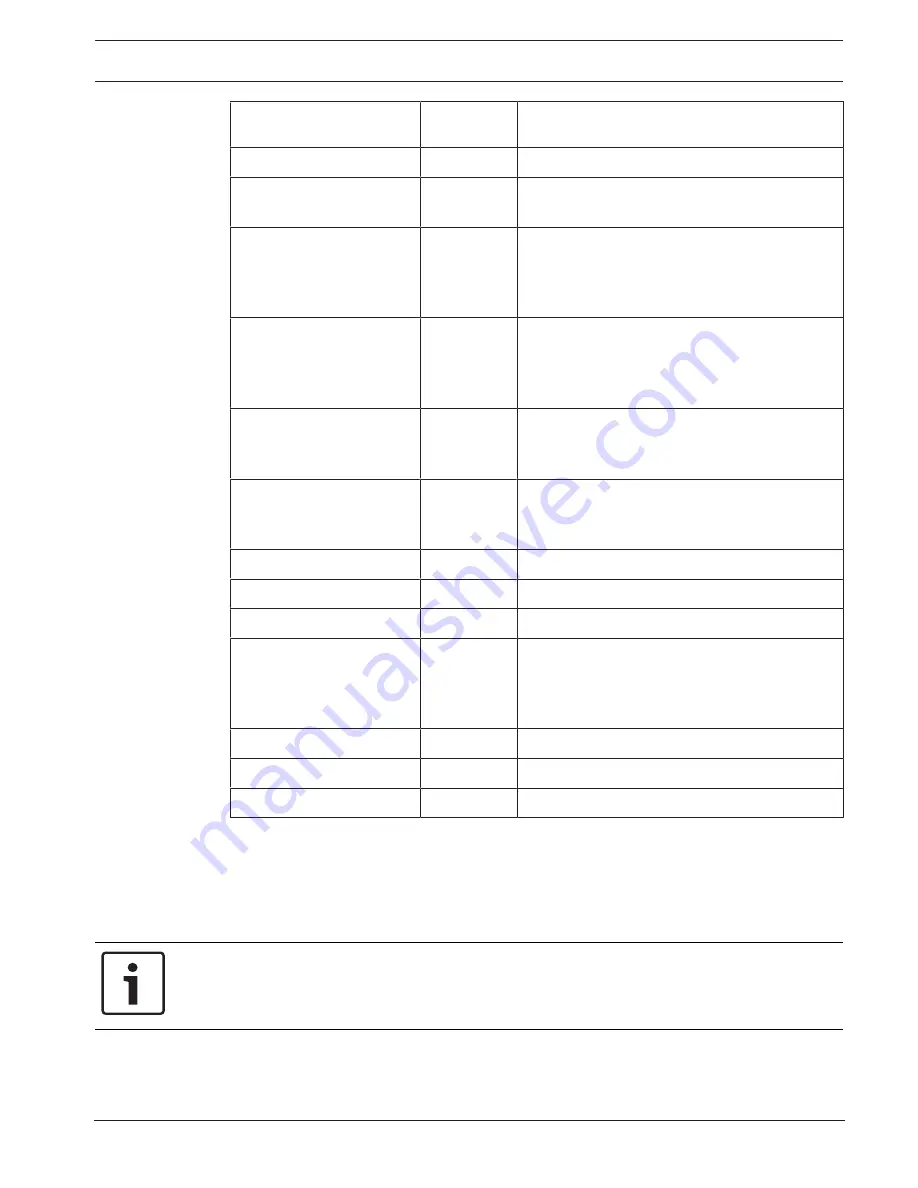
Security Escort
Troubleshooting coordinators, points and receivers | en
141
Robert Bosch (SEA) Pte Ltd
Technical Reference Manual
2018.03 | SE3v1.0 | DOC
Data fields in required
order
Excel Column Restrictions
Low Battery
BE
Encoded 32-bit time value. Do not change.
Prev Checkin Time Diff
BF
Time difference between the previous check-in
time and current time.
Option Flag
BG
“0 Not selected”, “1 Requires Check-in”, “2
Requires Restore”, “3 Requires Check-in and
Restore”. This field may contain only numeric
ASCII characters.
Alarm Back Color
BH
Long value of the alarm background color. The
formula to generate the long value is:
(65536*Blue) + (256*Green) + (Red). This field
may contain only numeric ASCII characters.
Transponder Parameters
BI
ID of the transponder that defines the virtual
alarm setup. 0-255. This field may contain only
numeric ASCII characters.
Number Of Tests
BJ
Number of tests performed for the subscriber.
This field may contain only numeric ASCII
characters.
Is ATTransmitter
BK
0. For future use only.
IsMandown Enabled
BL
0. For future use only.
IsLanyard Enabled
BM
0. For future use only.
IsSupervision Enabled
BN
This field may contain only numeric ASCII
characters. If Supervision Duration is “None”,
value is 0. If Supervision Duration is set, value is
1. Also see Supervision Interval (column AM).
AutoTrack Duration
BO
5. For future use only.
MandownBuzzer Duration
BP
0. For future use only.
Type
BQ
0. For future use only.
9.8.2
Exporting the Subscriber database
This section describes the information required to export data from the
Subscriber Database
.
Only users or operators who are assigned the minimum security level of “View Subscribers”
are able to view the
Subscriber Database
. Go to menu
File > Subscriber Database
dialog, and
click the
[Export]
button.
Notice!
Important!
The export operation does not change the existing records in
Subscriber
Database
. However, be mindful that every time you perform the export function (clicking the
[Export]
button), the operation will overwrite the default export file.
A popup dialog appears. You can choose the folder where you wish to save the file in, or
provide a different file name other than default name.
Summary of Contents for SE3000 Series
Page 1: ...Security Escort SE3000 Series en Technical Reference Manual ...
Page 2: ......
Page 255: ......
















































