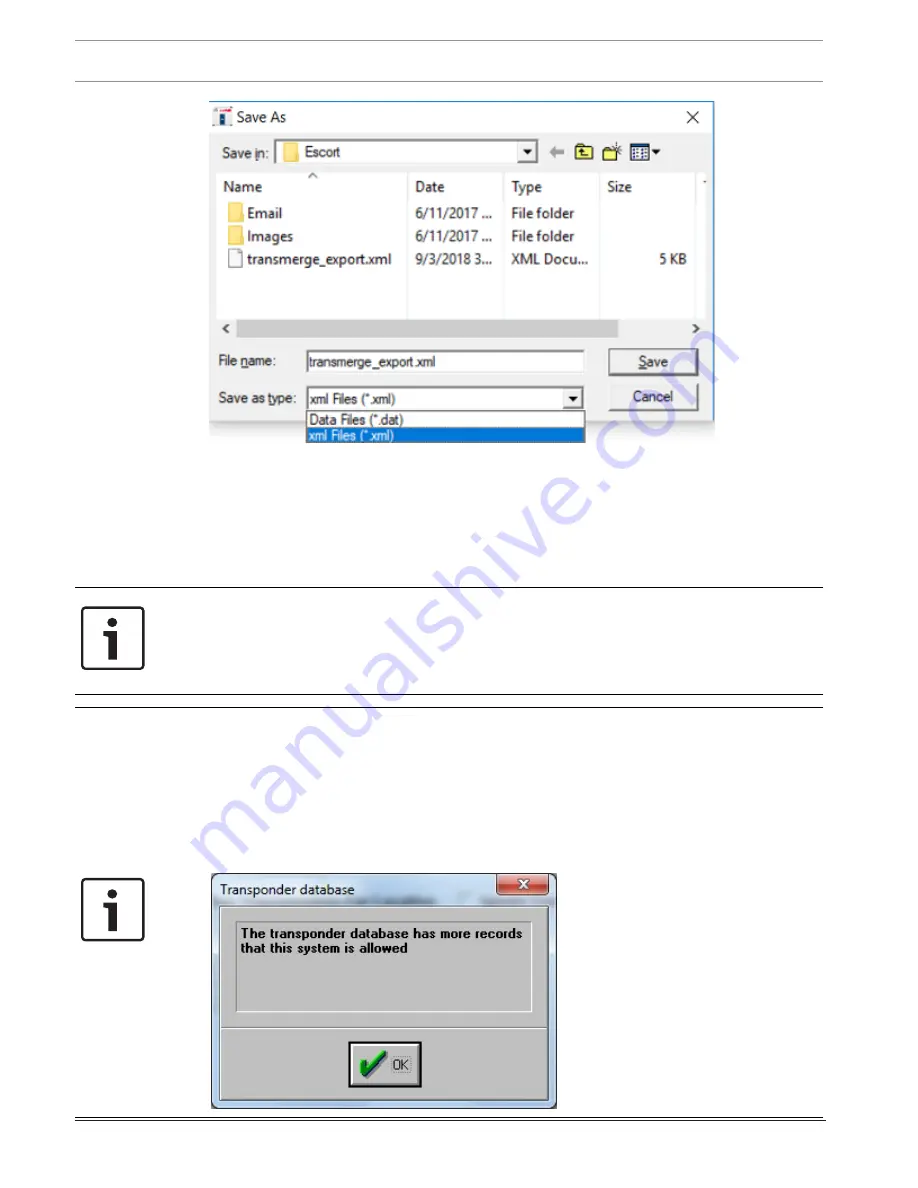
152
en | Troubleshooting coordinators, points and receivers
Security Escort
2018.03 | SE3v1.0 | DOC
Technical Reference Manual
Robert Bosch (SEA) Pte Ltd
Figure
9.25: Export Transponder database dialog
Be patient, as it may take a while, and watch for the disk activity to stop. If the export is
successful, a confirmation dialog appears. You will find the file in the specified folder.
9.9.4
Importing the Transponder database
This section describes the information required to import data into the
Transponder
database
.
Notice!
There is no way to undo the operations. Therefore, it is recommended to
perform a database
backup
prior to starting the task. Upon completion of the task, verify the updated data before
the new database is placed in service. If there are problems, restore the
Transponder
database
from the backup.
Notice!
Important!
Proceeding with the import operation will delete all existing records in
Transponder
database
. The record entries in import file are then imported to the
Transponder database,
validated by the
Transponder ID
.
The number of record entries that is imported is subject to the number of transponders
allowed for the purchased license. You can find this limit in the menu
About > About…
If this
limit is reached during the import, a pop-up message appears to inform the user.
Summary of Contents for SE3000 Series
Page 1: ...Security Escort SE3000 Series en Technical Reference Manual ...
Page 2: ......
Page 255: ......
















































