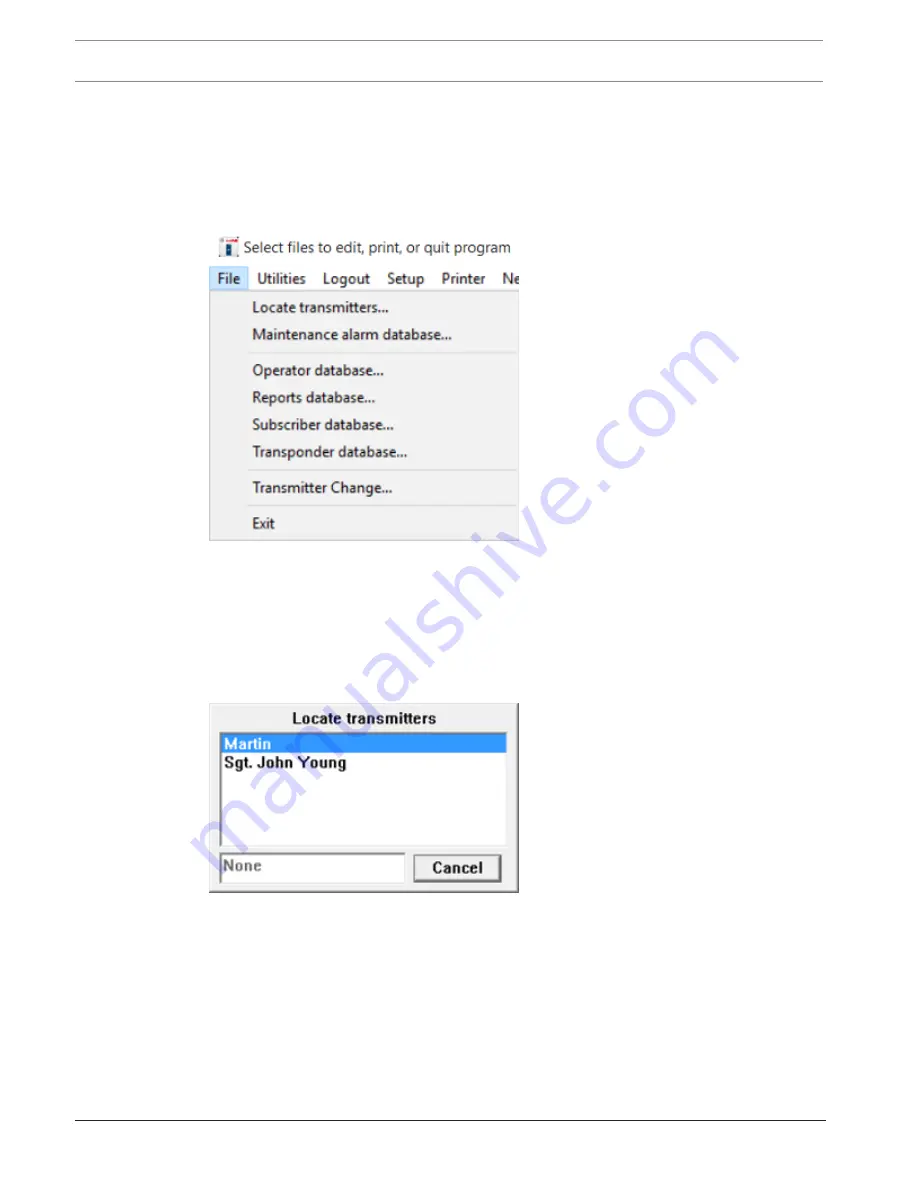
162
en | System menus and dialogs
Security Escort
2018.03 | SE3v1.0 | DOC
Technical Reference Manual
Robert Bosch (SEA) Pte Ltd
10
System menus and dialogs
10.1
File menu
This pull-down menu leads to the main databases for the system. Key operators with the
appropriate authority levels can view and modify the operator, alarm report, and subscriber
databases.
Figure
10.1: File menu
10.1.1
Locate transmitters
This selection allows the operator to display the last reported location of the transmitter
assigned to the indicated individual or asset. When the individual or asset is selected from the
list, the time of the last supervision report is shown (or “None” is displayed if no supervision
report was received from that transmitter). On the map, the last report location is shown.
Figure
10.2: Locate transmitters dialog
10.1.2
Maintenance alarm database
Maintenance transmitters, when activated in the “test” or “alarm” mode, generate a series of
multiple data packets like subscriber transmitters. However, a special code in each packet
identifies the transmitter as a “Maintenance Transmitter”.
Summary of Contents for SE3000 Series
Page 1: ...Security Escort SE3000 Series en Technical Reference Manual ...
Page 2: ......
Page 255: ......
















































