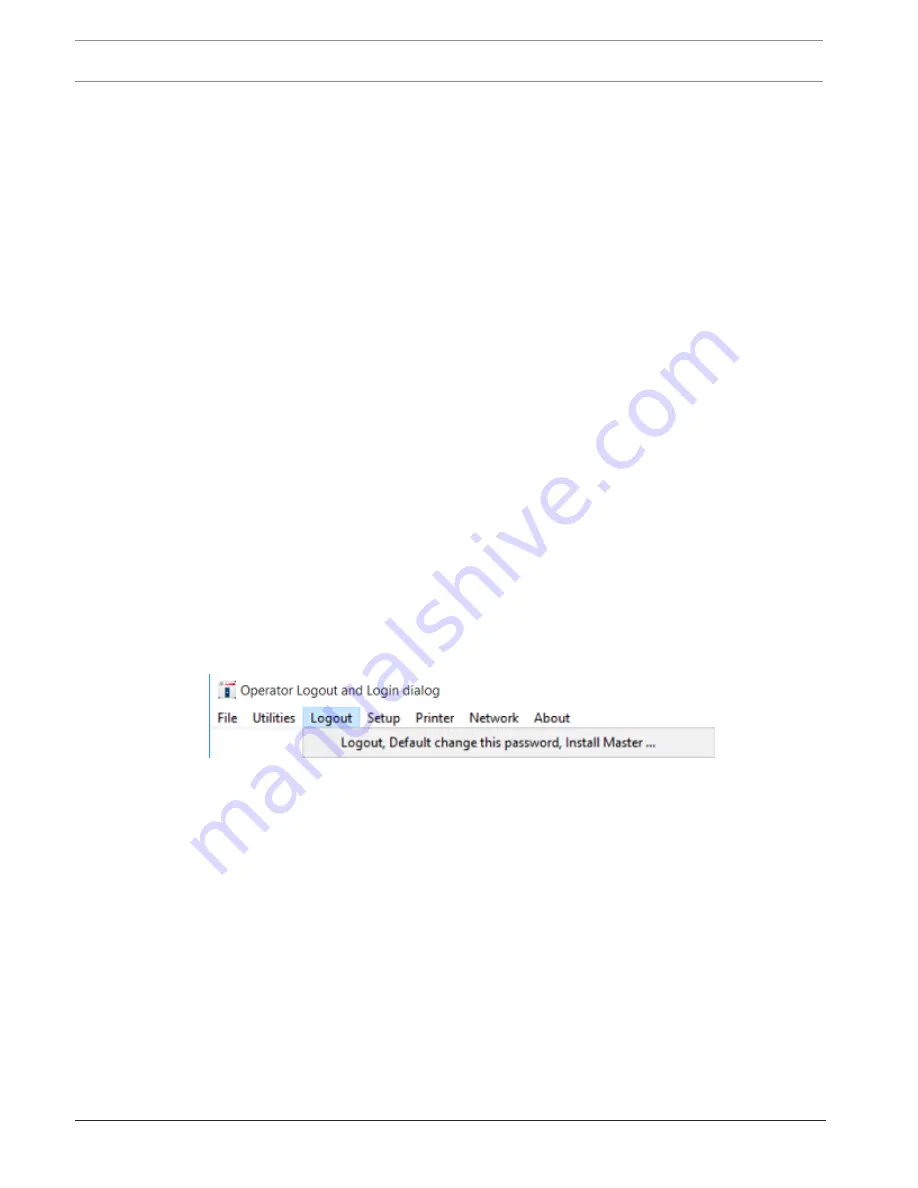
178
en | System menus and dialogs
Security Escort
2018.03 | SE3v1.0 | DOC
Technical Reference Manual
Robert Bosch (SEA) Pte Ltd
10.2.13
Current Check-in Status
This dialog displays a list of subscribers that are required to check-in and failed to do so
during the last check-in period. Also shown are their addresses, phone numbers, and the last
time they checked-in.
See Current Check-in Status, page 134 for details.
10.2.14
Clear screen
To clear the screen of any outdated or unwanted data, choose this feature from the
Utilities
menu. The screen automatically resets to its normal operations mode.
10.2.15
Output verification
When selected, the system is scanned to verify that all alarm outputs are in the correct state.
Any output found in the wrong state is corrected.
10.2.16
Reset Transponder interfaces
This feature reinitializes the communication interfaces between the Central Console and all
the SE coordinators/SE receivers. For example, if a device is causing the communication
interfaces to be sluggish or jammed, rendering the entire system to be non-responsive, use
this feature to reset and reestablish the interfaces.
10.2.17
Synchronize system time
Selecting this option on the master computer causes the time on the slave and all of the
workstation computers to be updated to the master computer’s time.
10.3
Logout menu
This menu has only one command: Logout the current operator. When the
Logout
option is
selected, the operator currently logged in is logged out and the
Password
dialog appears on
the screen, allowing another operator to login. All login and logout activity is recorded in the
system history file and on the hard copy printout.
Figure
10.14: Logout menu
When the Central Console receives an alarm transmission, the system behaves the same
whether or not an operator is logged in. The alarm screen is displayed, allowing any operator
to acknowledge the alarm. When the operator’s password is entered to silence the alarm, that
operator is automatically logged in.
10.4
Setup menu
The options contained in the
Setup
menu are accessible only to Security Escort service and
maintenance personnel. These options affect the system operating parameters and are used
for diagnostic and maintenance purposes.
Summary of Contents for SE3000 Series
Page 1: ...Security Escort SE3000 Series en Technical Reference Manual ...
Page 2: ......
Page 255: ......
















































