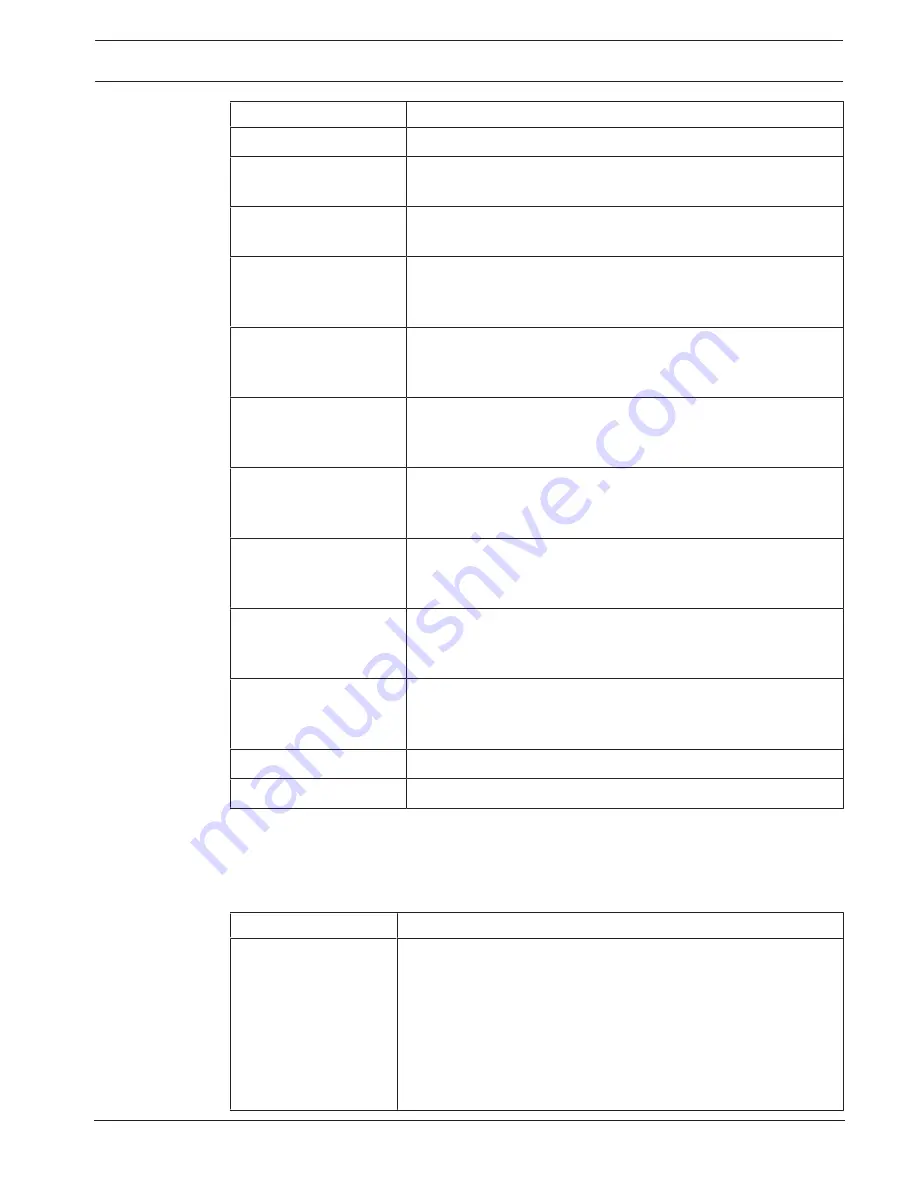
Security Escort
System menus and dialogs | en
223
Robert Bosch (SEA) Pte Ltd
Technical Reference Manual
2018.03 | SE3v1.0 | DOC
Element
Usage/Description
Alarm Location
The amount of time spent to compute an alarm location.
Tick Passes Hour
The number of passes through the tick time processor that
occurred in an hour.
Idle Passes Hour
The number of passes through the idle time processor that
occurred in an hour.
Users
Displays the current and maximum number of subscribers that
this Security Escort system installation allows. The maximum
number is programmed into the software key.
Transponders
Displays the current and maximum number of transponders that
this Security Escort System installation allows. The maximum
number is programmed into the software key.
Receivers
Displays the current and maximum number of receivers that this
Security Escort System installation allows. The maximum number
is programmed into the software key.
Alert Unit
Displays the current and maximum number of alert units that this
Security Escort System installation allows. The maximum number
is programmed into the software key.
SE coordinators
Displays the current and maximum number of SE coordinators
that this Security Escort System installation allows. The maximum
number is programmed into the software key.
SE receivers
Displays the current and maximum number of SE receivers that
this Security Escort System installation allows. The maximum
number is programmed into the software key.
Workstations
Displays the current and maximum number of workstations that
this Security Escort System installation allows. The maximum
number is programmed into the software key.
[Reset Max]
Resets all of the max timers.
[Cancel]
Click this button to close the dialog window.
10.7.2
Demo options
There is a number of demo options to simulate various alarm and test scenarios. However,
these options are greyed out and unavailable in a live system. They are only available in the
demo version of the Security Escort.
Element
Usage/Description
Demo manual alarm,
subscriber 1
For demonstration only, and can’t be used in a live system. It
causes system to display an alarm from the subscriber with
transmitter ID number 1. In the
System Preferences
dialog, select
Enable Demo Selections
checkbox to enable these demo alarm
and trouble selections. The transponder communication ports and
network communication ports must also be disabled, and the
operator of the system must login at “Installer” or “Installer
Master” authority level.
Summary of Contents for SE3000 Series
Page 1: ...Security Escort SE3000 Series en Technical Reference Manual ...
Page 2: ......
Page 255: ......
















































