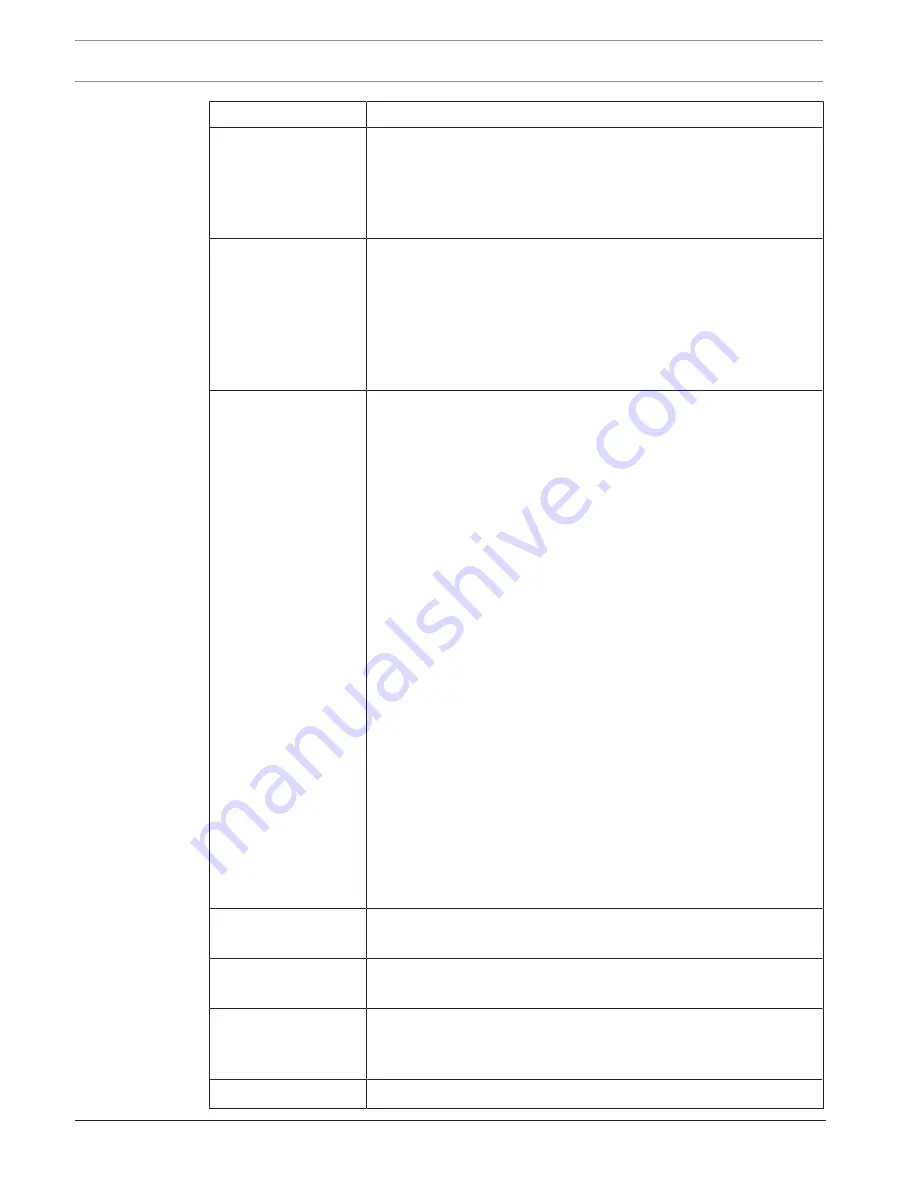
78
en | Central Console, computer setup and programming
Security Escort
2018.03 | SE3v1.0 | DOC
Technical Reference Manual
Robert Bosch (SEA) Pte Ltd
Element
Usage/Description
Floor
Determines the floor number that this area is defined for. The areas
on floors above and below this one may be defined differently. In
order for an area to be selected when an alarm is received, the
location determined by the Central Console must be located within
the defined area, and it must be located on the designated floor.
Virtual fence
Second floor
Third floor
All above
If this checkbox is selected, this area will not be used for normal
alarm area location. This area will only be used to define a “Virtual”
fence. Specific transmitters in the
Subscriber database
can
reference this SE coordinator and area. When they reference this
area, and the system locates the transmitter position outside the
area, a Wandering (“Virtual” fence) Alarm will be generated. This
alerts the operator and shows the position of the transmitter.
[Locate]
Click this button to define the alarm area on the map. The
Edit
Transponder
’
s Database Record
dialog disappears and the cursor
changes to a cross hair.
Move the cross hair to the exact location of the first point of the
polygon that describes the boundary of the area and right click.
Move the cursor to the second point of the polygon and again right
click. The computer draws a straight line between the first and
second points. Repeat this process drawing all sides of the polygon
to define the area. To close the polygon, place the last point on top
of the first point.
The polygon can have up to nineteen sides and no two lines of the
polygon may cross each other. If you try to create more than
nineteen sides, the computer automatically closes the polygon with
the nineteenth side. When the polygon is closed, it can be
crosshatched to make it more visible. After the polygon is complete,
double click the left mouse button to return to the
Edit
Transponder
’
s Database Record
dialog.
If the area being defined is a virtual monitor “fence” area for
Wandering Alarms, the monitor fence (area boundary) should be
drawn at least 7.62 m (25 ft.) past the area to be protected to
reduce potential false alarms. This is due to the basic location
accuracy of the Security Escort system.
If the cross hair cursor is displayed and you want to exit without
changing any coordinate values, press the <Esc> key and the
Edit
Transponder
’
s Database Record
dialog reappears.
[Cut]
Click this button to copy the area data to a clipboard and returns all
values to their defaults.
[Copy]
Click this button to copy the displayed area data to a clipboard.
Displayed values are not changed.
[Paste]
Click this button to copy the clipboard values to the displayed area
data. The values on the clipboard are not changed and can be copied
to more points or areas.
[Save]
Click this button to save all changes to the database.
Summary of Contents for SE3000 Series
Page 1: ...Security Escort SE3000 Series en Technical Reference Manual ...
Page 2: ......
Page 255: ......
















































