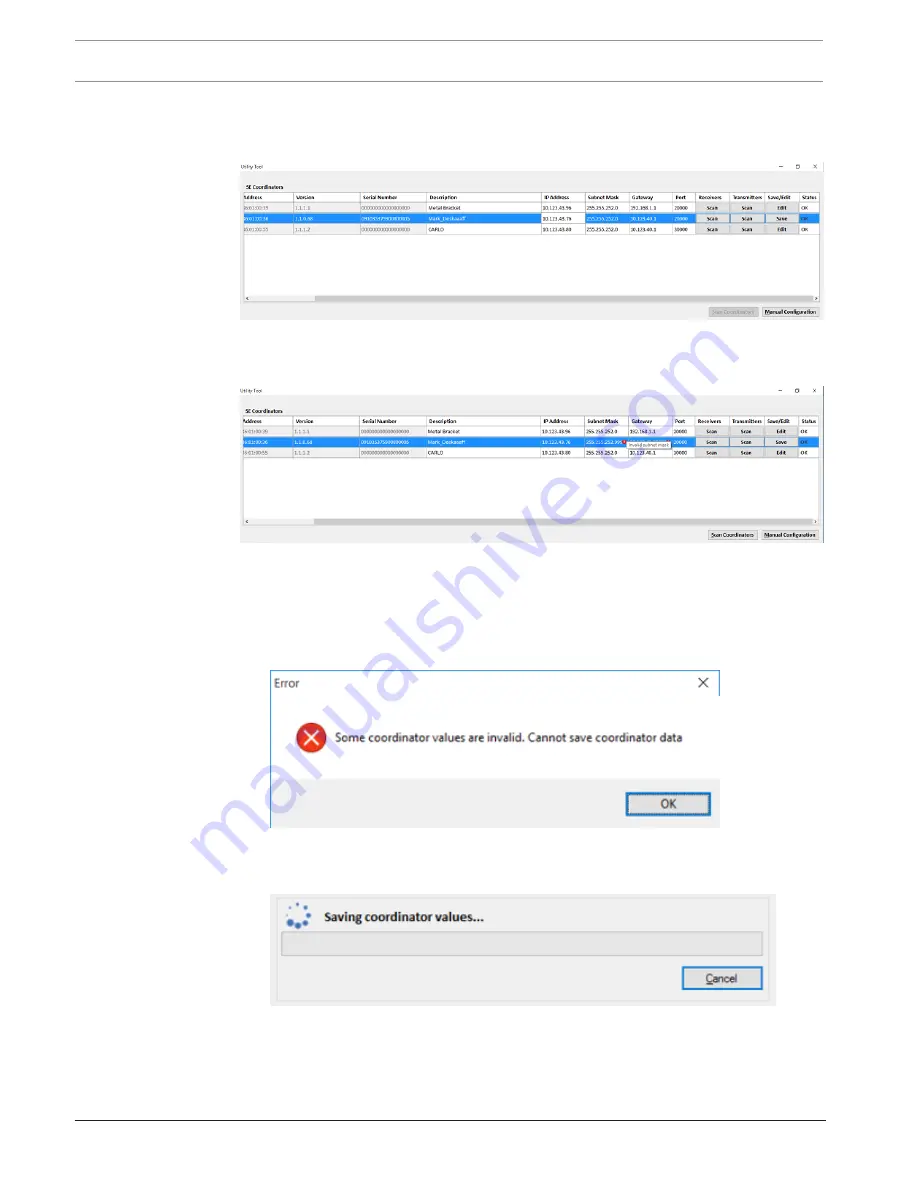
84
en | Configuring equipment using Utility tool
Security Escort
2018.03 | SE3v1.0 | DOC
Technical Reference Manual
Robert Bosch (SEA) Pte Ltd
2.
Alternatively, double-click on the data of the SE coordinator that you wish to change. The
row entry will be highlighted, and the field becomes enabled for data entry. The
[Edit]
button changes to the
[Save]
button.
3.
Enter the data that you wish to change. If the data entered is invalid, clicking on other
data fields for the same SE coordinator will display a red exclamation point beside the
incorrect new data. You can correct the data of the erroneous field at any point of time.
4.
Click once on other data for the same SE coordinator that you wish to change, and make
the changes.
5.
To save the changes to the SE coordinator, click the
[Save]
button.
–
If the data entered is invalid, the red exclamation point will appear beside the
incorrect data. An error dialog box appears. Click the
[OK]
button, re-enter the
correct data and save the changes.
–
If there are no errors, the data will be saved to the SE coordinator. An indicator bar
appears on screen to display the progress. To abort the saving process, click the
[Cancel]
button.
If there are no errors, the indicator bar will show that the values are saved
Summary of Contents for SE3000 Series
Page 1: ...Security Escort SE3000 Series en Technical Reference Manual ...
Page 2: ......
Page 255: ......
















































