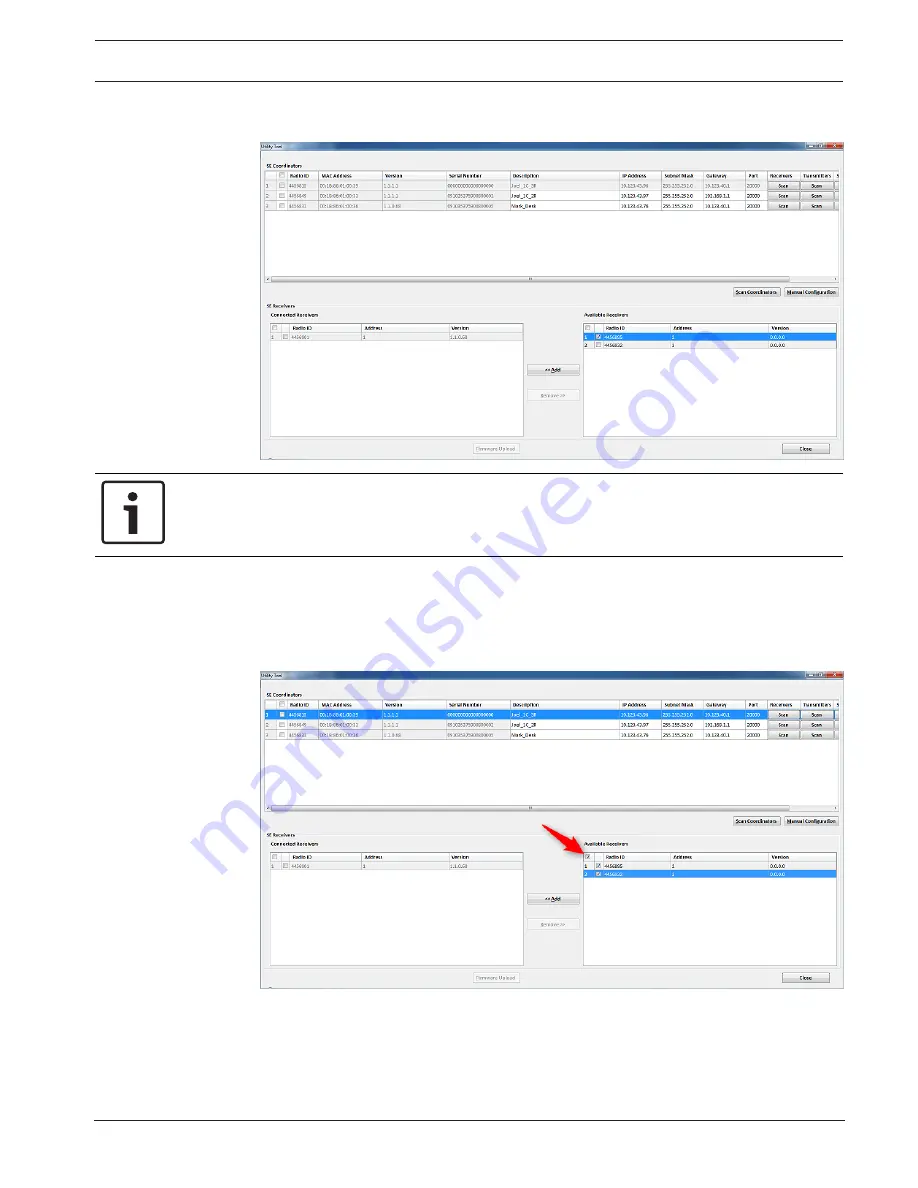
Security Escort
Configuring equipment using Utility tool | en
91
Robert Bosch (SEA) Pte Ltd
Technical Reference Manual
2018.03 | SE3v1.0 | DOC
1.
To add an available SE receiver, select the checkbox beside the SE receiver row entry in
Available Receivers
grid view. The
[Add]
button is enabled.
Notice!
Note that the version number of the available SE receivers are not displayed, and will show as
0.0.0.0 until it is added to an SE coordinator.
2.
Repeat step 1 for other SE receivers if you wish to add more than one available SE
receiver.
3.
To add all available SE receivers, select the checkbox on the same row as the column
names of the
Available Receivers
grid view. All the checkboxes of the SE receivers in the
Available Receivers
grid view are selected.
4.
Click the
[Add]
button.
Summary of Contents for SE3000 Series
Page 1: ...Security Escort SE3000 Series en Technical Reference Manual ...
Page 2: ......
Page 255: ......
















































