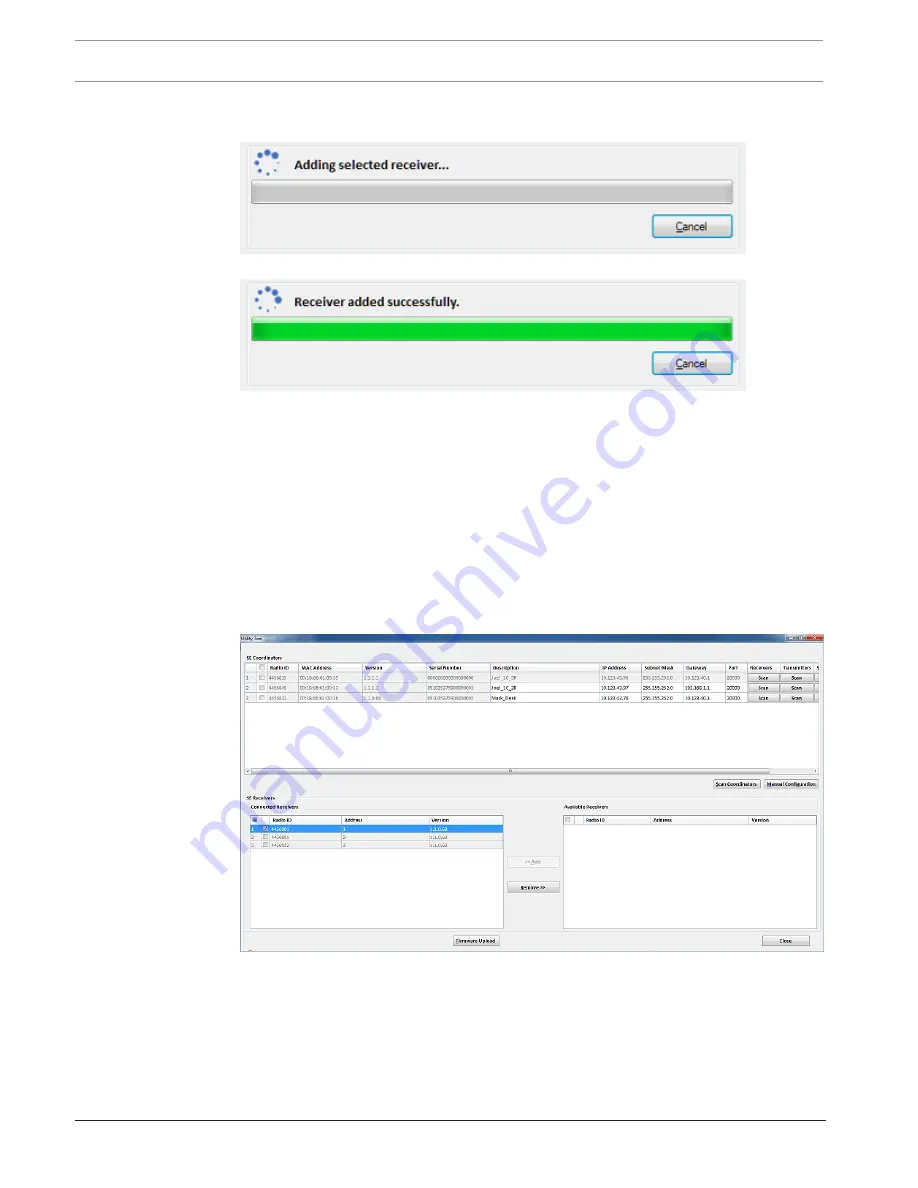
92
en | Configuring equipment using Utility tool
Security Escort
2018.03 | SE3v1.0 | DOC
Technical Reference Manual
Robert Bosch (SEA) Pte Ltd
5.
An indicator bar appears on screen to display the progress. To abort, click the
[Cancel]
button.
6.
Once successfully added, the indicator bar shows the completed status.
7.
Receivers that are added successfully will be moved from the
Available Receivers
grid
view to the
Connected Receivers
grid view. If the newly added receiver is showing
0.0.0.0 as its version, click the
[Scan]
button under the
Receivers
column of the
coordinator to refresh the
Connected Receivers
grid view.
8.2.4
Removing connected SE receiver from the SE coordinator
Follow the instructions below to remove a connected SE receiver from the SE coordinator.
1.
To remove a connected SE receiver from the SE coordinator, select the checkbox beside
the SE receiver row entry in the
Connected Receivers
grid view. The
[Remove]
button is
enabled.
2.
Repeat step 1 for other SE receivers if you wish to remove more than one connected SE
receiver.
Summary of Contents for SE3000 Series
Page 1: ...Security Escort SE3000 Series en Technical Reference Manual ...
Page 2: ......
Page 255: ......
















































