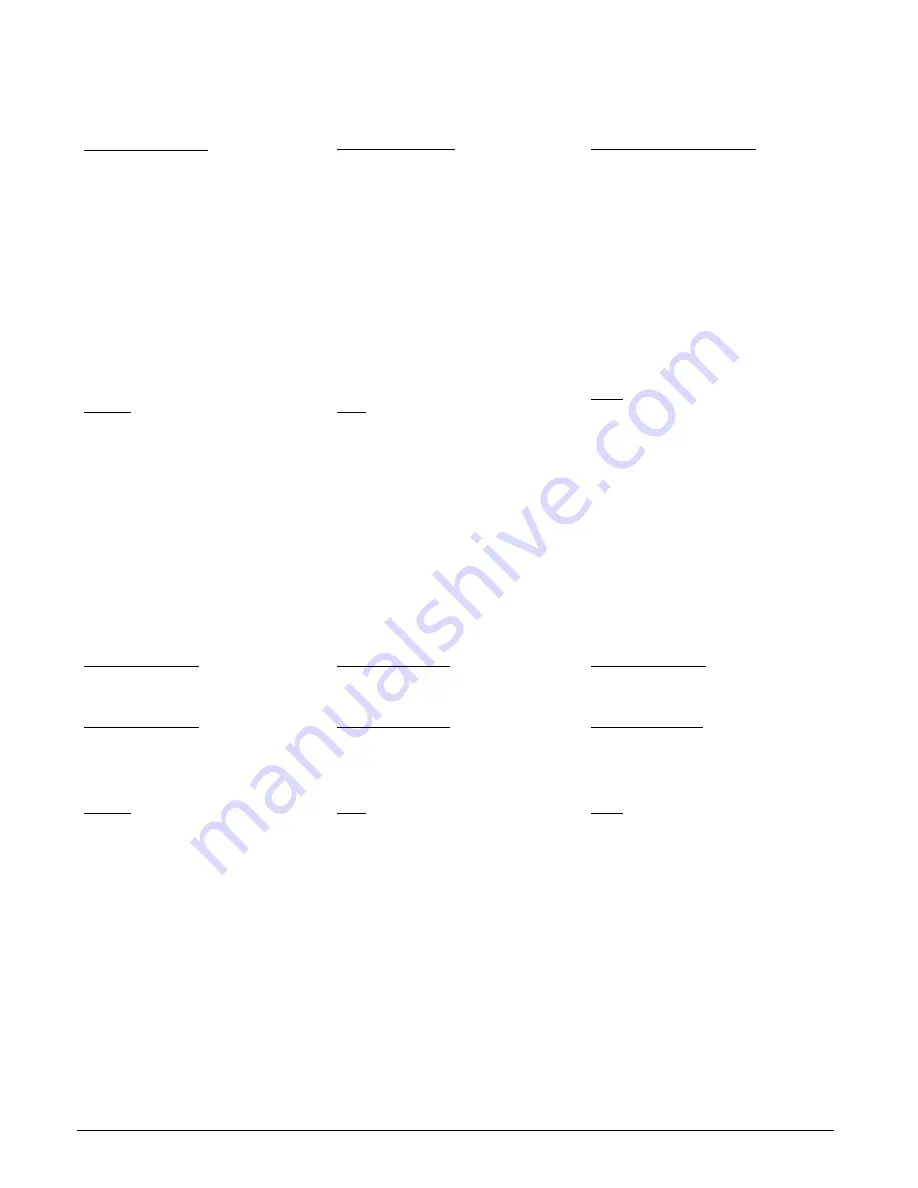
Bosch Sicherheitssysteme GmbH
- 11 -
F.01U.045.264 | de/en/fr | A6 | 2007.03
Einstellungen am Detektormodul
Settings at the detector module
Réglages au module de détection
Die Störungsanzeige muss am Detektormodul
(TITANUS
PRO·SENS
®
TP-2
A: an beiden
Detektormodulen) auf „nicht speichernd“ gesetzt
sein (Schalter S1, Kontakt 9 „off“).
Hinweis für Meldertest:
Zum Testen mit Prüfgas Schalter S1.10
(LOGIC
⋅
SENS
) auf „off“ stellen. Nach erfolgter
Prüfung wieder auf „on“ stellen.
The setting of the fault signal on the detector
module (TITANUS
PRO·SENS
®
TP-2 A: on both
detector modules) must be set to “non latched”
(switch S1, contact 9 “off”).
Note for detector test:
For detector test using testing aerosol the switch
S1.10 (
LOGIC
⋅
SENS
) has to be set “off”. After
testing reset to “on”.
L`indication de dérangement au module de
détection (TITANUS
PRO·SENS
®
TP-2 A: au les
deux modules de détection) mettre sur “sans
automaintien” (DIP-switch S1, contact 9 “off”).
N. B. pour l‘essai de détecteur:
Le DIP-switch S1.10 (
LOGIC
⋅
SENS
) doit être
placé “off” pour l`essai de détecteur avec le
aérosol d`essai.
Konfiguration für das LSN mit der
Programmiersoftware WinPara
LSN configuration with the WinPara
program
Configuration pour le LSN avec le
programme WinPara
Nach Anschalten des TITANUS
PRO·SENS
®
TP-2
A an das LSN werden die Koppler
NSB 100 LSN und NBK 100 LSN im WinPara-
Programm angelegt (für TITANUS
PRO·SENS
®
TP-1 A nur NSB 100 LSN).
Für den NSB 100 LSN wählen Sie folgende
Einstellung:
- Steuerausgang NSB100 KA1-KA2/KR-R-RR
- Steueroptionen:
„Steuern mit RAS/Fireray/ADW.“
Hinweis:
Beim TITANUS
PRO·SENS
®
TP-2 A
müssen NSB 100 LSN und NBK 100 LSN in der
gleichen Meldergrupppe (z. B. als 127/1 und
127/2) angelegt werden.
Beim TITANUS
PRO·SENS
®
TP-2 A kann eine
Zweimelderabhängigkeit realisiert werden. Eine
Zweigruppenabhängigkeit ist mittels WinPara
nicht möglich.
After connecting the TITANUS
PRO·SENS
®
TP-2 A to the LSN, the interfaces NSB 100 LSN
and NBK 100 LSN have to be configurated with
the WinPara program (in case of TITANUS
PRO·SENS
®
TP-1 A only the NSB 100 LSN).
For the NSB 100 LSN, choose the following
settings:
- Control output NSB100 KA1-KA2/KR-R-RR
Control
options:
„Control with RAS/Fireray/ADW...“
Note:
For the TITANUS
PRO·SENS
®
TP-2 A,
NSB 100 LSN and NBK 100 LSN must be ar-
ranged in the same message group (e.g. as
127/1 and 127/2).
In case of the TITANUS
PRO·SENS
®
TP-2 A, a
two-detector dependency can be realized. A
two-zone dependency (cross-zoning) is not
possible with WinPara.
Après allumer le TITANUS
PRO·SENS
®
TP-2 A
les modules NSB 100 LSN et NBK 100 LSN
sont installés à travers le programme WinPara
(pour TITANUS
PRO·SENS
®
TP-1 A seulement
NSB 100 LSN).
Pour le NSB 100 LSN choisisez le suivant:
-- Sortie NSB100: KA1-KA2/KR-R-PR
- Option de contrôle:
„Contrôler avec RAS/Fireray/ADW...„
N. B.:
Pour le TITANUS
PRO·SENS
®
TP-2 A,
NSB 100 LSN et NBK 100 LSN doivent être
installé dans la même groupe de détection (par
exemple 127/1 et 127/2).
Pour le TITANUS
PRO·SENS
®
TP-2 A, une
dépendance à deux détecteurs est possible.
Une dépendance à deux zones ne peut pas être
réalisé à travers le programme WinPara.
Konfiguration für das LSN mit der
Programmiersoftware RPS
LSN configuration with the RPS
program
Configuration pour le LSN avec le
programme RPS
Nach Anschalten des TITANUS
PRO·SENS
®
TP-2
A an das LSN werden die Koppler
NSB 100 LSN und NBK 100 LSN im RPS-
Programm angelegt (für TITANUS
PRO·SENS
®
TP-1 A nur NSB).
Wählen Sie folgende Einstellungen:
Für den NSB 100 LSN:
- Relais "1-KA1-KA2/KR-R-RR" verwenden als
"RAS/Fireray/ADW53/LHD4".
- Ruhelage "ein" wählen.
Für den NBK 100 LSN:
- Für "1-Überwachte Leitung" im Fenster "Re-
setaktion" den Ausgang "1-KA1-KA2/KR-R-
RR" vom Relais NSB 100 mit Rücksetzzeit 5 s
definieren.
- Alarmerkennung "Strom" wählen.
Hinweis:
Beim Anschluss des TITANUS
PRO·SENS
®
TP-2 A an die Modulare Brandmel-
dezentrale FPA-5000 kann sowohl eine Zwei-
melderabhängigkeit als auch eine Zweigruppen-
abhängigkeit realisiert werden.
After connecting the TITANUS
PRO·SENS
®
TP-2 A to the LSN the interfaces NSB 100 LSN
and NBK 100 LSN have to be configurated with
the RPS program (in case of TITANUS
PRO·SENS
®
TP-1 A only the NSB 100 LSN).
Choose the following settings:
For the NSB 100 LSN:
-
Relay "1-KA1-KA2/KR-R-RR" use as
"RAS/Fireray/ADW53/LHD4".
- Choose standby mode "on".
For the NBK 100 LSN:
- For „1-monitored line“ in the window „reset
action“, pick the output "1-KA1-KA2/KR-R-
RR" of the relay NSB 100 by a reset time of
5 s.
- Choose alarm detection by “current”.
Note:
If the TITANUS
PRO·SENS
®
TP-2 A is
connected to the Modular Fire Panel FPA-5000,
a two-detector dependency as well as a two-
zone dependency can be realized.
Après allumer le TITANUS
PRO·SENS
®
TP-2 A
les modules NSB 100 LSN et NBK 100 LSN
sont installés à travers le programme RPS (pour
TITANUS
PRO·SENS
®
TP-1
A seulement
NSB 100 LSN).
Choisisez le suivant:
Pour le NSB 100 LSN :
- Relais "1-KA1-KA2/KR-R-RR" utilisez en
"RAS/Fireray/ADW53/LHD4".
- Choisisez le mode veille "on".
Pour le NBK 100 LSN:
- Definez pour „1-monitored line“ en fenêtre
„reset action“ la sortie "1-KA1-KA2/KR-R-RR"
du relais NSB 100 avec une reset heure de
5 s.
- Choisisez dètection d’allarme par “courant”.
N. B.:
Pour le TITANUS
PRO·SENS
®
TP-2 A
connecté à la centrale incendie modulaire
FPA-5000, une dépendance à deux détecteurs
et une dépendance à deux zones sont possi-
bles.






























