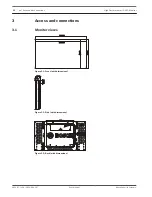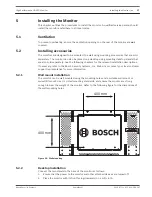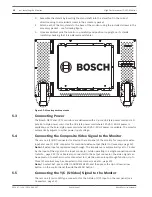3.
Assemble the stands by inserting the stand shaft into the stand foot in the correct
direction using the included screws in the accessory packet.
4.
Attach each of the two stands to the base of the monitor using the included screws in the
accessory packet – see following figure.
5.
Once assembled, pick the monitor up carefully and position it upright on its stands
(carefully checking that it is balanced and stable).
Figure 5.2: Mounting desktop stands
Connecting Power
The Bosch Flat Panel CCTV monitors are delivered with a 3-pole US-style power cord and a 3-
pole Euro-style power cord. Use the US-style power cord where 120 VAC, 60 Hz power is
available; use the Euro-style power cord where 230 VAC, 50 Hz power is available. The monitor
automatically adjusts to either power input voltage.
Connecting the Composite Video Signal to the Monitor
There is one (1) BNC connector located on the rear panel of the monitor for composite video
input and one (1) BNC connector for composite video output (Refer to Connectors, page 14).
Note: All video inputs are passive loop-through. The impedance is automatically set to 75 ohm
by the input of the signal on the input connector, while operating in a single connection mode
(refer to , page 20). If a cable is also connected to the output connector, the video signal can
be passed on to another monitor connected to it via the passive loop-through function. Up to
three (3) monitors may be connected in this manner (see also , page 20).
Note: To select AV1, press VIDEO SOURCE/ENTER, and then press the Up or Down arrow
button, on the control panel (beside the MENU button).
Connecting the Y/C (S-Video) Signal to the Monitor
There is one (1) mini-DIN type connector for the S-Video (Y/C) input on the rear panel (see
Connectors, page 14).
5.3
5.4
5.5
18
en | Installing the Monitor
High Performance HD LED Monitor
2013.07 | v1.0 | F.01U.286.147
User Manual
Bosch Security Systems
Summary of Contents for UML-463-90
Page 1: ...High Performance HD LED Monitor UML 463 90 en User Manual ...
Page 2: ......
Page 41: ......