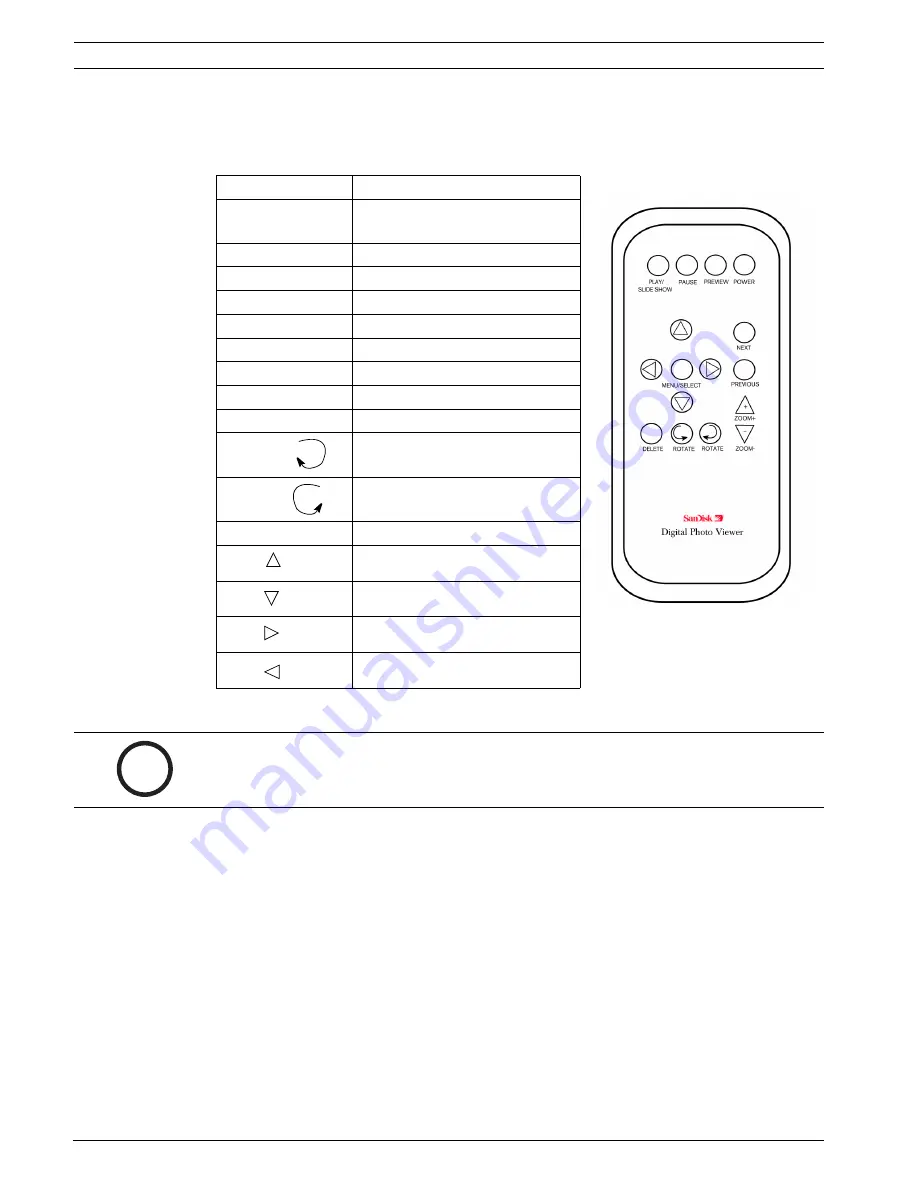
12
en | Card Reader Remote Control Functions (SanDisk®)
UMS Series Public View System
F01U029703 | 1.0 | 2006.07
Installation Manual
Bosch Security Systems, Inc.
6
Card Reader Remote Control Functions (SanDisk®)
This section details the functions and the usage of the card reader remote control for the
UMS-20xxxC models.
6.1
Card Reader On-screen Display Menu Selections
Use the memory card reader remote control to make any necessary adjustments to the images
stored on your memory card. To navigate the set up menus, follow the steps below:
1.
Select the
AUTO
or
AUX
mode from the Bosch remote control.
2.
If you have not already inserted the memory card into the appropriate port, see
Section 5.2.2,
Inserting the Flash Memory Card (not provided)
, on page 11 for details.
3.
Use the memory card remote control (SanDisk) to activate the main menu selections.
Press the
PAUSE
button followed by the
MENU/SELECT
button. The unit displays the fol-
lowing menus:
–
Select Memory Card
–
Display Photo Info
–
Slide Show Delay
–
TV Screen Display
–
Picture Position
–
Language
–
Exit
Button
Function
PLAY/SLIDE SHOW Plays images continuously from
your memory card
PAUSE
Pauses the slide show
PREVIEW
Previews multiple images
POWER
Turns the card reader ON/OFF
MENU/SELECT
Selects the OSD menu
NEXT
Selects the next image
PREVIOUS
Selects the previous image
ZOOM +
Increases image zoom
ZOOM -
Decreases image zoom
ROTATE
Rotates the image to the left
ROTATE
Rotates the image to the right
DELETE
Deletes an image
Navigates up
Navigates down
Navigates right
Navigates left
i
NOTICE!
See Section 4,
Monitor Remote Control Functions (Bosch)
, on page 6 for information
on installing the batteries for your SanDisk remote control.
















































