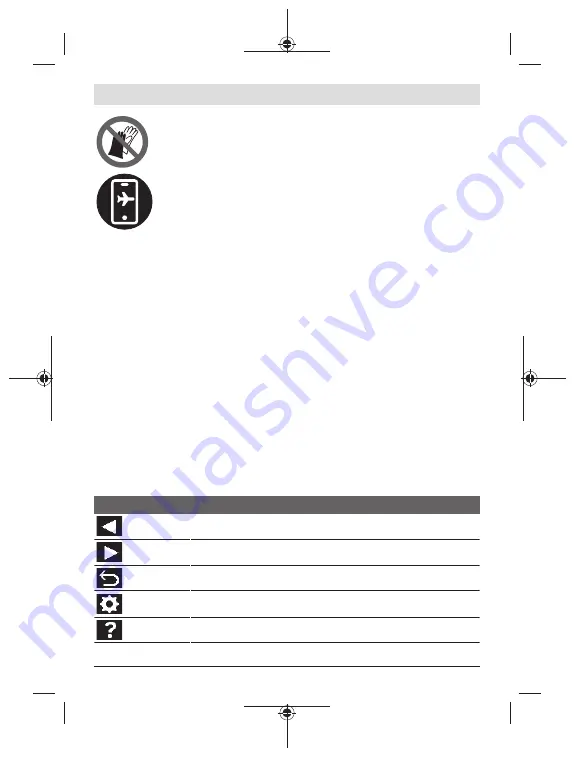
English |
23
Do not wear gloves when taking measurements and make sure
that you are properly earthed.
If you are not properly earthed, the
identification of live wires may be impaired.
When taking measurements, avoid devices that emit strong elec-
tric, magnetic or electromagnetic fields.
If possible, deactivate all
tools whose radiation could interfere with the measurement and
switch off the corresponding functions or tools.
Using the touchscreen
u
Do not use the measuring tool if the touchscreen is visibly damaged (e.g. cracks
in the surface etc.).
The display is divided into a status bar
(c)
and touchscreen with an information area
(b)
and a navigation area
(a)
.
The status bar
(c)
shows the current sound setting
(e)
, the battery's state of charge
(f)
and the number of pages
(d)
(in multi-page menus).
The measuring tool can be controlled by touching the buttons on the touchscreen dis-
play.
u
Use only your fingers to operate the touchscreen.
u
Do not bring the touchscreen into contact with other electrical devices or water.
u
To clean the touchscreen, switch the measuring tool off. Wipe off any dirt e.g. using a
microfibre cloth.
Navigating in the menu
To control the measuring tool via the touchscreen, the following general buttons (in addi-
tion to buttons in the specific language) will appear:
Button
Action
Go back to the previous page
Go forward to the next page
Go one menu level back/up
Open the
<Settings>
menu
Open the
<Help menu>
menu
Bosch Power Tools
1 609 92A 6H8 | (02.07.2021)
Summary of Contents for UniversalDetect
Page 3: ... 3 1 2 3 4 5 6 8 7 a b c d e f 9 Bosch Power Tools 1 609 92A 6H8 02 07 2021 ...
Page 4: ...4 A B 6 x x z 9 8 1 609 92A 6H8 02 07 2021 Bosch Power Tools ...
Page 5: ... 5 C D Bosch Power Tools 1 609 92A 6H8 02 07 2021 ...
Page 204: ...204 فارسی 1 609 92A 6H8 02 07 2021 Bosch Power Tools ...
Page 208: ...IV 1 609 92A 6H8 02 07 2021 Bosch Power Tools ...
















































