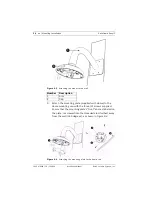AutoDome Easy IP
Mounting Installation | en
31
Bosch Security Systems, Inc.
Installation Manual
F01U079609 | 1.0 | 2008.08
15. Pull excess wire back into the mount tube.
16. Confirm that the housing is electrically grounded.
6.2.1
Attaching the Base to a Metal Junction Box
To drill a hole in the ceiling for wiring, it is advisable to use a
metal junction box (not supplied). To mount a metal junction
box with grounded conduit, follow all standard procedures.
To attach the AutoDome Easy IP to a metal junction box, follow
the steps below:
1.
Carefully loosen the bubble by using the torx wrench
provided to remove the four (4) tamper-resistant screws.
Allow the bubble to hang from the safety tether.
2.
Remove the appropriate two (2) (see
Figure 6.13
) black
rubber plugs from the camera base.
Figure 6.13
Removing the plugs from the camera base
3.
Connect the prepared wiring as described in
Section 5 Connections
, matching the colors of the wires.
Ensure that the female RJ45 connector on the camera's
cable assembly is positioned within the grounded metal
junction box.
4.
Align the two (2) screws (not provided) with the grounded
metal junction box and secure the dome.
i
NOTICE!
This mounting method does not require the use of the
supplied mounting plate.
Summary of Contents for VEZ IP Series
Page 1: ...AutoDome Easy IP VEZ IP Series en Installation Manual ...
Page 2: ......