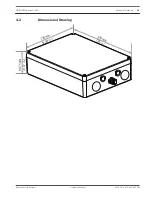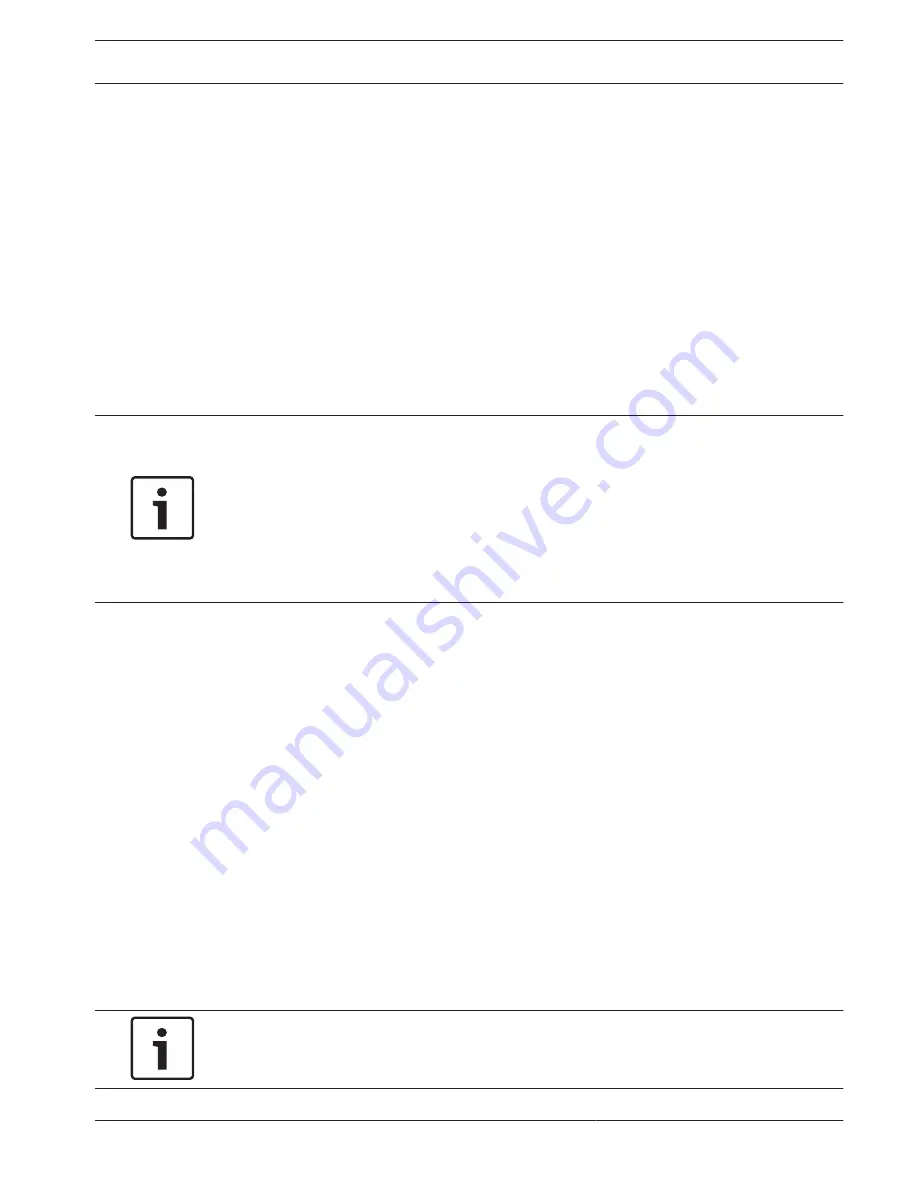
Control of Connected Devices
The embedded software gives users the ability to control connected cameras using a web
browser. This chapter provides details about the web browser.
System Requirements
The camera requires specific software and hardware to allow a user to view live images and to
configure camera settings over a TCP/IP network. These requirements are:
–
A computer with the Microsoft Windows XP, Vista, or Windows 7 operating system,
network access, and the Microsoft Internet Explorer Web browser version 8.0 or later, or
–
A computer with Microsoft Windows XP, Vista, or Windows 7 operating system, network
access, and reception software such as the Bosch Video Management System or the
Video Client, or other third party head-end video management software, or
–
A compatible hardware decoder from Bosch Security Systems connected to a video
monitor.
Notice!
The Web browser must be configured to enable Cookies to be set from the IP address of the
unit.
In Windows 7, deactivate protected mode on the Security tab under Internet Options. You can
find notes on using Microsoft Internet Explorer in the online Help in Internet Explorer. In
Windows Vista, deactivate protected mode on the Security tab under Internet Options.
You can find notes on using Microsoft Internet Explorer in the online Help in Internet
Explorer.
If you choose to use a computer running Microsoft Internet Explorer or any of the Bosch
software, the computer must conform to the following minimum requirements:
–
Operating System: Windows XP (Service Pack 3) or Windows 7 (32 or 64 bits)
–
Processor: Intel Pentium Quad Core, 3.0 GHz or comparable
–
RAM: 2048 MB
–
Free Hard Disk Space: 10 GB
–
Video system: NVIDIA GeForce 8600 or higher display with a minimum of 16-bit color
–
Network interface: 100/1000-BaseT
–
Software:
–
Microsoft Internet Explorer, version 8.0 or higher
–
Video Client
–
DirectX 9.0c
–
Oracle Java Virtual Machine 1.6.0_26 or newer
The camera includes the means to decode the video via a web browser; however, for more
advanced features such as local recording to PC, snapshot, and full screen display, you must
obtain MPEG-ActiveX.
For the latest versions of the Video Client, DirectX, Oracle Java Virtual Machine, and MPEG-
ActiveX software, go to www.boschsecurity.com, navigate to the product page for your camera,
and then download the software from the Software tab.
Notice!
Ensure that the graphics card is set to 16-bit or 32-bit color. If you need further assistance,
contact your PC system administrator.
6
6.1
VIDEOJET connect 7000
Control of Connected Devices | en
27
Bosch Security Systems
Operation Manual
2014.10 | 1.4 | F.01U.291.524
Summary of Contents for VIDEOJET connect 7000
Page 1: ...VIDEOJET connect 7000 VJC 7000 90 en Operation Manual ...
Page 2: ......
Page 58: ......
Page 59: ......