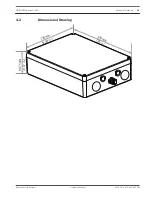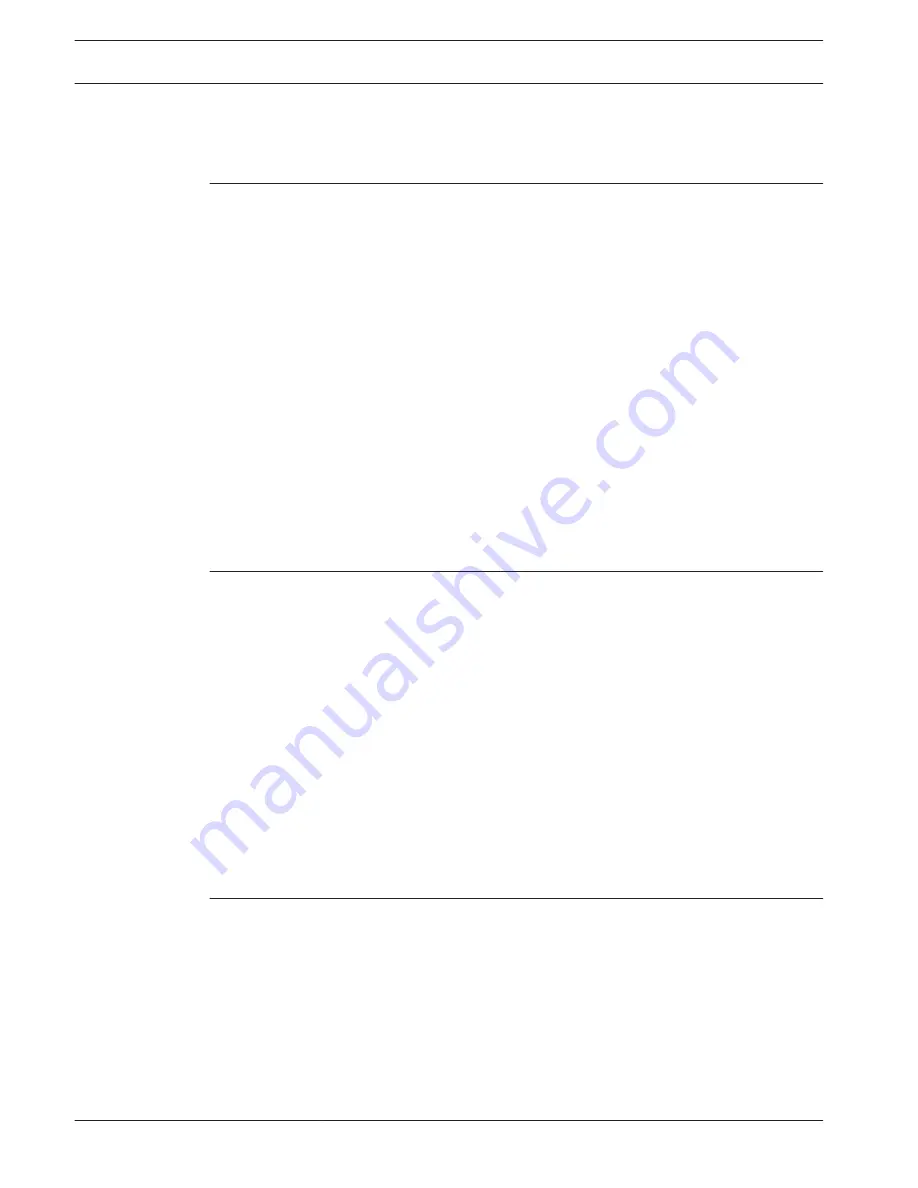
7.3.3
Device time zone
30
7.3.4
Daylight saving time
30
7.3.5
Time server IP address
31
7.3.6
Time server type
31
8
Web Interface
32
8.1
Appearance
32
8.1.1
Website language
32
8.1.2
Company logo
32
8.1.3
Device logo
32
8.1.4
Show VCA metadata
32
8.1.5
Show VCA trajectories
32
8.1.6
Show overlay icons
32
8.1.7
Select video player
32
8.1.8
JPEG size, interval and quality
32
8.2
LIVE Functions
32
8.2.1
Transmit audio
33
8.2.2
Show alarm inputs
33
8.2.3
Show alarm outputs
33
8.2.4
Show event log
33
8.2.5
Show system log
33
8.3
Logging
33
8.3.1
Save event log
33
8.3.2
Save system log
33
9
Transcoder
34
9.1
Transcoder Setup
34
9.1.1
Device [number]
34
9.1.2
Name
34
9.1.3
Password
34
9.1.4
Http port, Https port
34
9.1.5
Configure Router
34
9.2
Transcoder Profile
35
9.2.1
Profile name
35
9.2.2
Maximum bit rate
35
9.2.3
Transcoding interval
36
9.2.4
Video resolution
36
9.2.5
I-frame distance
36
9.2.6
Min. P-frame QP
36
9.2.7
I/P-frame delta QP
36
9.3
Audio
37
10
Recording
38
10.1
Storage Management
38
10.1.1
Device manager
38
10.1.2
Recording media
38
10.1.3
Activating and configuring storage media
39
10.1.4
Formatting storage media
39
10.1.5
Deactivating storage media
39
10.2
Remote Video Device
39
10.2.1
Status
39
10.2.2
Last error
39
4
en | Table of Contents
VIDEOJET connect 7000
2014.10 | 1.4 | F.01U.291.524
Operation Manual
Bosch Security Systems
Summary of Contents for VIDEOJET connect 7000
Page 1: ...VIDEOJET connect 7000 VJC 7000 90 en Operation Manual ...
Page 2: ......
Page 58: ......
Page 59: ......