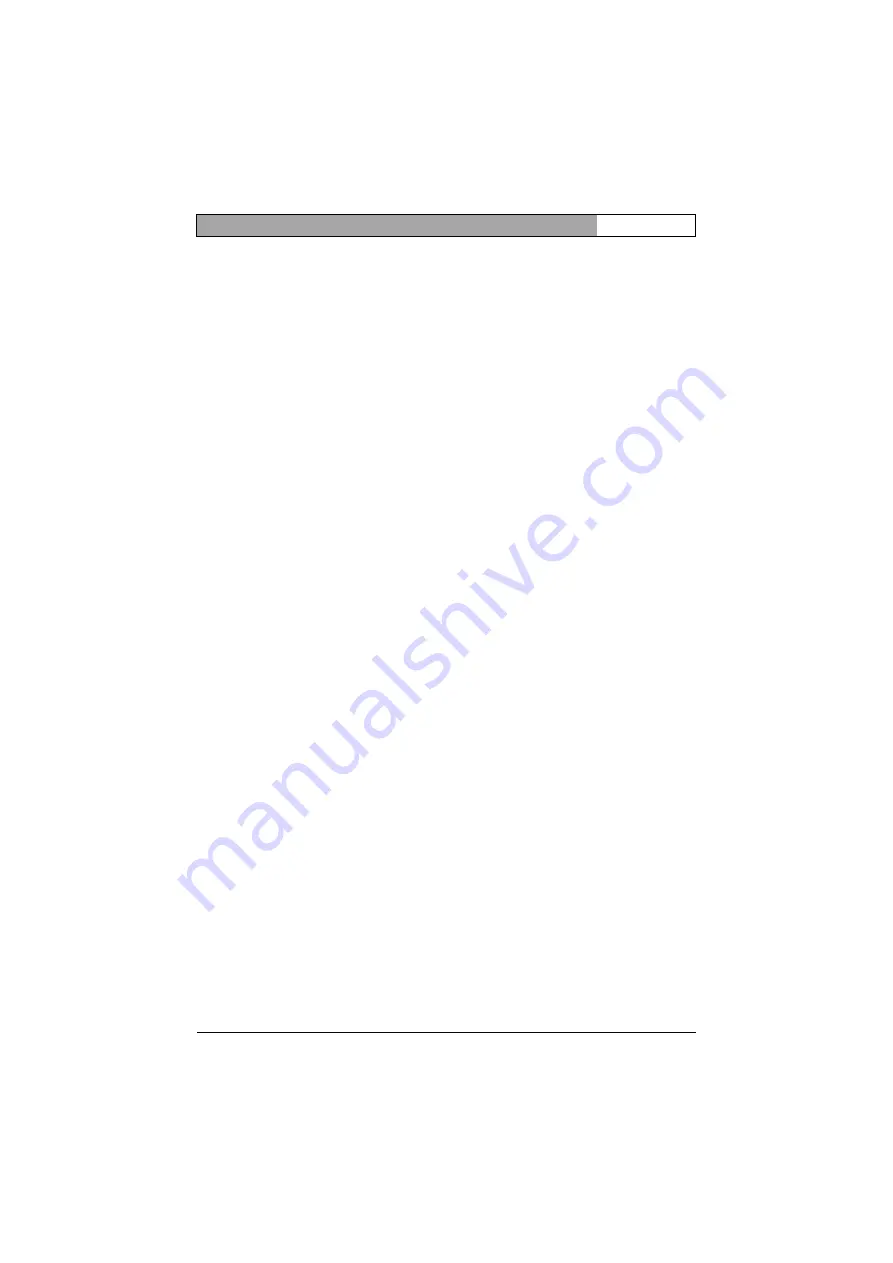
EN
| 17
Bosch Security Systems | 2006-09 | V2.0
User Administration
Installation and Operating Manual | VIDOS Server
User administration information
You can delete users and user groups. However, if a user is logged into a VIDOS
client, he can continue using VIDOS until a new user logs in on that client. It is
then no longer possible to log in again as the deleted user.
The user groups
admin
and
servers
cannot be deleted.
A user group can only be deleted if no users belong to it.
The
admin
user group always contains at least one user.
Only users that belong to the
admin
group can edit the server configuration.
A user or user group does not need to be created on a VIDOS client in order to
be able to log in there. The entry on the server is sufficient. As soon as a user
created on the server logs in on the VIDOS client, the corresponding group and
the user are created on the client. The user is created temporarily and the user
group is retained.
If you want to connect the VIDOS server to other VIDOS servers, you will need
a user belonging to the
servers
group. The user name and password should be
entered in the settings for server-server connections.
A backup server expects the user
backup
to exist on the master server.
Summary of Contents for VIDOS
Page 1: ...VIDOS Server Installation and Operating Manual ...
Page 2: ......
Page 4: ......
Page 6: ...Bosch Security Systems 2006 09 V2 0 EN 2 Installation and Operating Manual VIDOS Server ...
Page 38: ...Bosch Security Systems 2006 09 V2 0 EN 34 Installation and Operating Manual VIDOS Server ...
Page 39: ......
















































