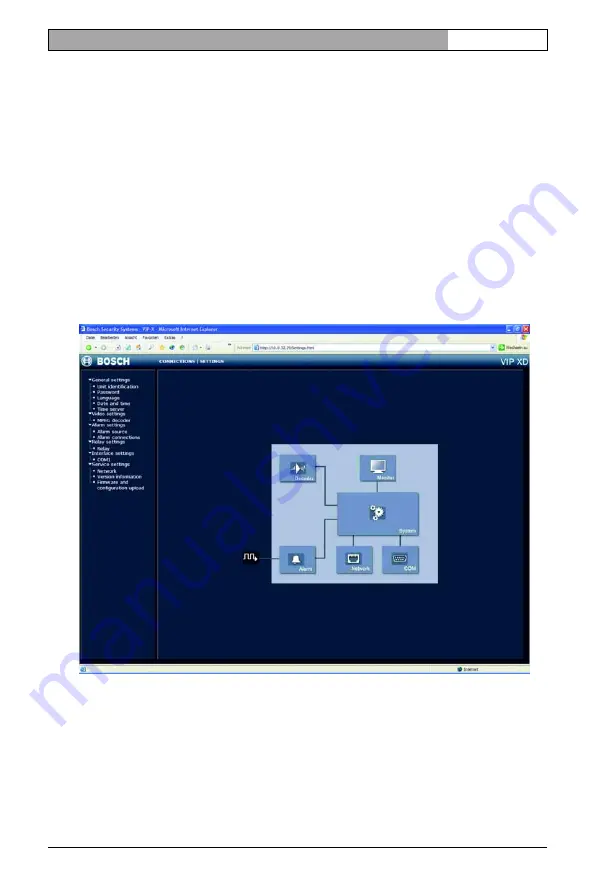
VIP XD
| Installation and User Guide
EN
| 43
Bosch Security Systems | 2005-05 | V1.0
Configuration using a Web Browser
Configuration menu
The configuration menu allows all parameters of the VIP XD to be configured.
You can view the current settings by opening one of the configuration pages.
The settings can be changed by entering new values or by selecting a
predefined value in a list field.
Navigation
You will see the configuration menu in addition to the unit overview after clicking
on the
SETTINGS
link.
– Click on one of the menu options on the left of the window. The associated
sub-menu is opened.
– Click one of the links in the sub-menu. The corresponding page will be
opened.
Making changes
Each configuration page shows the current settings. The settings can be
changed by entering new values or by selecting a predefined value in a list field.















































