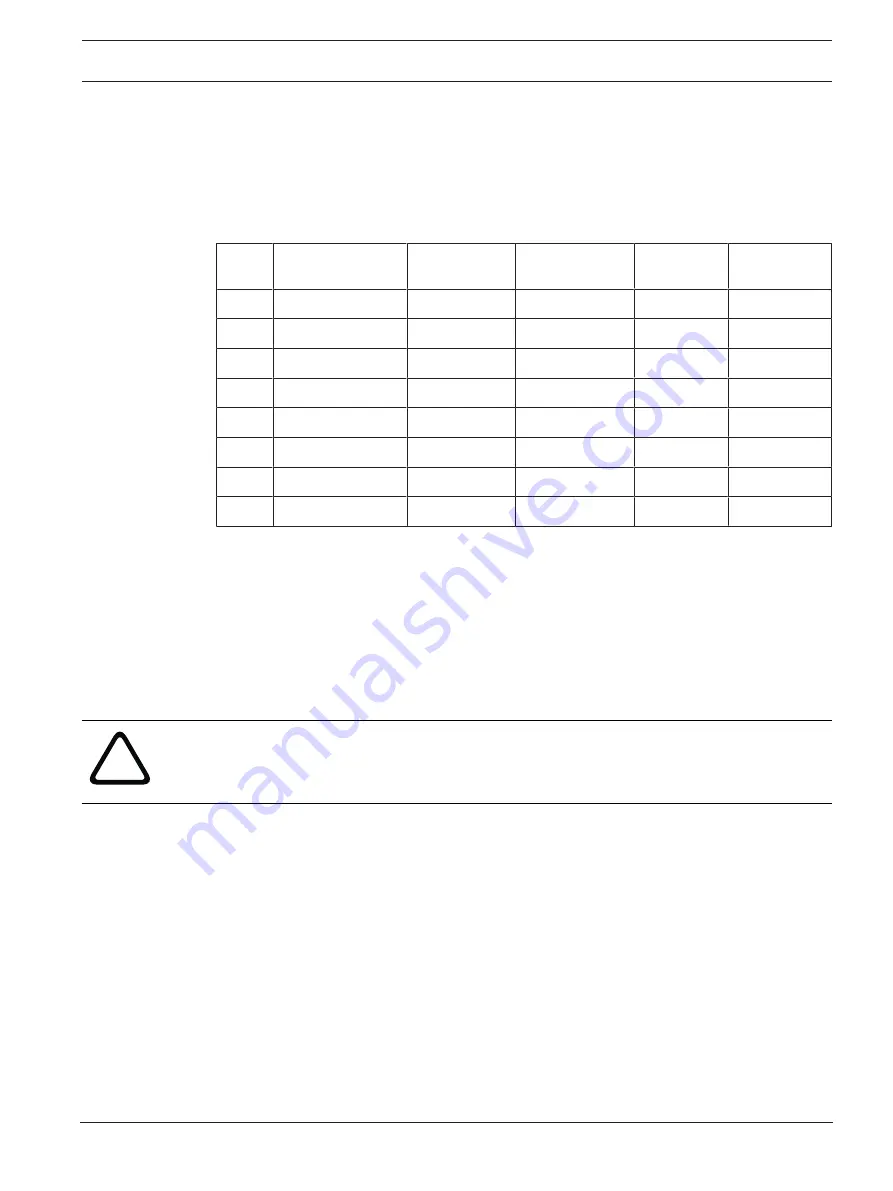
Videojet connect 7000
Transcoder | en
33
Bosch Security Systems
Installation Manual
2019-08 | 1.7 | F.01U.291.524
9.2
Transcoder Profile
For video transcoding, you can select a profile on the
PLAYBACK
page to adapt the video data
transmission to the operating environment (for example network structure, bandwidth, data
load). You can configure the presets for the profiles on this page.
Pre-programmed profiles are available, each giving priority to different perspectives. Below is
a brief description of the factory default settings for the transcoder profiles.
Profile
Profile name
Maximum
bit rate
Transcoding
interval
Base
resolution
Deblocking/
CABAC
1
High resolution 1
4000 kbps
1
Large
ON
2
High resolution 2
3000 kbps
1
Large
ON
3
Low bandwidth
1500 kbps
1
Large
ON
4
DSL
500 kbps
1
Large
ON
5
ISDN (2B)
100 kbps
1
Small
OFF
6
ISDN (1B)
50 kbps
1
Small
OFF
7
Modem
22 kbps
2
Small
OFF
8
GSM
8 kbps
4
Small
OFF
To change a profile, select it by clicking its tab and then change the parameters within that
profile.
If a setting outside the permitted range for a parameter is entered, the nearest valid value is
substituted when the settings are saved.
9.2.1
Profile Name
Profile name
You can enter a new name for the profile here. The name is then displayed in the list of
available profiles.
!
Caution!
Do not use any special characters, for example
&
, in the name.
Special characters are not supported by the system's internal management.
9.2.2
Maximum bit rate
Maximum bit rate
This maximum bit rate is not exceeded under any circumstances. Depending on the video
quality settings for the I- and P-frames, this fact can result in individual images being skipped.
The value entered here must be at least 10% higher than the value entered in the
Target bit
rate
field. If the value entered here is too low, it will be adjusted automatically.
9.2.3
Transcoding interval
Transcoding interval
This parameter determines the interval at which images are
encoded
and transmitted. For
example, entering or selecting 4 means that only every fourth image is
encoded
, while the
following there are skipped, which can be particularly advantageous for networks with low
bandwidths. The image rate in (images per second (ips) appears next to the text field or
slider.
Summary of Contents for VJC-7000-90
Page 1: ...Videojet connect 7000 VJC 7000 90 en Installation Manual ...
Page 2: ......
Page 57: ......
















































