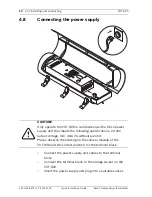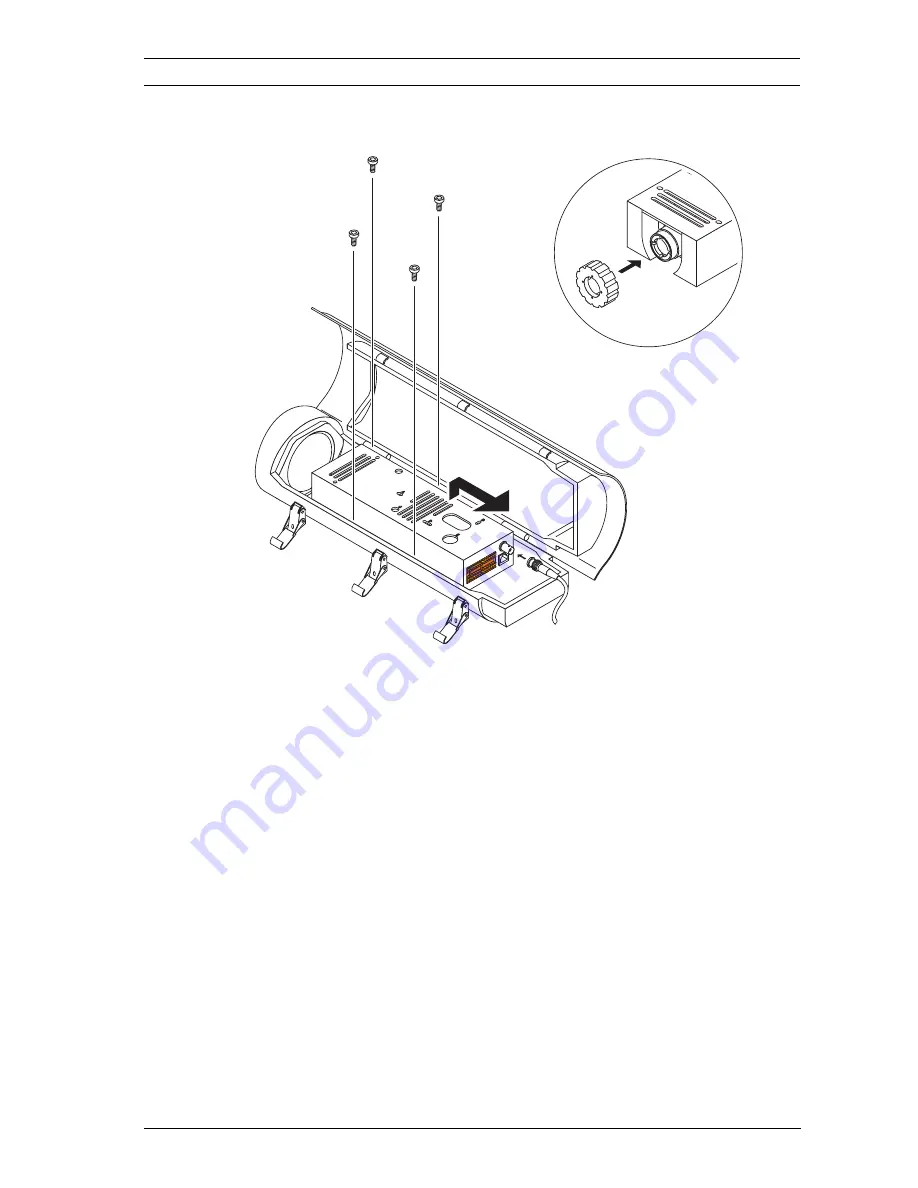
VOT-320
Installing and connecting | en
15
Bosch Sicherheitssysteme GmbH
Quick Installation Guide
F.01U.245.673 | V4.5 | 2011.09
4.9
Adjusting the WFOV lens
Cameras with 9 mm, 13 mm, and 19 mm lenses cover a wide
field of view (WFOV). You may need to adjust the focus. All
other lenses are preset and do not need to be adjusted.
–
To check the image, connect a monitor to the BNC socket.
–
Loosen the four fixing screws of the camera module.
–
Lift the camera module and slide it backwards in order to
reach the lens.
–
Attach the focussing tool to the lens and turn it to set the
focus.
–
Remove the focussing tool.
–
Lift the camera module and slide it back to the original
position.
–
Refasten the four screws and disconnect the monitor.
–
Close the cover of the housing, and secure the latches
using the tamper resistant screws and the provided torx
wrench.
Summary of Contents for VOT-320V0xxH
Page 1: ...VOT 320 VOT 320V0xxL VOT 320V0xxH en Quick Installation Guide ...
Page 2: ......
Page 19: ......