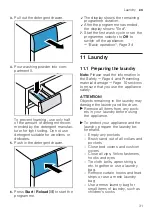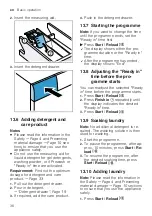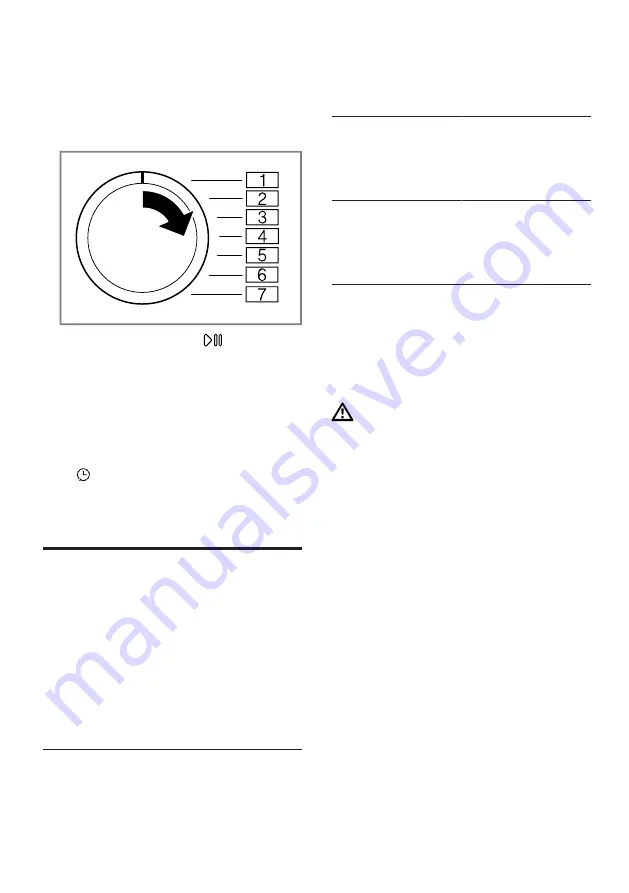
en
Cleaning and servicing
40
15.2 Changing the basic set-
tings
1.
Set the programme selector to po-
sition 1.
2.
Press
Start / Reload
and, at the
same time, turn the programme
selector to position 2.
a
The display shows the current
value.
3.
Set the programme selector to the
required position.
4.
To change the value, press
Finish
in
.
5.
To save the changes, switch off
the appliance.
Cleaning and servicing
16 Cleaning and servi-
cing
Cleaning and servicing
To keep your appliance working effi-
ciently for a long time, it is important
to clean and maintain it carefully.
16.1 Tips on appliance care
Follow the tips for appliance care to
ensure your appliance works cor-
rectly in the long term.
Wipe down the
housing and the
control panel
The appliance
parts remain
clean and hy-
gienic.
with nothing but
water and a
damp cloth.
Remove all de-
tergent residue,
spray residue or
other residues
immediately.
Fresh deposits
are easier to re-
move without
leaving any
residue.
Keep the appli-
ance door and
detergent drawer
open after use.
This allows the
residual water to
dry, reducing
odours in the ap-
pliance.
16.2 Cleaning the drum
If you often wash at a washing tem-
perature of 40 °C and lower or the
appliance has not been used for a
long period, clean the drum.
CAUTION
Risk of injury!
Permanently washing at low temper-
atures and a lack of ventilation for
the appliance may damage the drum
and cause injury.
▶
Regularly run a programme for
cleaning the drum or wash at tem-
peratures of at least 60 °C.
▶
Leave the appliance to dry after
every operation with the door
open, and leave the detergent
drawer to dry.
▶
Run the
Cottons 90°
programme
without laundry.
Add washing powder.
16.3 Cleaning the detergent
drawer
Note:
Please read the information in
the Safety →
sections
to ensure that you use the appliance
safely.