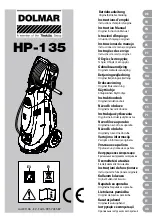Faults and what to do about them.
en
25
Faults and what to do about
them.
:
~
flashes: Mains voltage too low
.
~
flashes: Undervoltage during the washing programme. The programme
Other displays
Switch off the appliance, wait for five seconds and switch it back on again. If the
indicator appears again, call the after-sales service
Display
Cause/Remedy
Faults
Cause/Remedy
Water is running out.
■
Attach/replace the drain hose correctly.
■
Tighten the screw-fitting on the supply hose.
Water not flowing in.
Detergent not dispensed.
■
Start
/Reload not selected?
■
Tap not open?
■
Filter blocked? Clean the filter.
■
Supply hose kinked or trapped?
Washing machine door
cannot be opened.
■
Safety function active. Stop programme?
■
– – – (Rinse stop = without final spin cycle) selected?
■
Can be opened by emergency release only?
Programme does not
start.
■
Start
/Reload or
Ready in
time selected?
■
Washing machine door closed?
■
Childproof lock active? Deactivate.
Detergent solution is not
drained.
■
– – – (Rinse stop = without final spin cycle) selected?
■
■
Clean the outlet pipe and/or drainage hose.
Water not visible in the
drum.
Not a fault – water below the visible area.
Spin result not satisfac-
tory.
Laundry wet/too damp.
■
Not a fault – the unbalanced load detection system has interrupted the spin
because the laundry is unevenly distributed. Distribute small and large
items of washing in the drum.
■
Too low speed selected?
Spin cycle activated sev-
eral times.
Not a fault – unbalanced load detection system adjusts imbalance.
The programme takes
longer than usual.
■
Not a fault – unbalanced load detection system adjusts imbalance by
repeatedly distributing the laundry.
■
Not a fault – foam detection system active – a rinse cycle is switched on.
■
Not a fault – VoltCheck active
The programme duration
changes during the wash
cycle.
Not a fault – the programme sequence is optimised for the particular wash pro-
cess. This may result in changes to the programme duration in the display field.
Summary of Contents for WLK20261BY
Page 1: ...en Instruction Manual and Installation Instructions Washing machine WLK20261BY ...
Page 36: ...6 ...
Page 37: ...6 ...