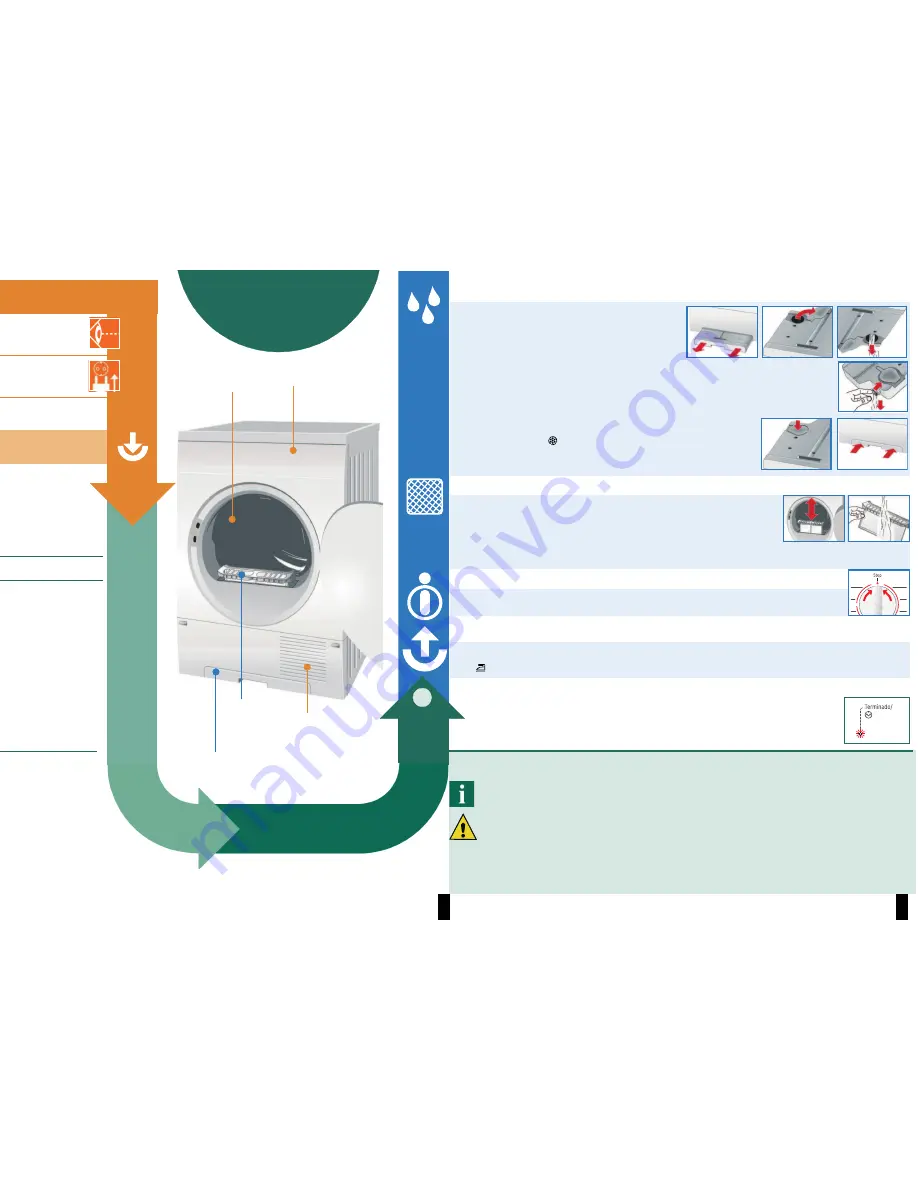
3
4
ˎ
'
ˎ
o p
a
a
End of the programme
once the
Terminado
/
!
(End/Anti-Crease)
indicator
light flashes
Adding more or removing laundry
The drying operation can be paused to add more laundry or remove laundry.
The programme must then be continued until it has finished.
The drum and the door may be hot!
1. Open door, the drying process is interrupted.
2. Load or remove laundry and close door.
3. If required, select a new programme and additional functions.
4. Press the
Inicio/Stop
(Start/Stop) button.
Emptying condensation
Empty the container
after
every use.
1.
Remove the condensation container and hold it
level.
2.
Open the locking cap.
3.
Pour out the condensation.
Check the valve in the condensation container for dirt:
If there are fluff deposits on the valve
a
rinse the valve under running water.
Also pour some tap water into the empty condensation container then pour it out
again through the valve.
To do this, press the valve in and allow all the water to drain out.
4.
Close the locking cap.
5.
Always push the tank fully back in until it locks in place.
If the
Depósito/Limp.
o
/
p
(Container/Clean)
indicator light comes
on after emptying the container
a
see page 10
.
Cleaning the fluff filter
Clean the fluff filter after each drying operation.
1.
Open the door, remove the fluff filter.
2.
Remove the fluff (by wiping the filter with your hand).
If the fluff filter is heavily soiled or blocked, rinse it with warm water,
and dry it thoroughly.
3.
Re-insert the fluff filter so that you hear it click into place.
4.
Remove fluff from door/door area.
Switching off the dryer
Turn the programme selector to
Stop
(Off).
Do not leave laundry in the dryer.
Removing the laundry
Your dryer is equipped with an automatic anti-crease function. The drum is moved at specific time intervals
for 30 minutes once the programme has ended. The laundry remains loose and soft (for 90 minutes if the
Fácil
c
(Reduced Ironing) additional function is selected, depending on the model).
... and adapt to individual requirements
Inspecting the
dryer
Sorting and loading laundry
ʋ
ʋ
ʋ
ʋ
ʋ
ʋ
ʋ
ʋ
ʋ
ʋ
ʋ
ʋ
Selecting and adjusting the programme
Drying
Condensation container
Control panel
o p
Select the drying programme ...
Press the Inicio/Stop
(Start/Stop) button
1
2
3
Connecting the
mains plug
Drying
(
'c
a
)c
a
a
a
a
a
a
a
a
a
a
a
Drum
Only operate the dryer
with the fluff filter
inserted!
Air inlet
Fluff filter
ʋ
ʋ
Detailed programme overview
a
page 7.
Before drying for the first time,
run the drying operation once with the dryer empty
a
page 7.


























