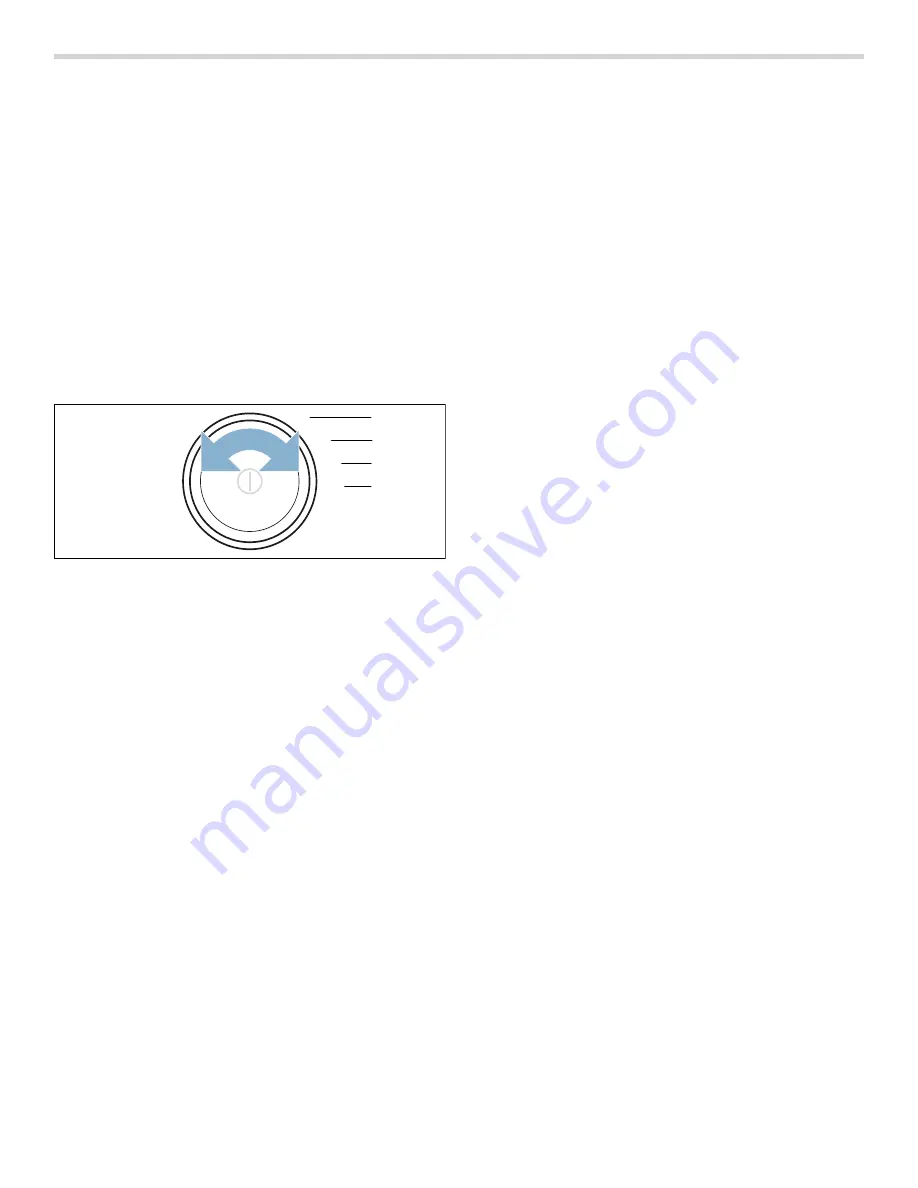
38
Appliance settings
Appliance settings
Child lock
You can secure the appliance against inadvertent
changing of the set functions. To do this, activate the
Child lock after cycle start.
To
Activate/Deactivate
, press
Finish in
M
and
N
for
approximately 3 seconds. In the display field, you will see
the
D
symbol light indicating the Child lock is active.
NOTICE:
The Child lock will remain activated after the
end of the cycle. Even switching the appliance off and on
will not deactivate the Child lock. You must deactivate
Child lock and, if necessary, activate it again.
Activating setting mode
In order to change the default appliance settings
described below, you will first need to enter or activate
setting mode.
To enter or activate the setting mode:
1.
Switch on the appliance. The indicator lamp of the
program on position 1 (
(
) lights up.
2.
Press and hold
Dryness Level
button and, at the
same time, turn the program selector to position 2
(
0
).
3.
Release
Dryness Level
button.
The setting mode is now activated.
Changing the audible signal volume
You can adjust the volume of audible notification signals
(that indicate that a program has ended, for example)
and audible button signals by turning the program
selector to the following positions:
▯
2 (
0
): Audible notification signal volume
selectable values:
‚
= quiet,
ƒ
= medium,
„
= loud,
…
= very loud
▯
3 (
8
): Audible button signal volume
selectable values:
‹
= off,
‚
= quiet,
ƒ
= medium,
„
=
loud,
…
= very loud
1.
Turn the program selector to the required position.
2.
Use the
Finish in
N
or
M
button to set the volume
you require.
Switching the automatic switch-off function on/off
If the appliance is not used for an extended period, it
may automatically switch itself off until a program starts
or when a program has ended in order to save energy. It
can be switched back on again at any time by pressing
the power button
#
.
You can switch the appliance's automatic switch-off
function on or off as follows:
1.
Turn the program selector to position 4 (
@
).
2.
Use the
Finish in
N
or
M
button to switch the
appliance's automatic switch-off function on (
‹Ÿ
) or off
(
‹””
).
NOTICE:
The automatic switch-off function cannot be
activated if Wi-Fi is activated.
Exiting setting mode
Once you have applied all the settings, press the power
button
#
to switch off the appliance.
The settings you have selected will be saved and will
take effect the next time the appliance is switched on.
#











































