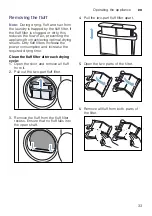Display
en
19
Panel
Y
Display
Display
The display on this appliance responds to touch (touch display).You can activate
settings by pressing lightly on the touch-sensitive buttons in boxes. The activated
settings are illuminated particularly brightly to highlight them on the display. You can
change or deactivate the activated settings by repeatedly pressing on the relevant
buttons on the display.
Caution!
Material damage/damage to the appliance.
Exerting excessive pressure on the display may damage it. Do not use a sharp
object on the display or exert excessive pressure on it.
(
Programme selector
■
Press to switch the appliance on/off
■
Turn to set a programme
0
Programmes:
8
Display:
The display on this appliance responds to touch (touch display).
■
Operate the appliance by pressing buttons in boxes
■
View settings and information
Summary of Contents for WTW87660GB
Page 1: ...en Installation and operating instructions Tumble dryer WTW87660GB ...
Page 57: ...6 ...
Page 58: ...6 ...
Page 59: ...6 ...