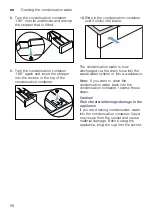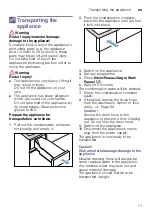en
Appliance care
64
Running the basic appliance
care programme
You can use the appliance
setting
Basic machine care
to call up
and run the basic appliance care
programme. This is an additional
cleaning programme to remove any
light dirt deposits in the appliance.
Notes
■
After a certain period, your appliance
will automatically recommend that
you run the basic appliance care
programme. Basic machine care
required. will then appear on the
display for 5 seconds before the
programme starts, and again once
the programme ends. This message
will appear repeatedly until you have
run the basic appliance care
programme through to the end.
■
The basic appliance care
programme runs for approximately
one hour.
Running the appliance care
programme
Run the appliance care programme as
follows:
1.
Prepare the appliance for appliance
care.
2.
Pour approx. 1
^
litre of warm tap
water into the condensation
container.
Note:
Hold the full condensation
container horizontally at all times so
that no liquid spills out.
3.
Slide in the condensation container
until it clicks into place.
4.
Press and hold the two
Básicos 3
seg.
buttons for approx. 3 seconds.
5.
Press
Basic machine care
.
6.
Press
start
.
The appliance care program will
start and an audible signal will
sound.
Note:
While the appliance care
program is in progress, you cannot
pause the appliance with the Inicio/
Pausa+Carga (Start/Pause)
A
button.
A message appears in the display once
the appliance care programme has
ended, and an audible signal sounds.
7.
Pull out the condensation container
horizontally and empty it.
Summary of Contents for WTX87EH0ES
Page 75: ...6 ...