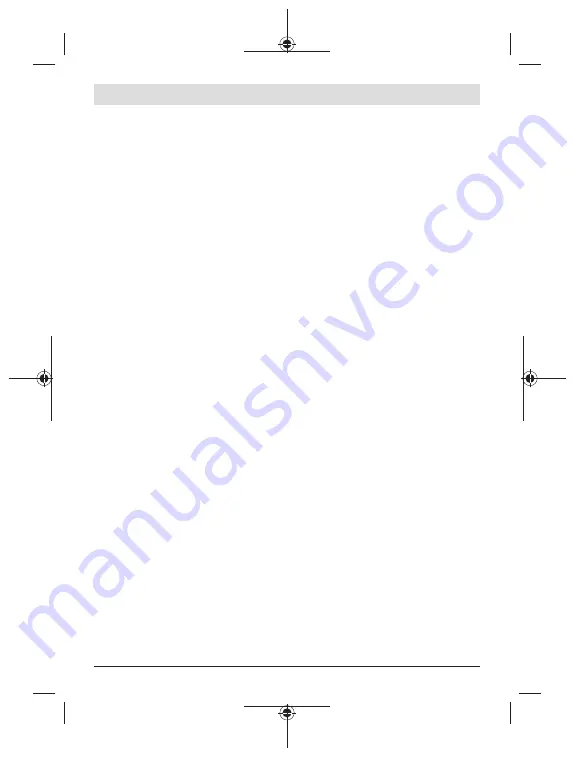
12
| English
The lithium-ion battery can be charged at any time without reducing its service life. Inter-
rupting the charging process does not damage the battery.
The lithium-ion battery is protected against deep discharge by the Electronic Cell Protec-
tion (ECP). When the battery is discharged, the power tool is switched off by means of a
protective circuit: The application tool stops moving.
u
Do not continue to press the On/Off switch after the power tool has automatic-
ally switched off.
The battery can be damaged.
The battery features NTC temperature monitoring, which only permits charging in a tem-
perature range between 10 °C and 35 °C. This gives the battery a long service life.
You can charge the battery
(5)
separately or in the power tool.
– Open the flap
(4)
.
– Connect the battery
(5)
to the power adaptor
(9)
using a USB cable
(10)
.
– Plug the power adaptor
(9)
into the plug socket.
The charging process begins. The battery charge indicator
(2)
indicates the charging
progress.
During the charging process, the power tool is deactivated and cannot be used.
If you are not planning to use the power tool again soon, disconnect the power adaptor
(9)
from the mains.
Inserting and removing the battery (see figure A)
u
Do not use force to insert the battery.
The battery is designed in such a way that it
can only be inserted into the power tool when it is in the right position.
– Slide the battery
(5)
all the way into the battery bay
(12)
.
– To remove the battery
(5)
, press the release button
(6)
on the battery and pull it out
of the battery bay
(12)
.
Follow the instructions on correct disposal.
Battery charge indicator
The battery charge indicator
(2)
is automatically activated when the battery
(5)
is
moved. The battery charge indicator
(2)
goes out if the battery
(5)
is not moved for a few
seconds. The battery charge indicator
(2)
is switched off when the power tool is being
used.
1 609 92A 54E | (29.05.2019)
Bosch Power Tools













































