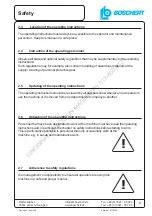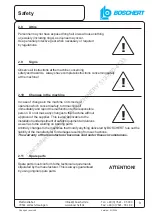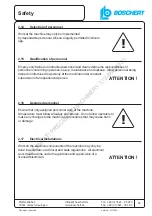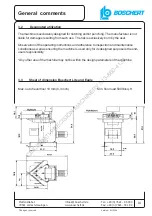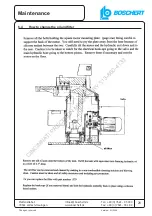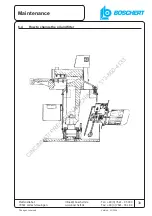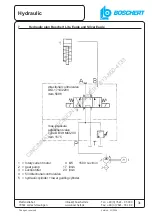22
infoak@boschert.de
www.boschert.de
Mattenstraße 1
79541 Lörrach-Hauingen
Tel.: +49 (0) 7621 - 95 93 0
Fax: +49 (0) 7621 - 55 18 4
Changes reserved
Version: 01/ 2004
Description
4.3
Starting the machine
1. Wire three hot wires to connector slots L1, L2, and L3 with the ground wire connecting into
the PE slot.
2. Turn the main switch (located on the right side of the operator panel) vertically to the 1
position.
3. Press the ON-OFF button.
4. The direction of rotation of the motor fan must be the same as the arrow on the motor fan
cover. If not, reverse two of the three incoming power wires.
5. If the motor is not visible the direction of the rotation can also be checked in a different
manner:
-Start motor by ON-OFF button
-Adjust PROG button to Set-up stroke (see page 3.1)
-Press UP or DOWN button
Now the ram must move. If this is not the case, the poles of the motor must be changed.
6. If the motor does not start, check the voltage and press Bi-relay in control panel.
7. Set PROG button to Set-up stroke.
8. Tap on DOWN button or the footswitch. The ram including the top blades moves down by
small increments until it reaches the lower limit switch.
9. Tap on UP button or footswitch. The ram moves upwards by small increments until it
reaches the upper limits.
Single stroke Option
10. Set PROG button to Single stroke.
11. Press foot switch. The ram performs a complete single stroke and remains in the upper
position.
Continuous stroke Option
12. Set PROG button to Continuous stroke.
13. Press foot switch down and keep it down. The ram performs continuous upwards and
downwards movements.