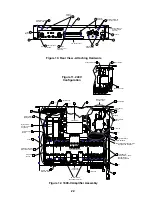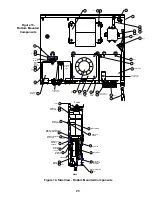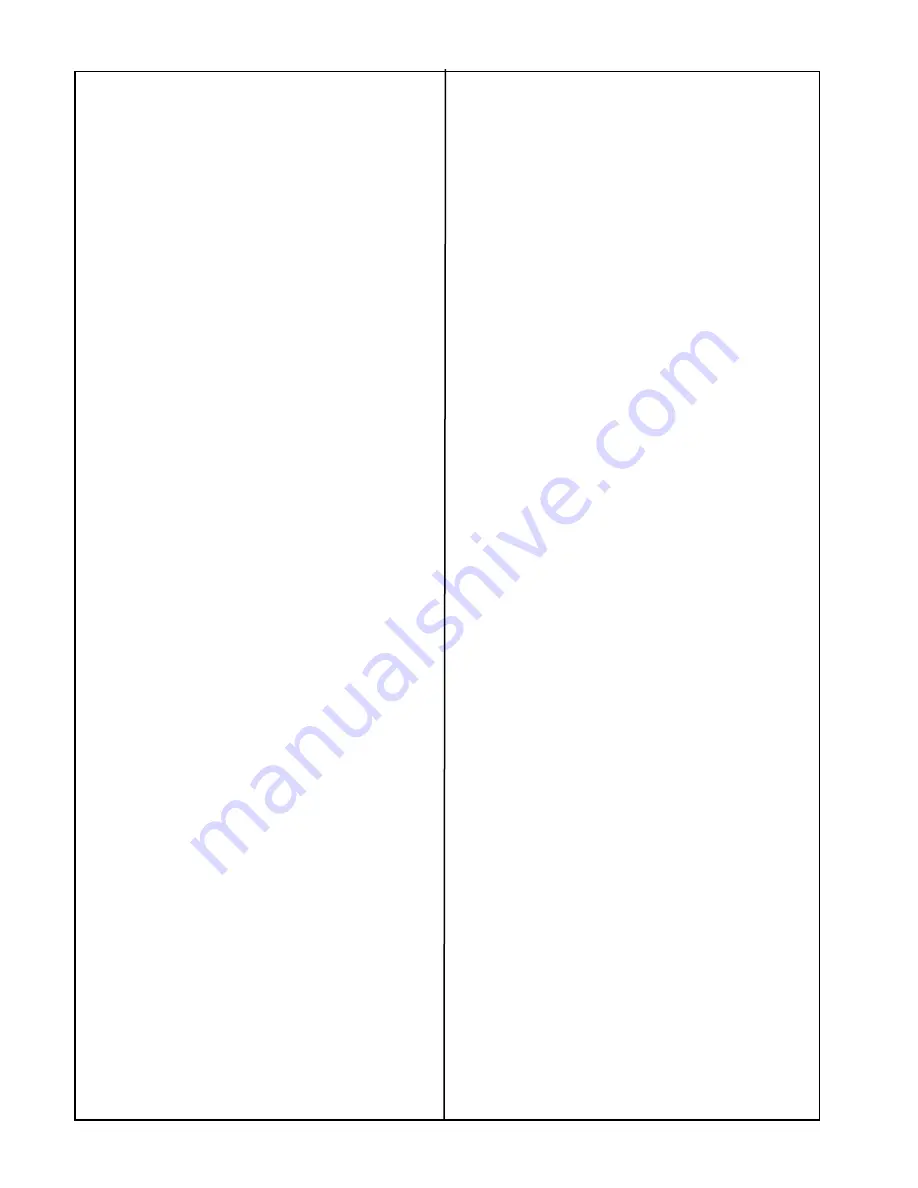
28
21. I/O Board Removal
21.1 Use Procedure 15, Steps 15.1-15.5 to
remove the chassis cover (1), disconnect
cabling, and to move the heatsink (18), which will
allow access to the I/O Board (6).
21.2 Disconnect the I/O Board's ribbon cable
from the Output Board's (16) J2 connector. Refer
to Figure 13.
21.3 To release the I/O Board from the chassis's
back panel, use a phillips-head screwdriver to
remove four screws (11) from the board's
standoffs. Refer to Figure 10.
21.4 Unsolder the cables from the I/O Board's
E1-E9 terminals.
21.5 Lift the I/O Board from the chassis.
22. I/O Board Replacement
22.1 Place the I/O Board (6) into the chassis (2),
with the component side of the board facing the
back panel.
22.2 Solder the cables from the Display (5) and
Power Supply Board (7) to the I/O Board's E1-E9
terminals. Refer to wiring diagrams (Figures 21
and 22) for proper connectivity.
22.3 Connect the I/O Board's ribbon cable back
into the Output Board's (16) J2 connector. Refer
to Figure 13.
22.4 Attach the I/O Board to the chassis's back
panel by tightening four screws (11) with the
phillips-head screwdriver. The screws are driven
from the outside of the back panel. Refer to
Figure 10.
22.5 Use Procedure 16, Steps 16.7-16.11 to
install the heatsink (18) and cabling.
22.6 Return the cover (1) to the chassis, use
Procedure 2.
23. Input Module Removal
23.1 Use a phillips-head screwdriver to remove
two screws (3) from the Input Module's (17)
connector panel. Refer to Figure 10.
23.2 Pull out the Input Module from the chassis
(2).
23.3 Disconnect the I/O Board's (6) ribbon cable
from the Input Module's J1 connector. Refer to
Figure 13.
23.4 Once the Input Module is out from the
amplifier chassis the equalization cards can be
accessed for removal.
24. Input Module Replacement
24.1 Put the Input Module (17) into its designated
slot far enought so you can connect the I/O
Board's (6) ribbon cable into the Input Module's
J1 connector. Refer to Figure 13.
24.2 Slide the Input Module into the chassis slot
until the Input Module's J2 connector is
completely seated into the I/O Board's two-pin
Harness connector. The Module should be flush
with the chassis's back panel. Refer to Figure
13.
24.3 Secure the Input Module to the Amplifier's
chassis by tightening two screws (3) with a
phillips-head screwdriver. Refer to Figure 10.
Summary of Contents for 1800-V
Page 7: ...Figure 3 502A EQ Card HF Only Response Figure 4 502A EQ Card Full Frequency Response 7...
Page 8: ...Figure 6 802 EQ Card HF Only Response Figure 5 502B EQ Card Response 8...
Page 9: ...Figure 7 802 EQ Card Full Range Response 9...
Page 69: ...402 Equalizer Card Schematic 69...
Page 70: ...502A Equalizer Card Schematic 70...
Page 71: ...502B Equalizer Card Schematic 71...