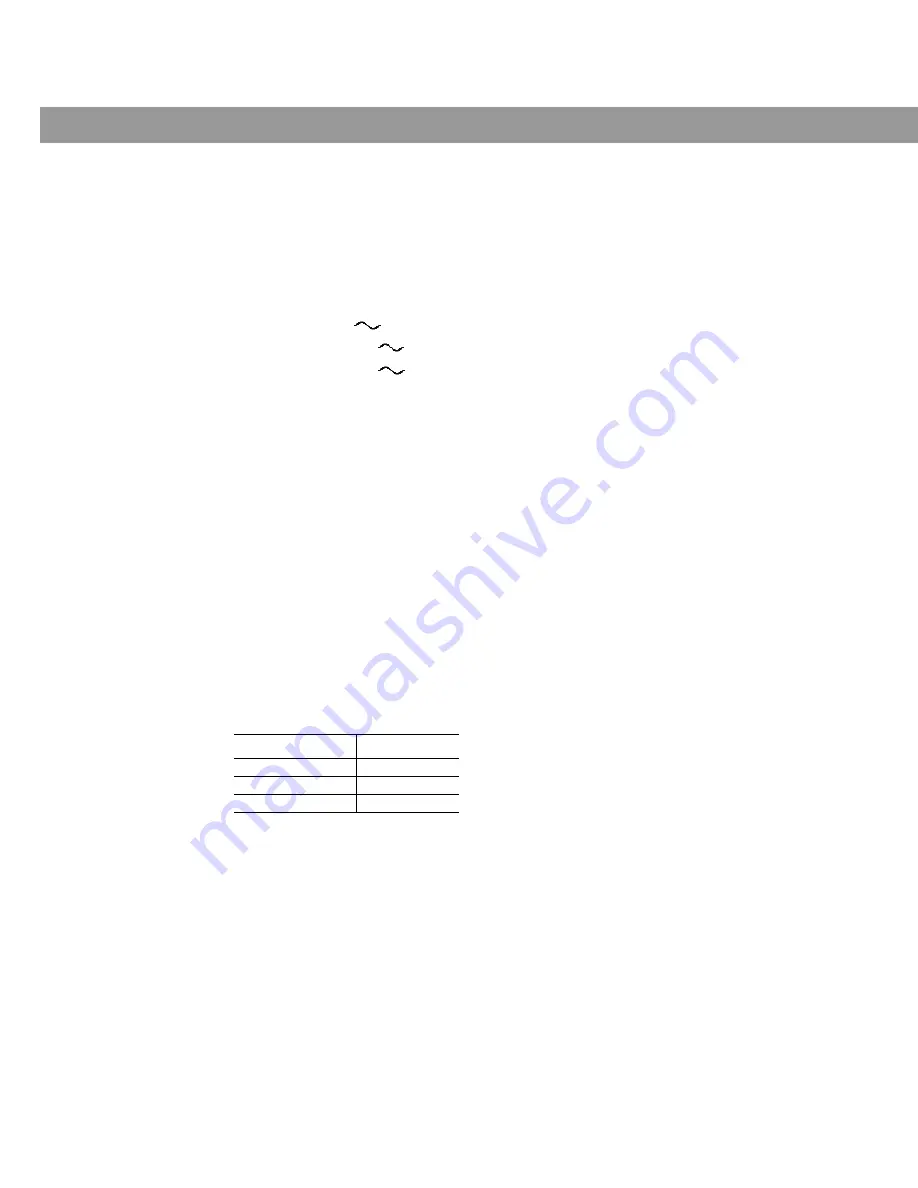
18
January 4, 2002
AM262840_00_V.pdf
Maintaining Your Lifestyle
®
Stereo Amplifier
Technical information
Features
• Bose
®
proprietary digital signal processing technology
• Built-in digital volume control
• Thermal overload protection
• Protective rubber feet
Power rating
USA/Canada: 120V
50/60 Hz, 220W
Dual voltage: 115/230V
50/60 Hz, 220W
International: 220-240V
50/60 Hz, 220W
Input jacks
Dual audio: RCA or 8-pin mini-DIN
System control: 3.5 mm stereo mini-plug connector
Input sensitivity
0.5 Vrms @ 1 kHz
Output power (continuous average)
35W per channel minimum into 4 Ohms, from 30 to 15 kHz, with no more than 0.5% THD.
Signal to Noise ratio (S/N)
90 dB
Dimensions
14
1
/
4
in. W x 5
1
/
2
in. D x 3
1
/
8
in. H
(35.8 cm x 13.7 cm x 7.8 cm)
Weight
6 lb (2.72 kg)
Finish
Black powder coat
Wire recommendations
Gauge
Length (max.)
18 (0.75 mm
2
)
30 ft (9 m)
16 (1.7 mm
2
)
45 ft (14 m)
14 (2.0 mm
2
)
70 ft (21 m)



































