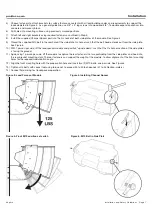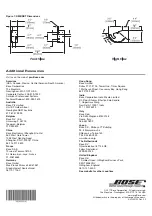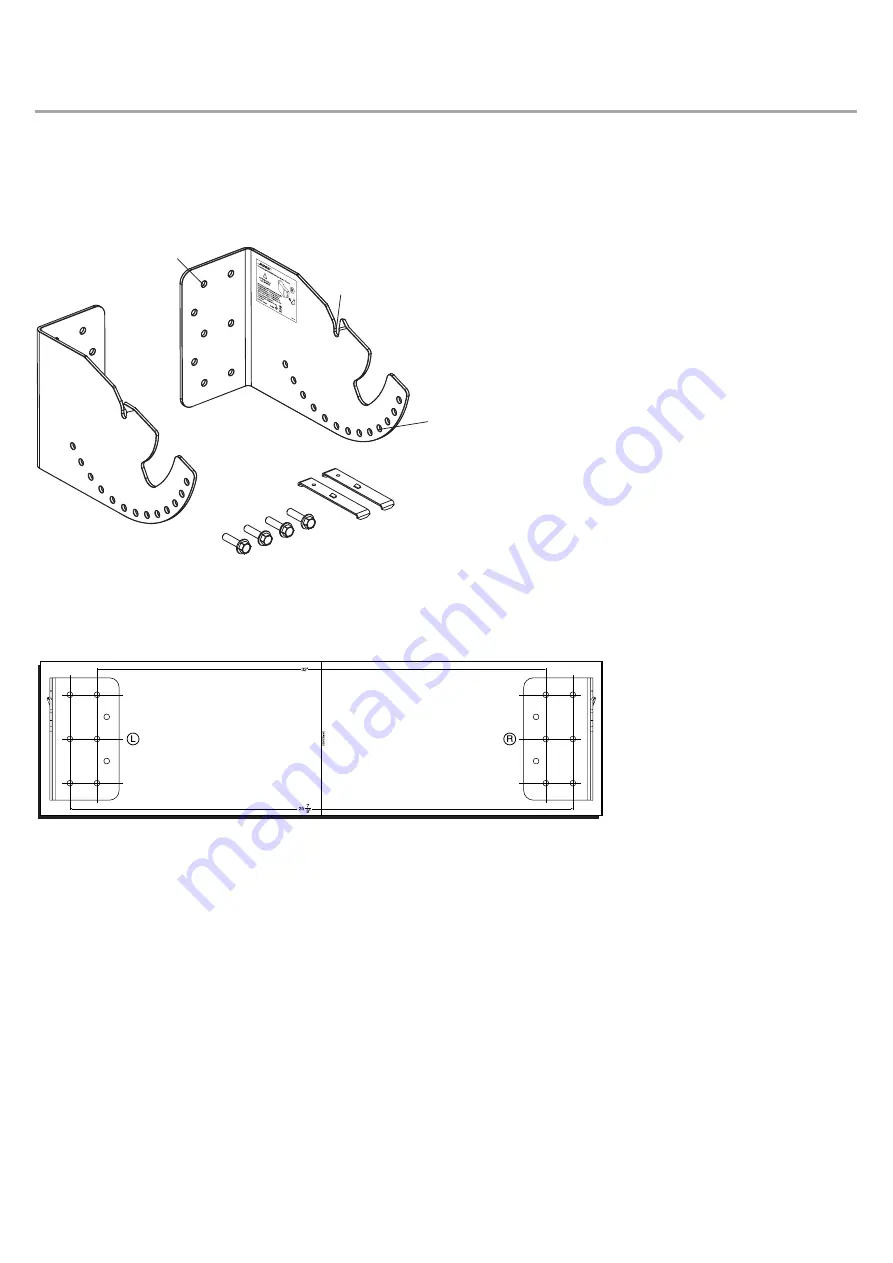
Page 6
Installation and Safety Guidelines
English
Installation
pro.Bose.com
Summary Description
The Bose RoomMatch™ RMBRKT is an accessory installation bracket that allows a single RoomMatch™ Full-Range Array Mod-
ule loudspeaker to be mounted on flat surfaces such as building walls or ceilings. The brackets allow pitch angle adjustment from
0° up to -90°, depending on which RoomMatch™ module is used. The bracket attaches to the side-plate rigging hardware of each
RoomMatch™ full-range module. (The RMBRKT bracket is NOT intended for use with RoomMatch subwoofer modules.)
Figure 1. RMBRKT Bracket, Fasteners, and Channel Spacers
Installation of the RMBRKT bracket requires drilling pilot holes in the mounting surface. A paper template is included in the RMBRKT
package to aid in spacing the pilot holes as shown in Figure 2.
Figure 2. RMBRKT Installation Mounting Template
(pilot hole center to center = 32” [911mm] and 35-7/8” [813mm])
Before You Begin – Recommended Tools
(2) 13 mm sockets and socket wrenches (module fasteners: M10 x 40 mm)
(1) Rubber mallet (to aid in positioning the channel spacers)
Caution:
Loudspeaker lifting operations require two individuals!
Caution:
Do not place loudspeakers resting on grills.
Caution:
Place loudspeakers on a flat surface; verify loudspeaker weight is not supported by driver adapters.
To install the RMBRKT surface-mount bracket including a RoomMatch™ full-range module,
follow these steps:
1) Choose a mounting location that will safely support the weight of the loudspeaker.
2)
Remove the RoomMatch™ array module loudspeaker (purchased separately) from the shipping carton, remove packing materials,
retain the paper installation template, and place the loudspeaker on the floor beneath the planned suspension point.
3)
ape the installation template to the mounting surface in the intended final mounting position. The template must be flat on the
surface to ensure correct dimensions. The template top line may be used to gauge level.
4)
Mark the template holes to position all required fasteners using a small punch. Use as many holes as practical, with a minimum of
3 per bracket. Remove the template after marking hole positions.
pro.Bose.com
Surface Mounting Holes
Module Mounting Slot
Module Pitch Adjust