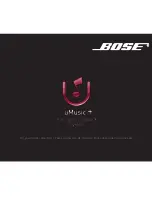6
G
ETTING
S
TARTED
English
TAB 6
TAB 8
TAB 7
TAB 3
TAB 5
TAB 2
TAB 4
To see more about what’s playing
While your stored music plays, information about the
current track appears on your TV screen.
To see the details at a glance:
1.
Turn on your TV and select the correct TV input for
your Bose
®
system.
This gives you a full screen of music information.
Note:
As you listen to a stored track, you can press the
Guide
button on the remote to see what actions you can take with this
track. The actions you can take are explained on the pages that
follow.
2.
Press the right arrow button on the remote to see
the other stored tracks from this album.
3.
Press the down arrow on the remote to move down
and highlight tracks in the list.
• To play other tracks on this album, highlight a
track you want and press
ENTER
.
The selected track plays first, followed by the
tracks below it.
• To return to the previous screen, press the left
arrow button.
• To clear the screen of an image, press the
Exit
button.
uMusic:
Now Playing
Navigate
Rating
Actions
Indicators
shown here:
•Repeating
track play
•Continue
to the next
screen
•Use these
remote
buttons
Come Away With Me
by Nora Jones
Genre - Rock / Pop
Track 3 on CD #8
Elapsed Time 1:08/3:31
Data by All Music Guide: 2007 All Media Guide, L.L.C.
uMusic:
Now Playing
1. Don't Know Why (3:05)
2. Seven Years (2:.24)
3. Cold Cold Heart (3:38)
4. Feelin' The Same Way (2:55)
5. Come Away With Me (3:18)
6. Shoot The Moon (3:57)
7. Turn Me On (2:33)
8. Lonestar (3:05)
Elapsed Time 1:08/3:31
Navigate
Actions
NuMusic booklet book.book Page 6 Tuesday, January 20, 2009 4:16 PM