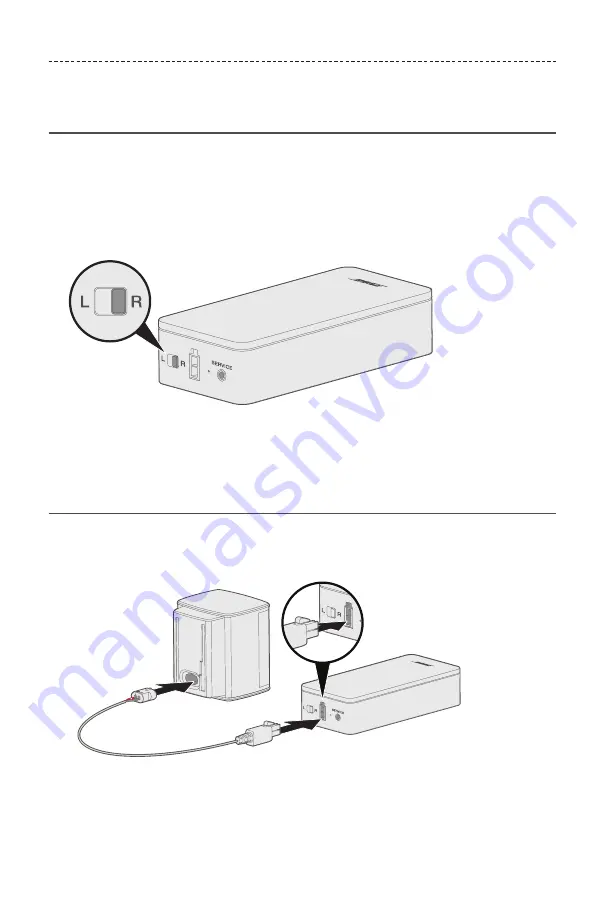
E N G L I S H - 9
Identifying switch settings on the
wireless receivers
Your speakers connect to wireless receivers to communicate with the SoundTouch® 300
soundbar. The receivers come preset to a left and right channel out of the box. You can
use the switch on the front of the receiver to adjust the channel settings.
1. Confirm that the switch on one wireless receiver is set to
R
(right).
2. Confirm that the switch on the other wireless receiver is set to
L
(left).
Note:
Make sure that one wireless receiver is always set to
L
(left) and the other is set
to
R
(right).
Connecting the speakers
1. Insert the adapter into the back of your speaker.
2. Insert the other end of the two-pin cable into your wireless receiver.
You hear or feel a click.
3. Repeat steps 1 – 2 to connect your other speaker.
S E T T I N G U P T H E S P E A K E R S
Summary of Contents for VIRTUALLY INVISIBLE 300
Page 268: ...1 6 한 국 어 관 리 및 유 지 보 수 SERVICE 커넥터 SERVICE 커넥터는 서비스 전용입니다 이 커넥터에 어떤 케이블도 삽입하지 마십시오 ...
Page 280: ...1 0 简 体 中 文 安 装 扬 声 器 接通电源 1 将电源线的一端连接至无线接收器 2 将电源线的另一端插入交流 市电 插座 3 重复步骤 1 2 完成另一个扬声器的设置 ...
Page 286: ...1 6 简 体 中 文 维 护 与 保 养 SERVICE 维修 连接器 SERVICE 维修 连接器仅供维修使用 请勿在此连接器中插入任何线缆 ...
Page 298: ...1 0 繁 體 中 文 安 裝 揚 聲 器 接通電源 1 將電源線的一端連接至無線接收器 2 將電源線的另一端插入交流 市電 插座 3 重複步驟 1 2 完成另一個揚聲器的設定 ...
Page 304: ...1 6 繁 體 中 文 維 護 與 保 養 SERVICE 維修 連接器 SERVICE 維修 連接器僅供維修使用 請勿在此連接器中插入任何線纜 ...
Page 322: ...1 6 日 本 語 補 足 事 項 SERVICE端子 SERVICE端子はサービス専用です この端子にケーブルを接続しないでください ...
Page 344: ... 2017 Bose Corporation The Mountain Framingham MA 01701 9168 USA AM772083 Rev 03 ...










































