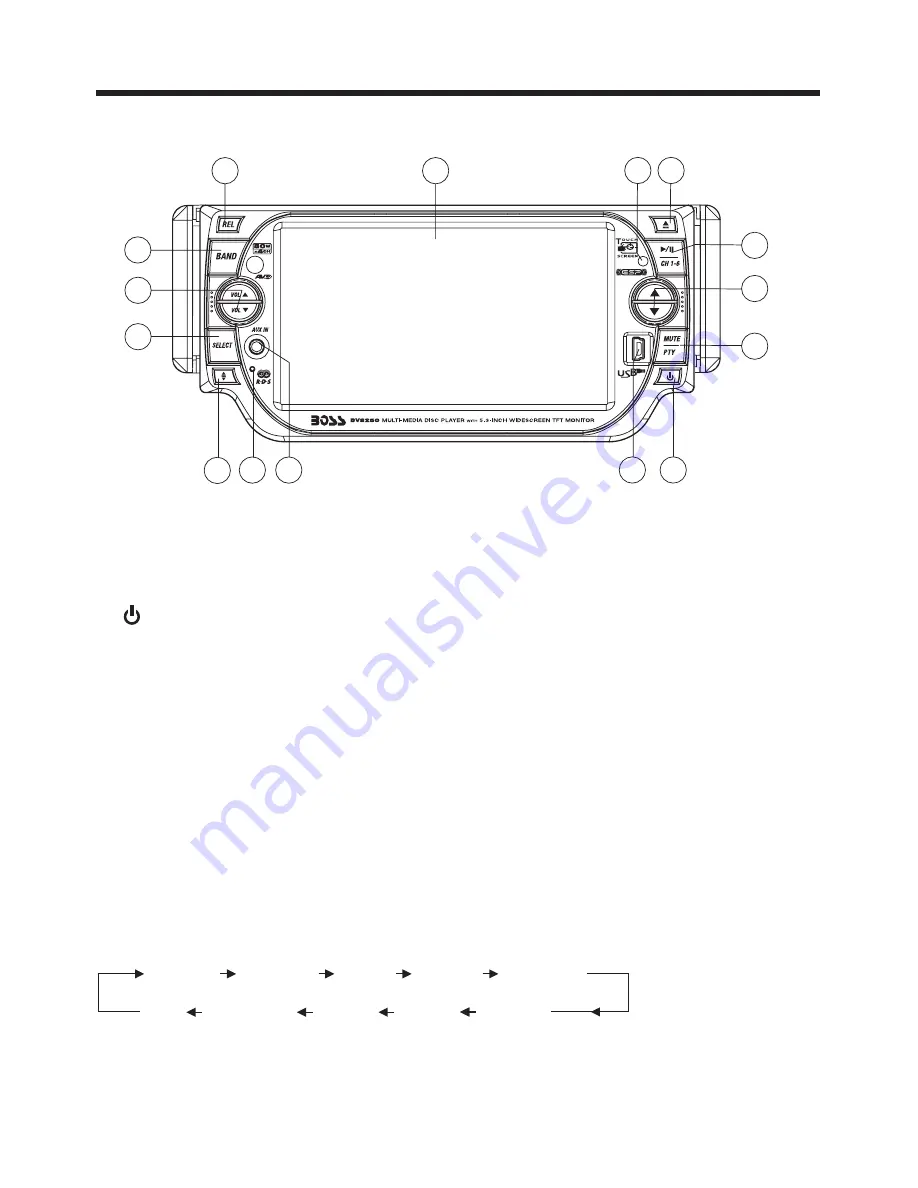
Control Panel
Unit Keys :
1
7
13
2
8
6
9
5
4
15
10
14
3
12
11
CH
X
MODE
14
1. REL BUTTON
Press this button to release the front panel for removal . Refer to see page 7.
2.
(POWER On/Off)/MOD BUTTON
Press it to switch the device ON, press and hold (approximately 2 seconds) to
switch the device OFF . During the playback mode, you can press it to select an
input mode by pressing repeatedly until proper one is found:
AUX IN > RADIO > DISC
If you are in USB playback mode and want to select the DISC mode, press the
STOP button and then press the GOTO button.
3. VOL+/ VOL- BUTTON
In normal mode, this button is used to increase or decrease the volume. It is also
used as an UP/DOWN knob when audio or video settings are being adjusted
when accessed using the SELECT button.
5. BAND BUTTON
press it repeatedly to select the desired radio band: FM1, FM2,
FM3, AM1(MW1), AM2(MW2) .
In Radio mode,
4. SELECT BUTTON
To access the available adjustment settings for audio and video, press this button
repeatedly to cycle through and select them:
Tint
Contrast
Bright
Color
Fader
Buzzer
Volume
Bass
Treble
Balance















































