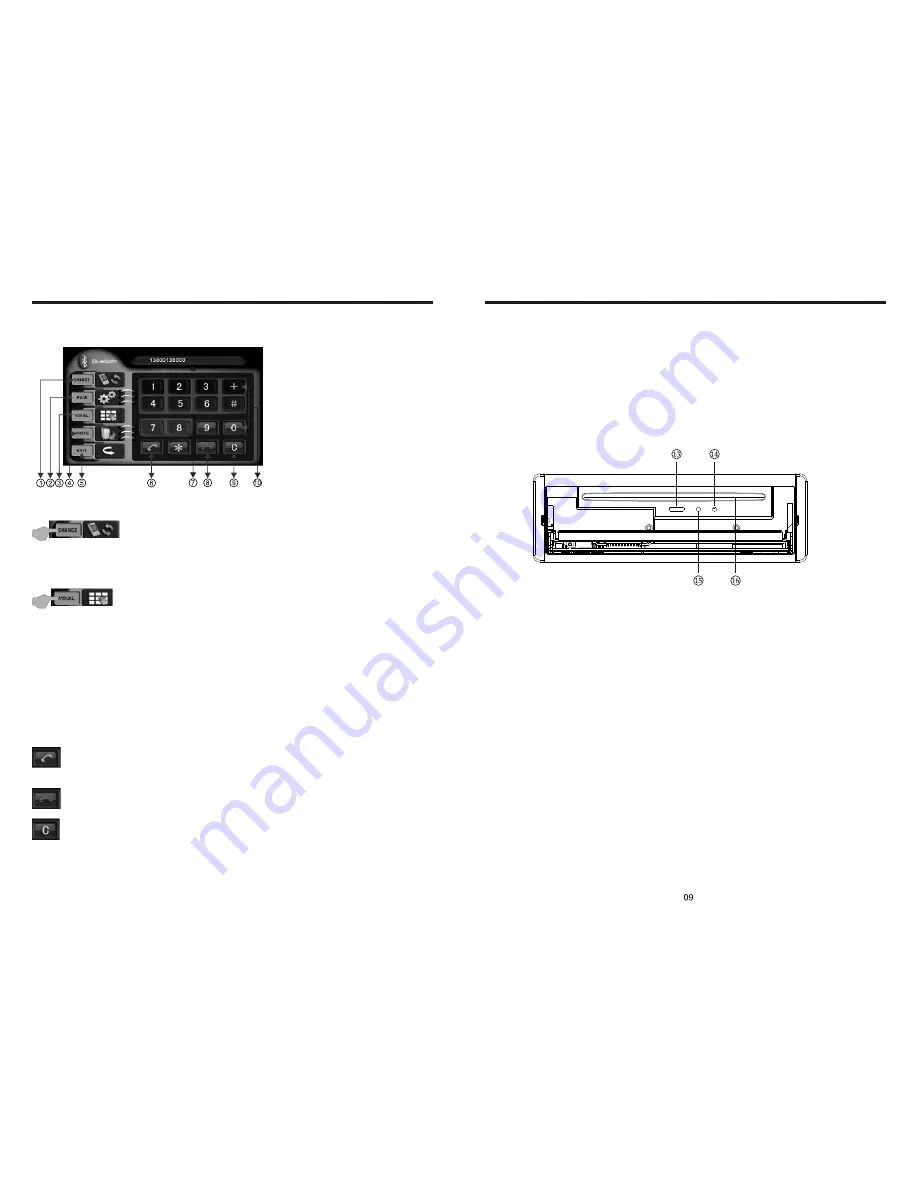
40
INSTRUCTIONS
INSTRUCTIONS
BLUETOOTH TOUCH OPERATION (PIC )
8
1. Bluetooth hand-free/cell phone
switching
2. Matching function during
Bluetooth connection
3. Voice dialing function
4. Contact book mode switching
5. Return to the main screen
6. Hand-free key
7. Phone number display
8. Hang-up key
9. Delete key
10. Number keys
Functions and Descriptions
If you touch this switching button at the upper-left corner of the screen under the
Bluetooth hand-free mode, the speaker will beep and the hand-free mode will be
switched to the cell-phone mode.
Bluetooth hand-free/cell phone switching
If you touch the “Voice dial” button at the lower-left corner of the screen under the
Bluetooth hand-free mode and the cell-phone mode, you will hear the keying tone,
and you can go ahead with the voice dialing function according to the cell-phone
instructions. Eg, if you wish to call someone, you can pronounce his/her name stored
in the cell phone, then ,the name of the person to be called will be played by the
speaker, and the telephone number of this person will be displayed on the screen
and automatically dialed.
To cancel voice dialing
If you wish to disable the voice dialing function in the voice dialing mode, you can press
the “Voice dialing” key again, and this function will be disabled after you hearing the
keying tone.
Voice dialing function
Hand-free button:
After a phone number is keyed in, press this button to call
the user of this phone number. When there is an incoming call. Press this button
to connect this call.
Delete button:
When a wrong digit is keyed in, press this button to delete the
wrong digit.
Hang-up button:
When there is an incoming call, press this button to hang up
or refuse to connect it.
Number keys:
You can use these number keys to enter a phone number.
Phone number display:
The phone number that you have just entered is displayed here.
13. Slot indicator light
14. RESET Light
15. RESET Button
Press this button and this unit will be restored to the initial state.
16. Disc Slot
Summary of Contents for BV8965B
Page 1: ......










































