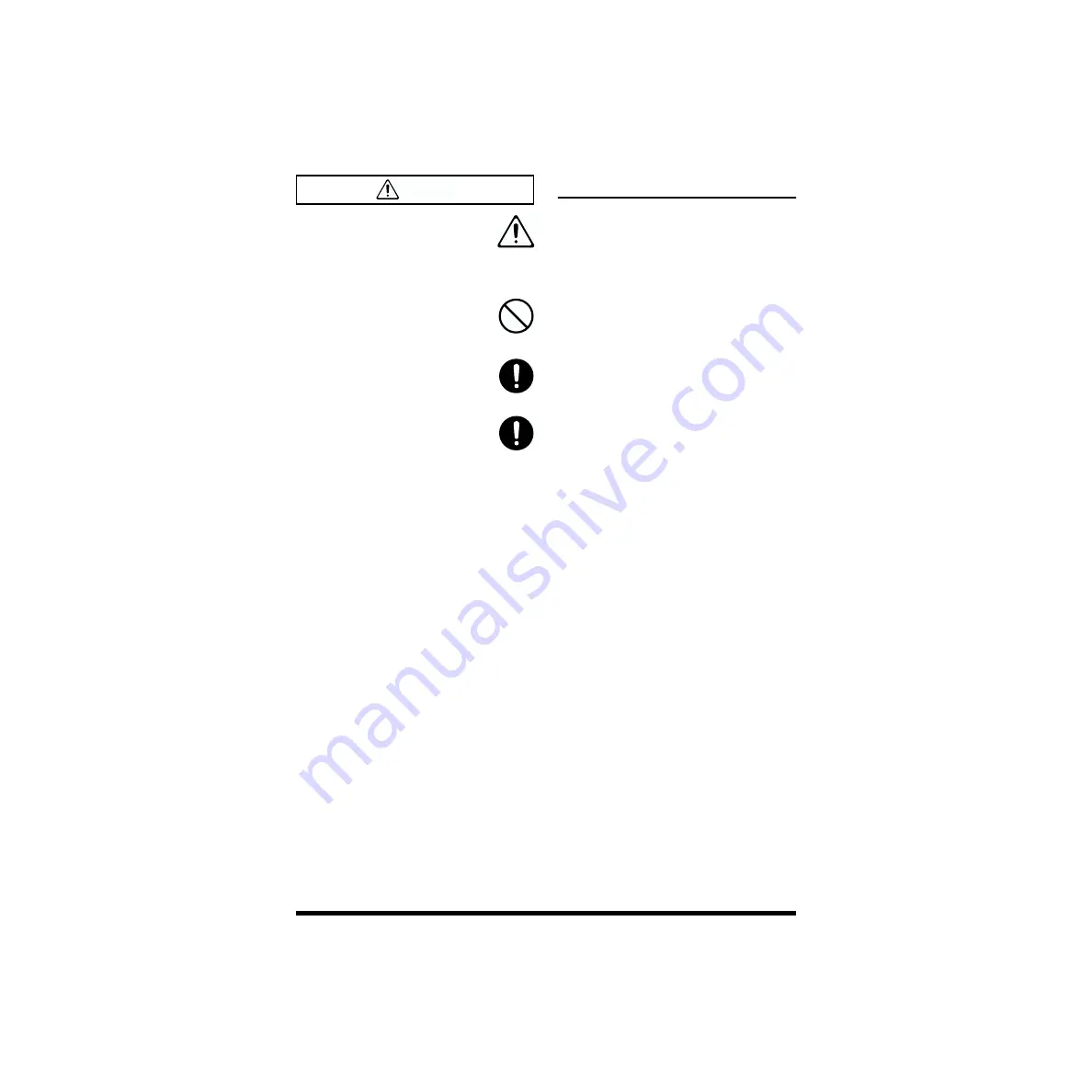
3
104
● 接続したコードやケーブル類は、繁雑
にならないように配慮してください。
特に、コードやケーブル類は、お子様
の手が届かないように配慮してくださ
い。
......................................................................................................
106
● この機器の上に乗ったり、機器の上に
重いものを置かないでください。
......................................................................................................
115b
● 指定の機器(BR-1180)だけに取り付
け、取り付け時には指定されたネジだ
けを外してください。
......................................................................................................
118
● ネジを外した場合は、小さなお子様が
誤って飲み込んだりすることのないよ
うお子様の手の届かないところへ保管
してください。
......................................................................................................
使用上のご注意
291a
2 〜 3 ページに記載されている「安全上のご注
意」以外に、次のことに注意してください。
設置について
354a
● 直射日光の当たる場所や、発熱する機器の近く、
閉め切った車内などに放置しないでください。変
形、変色することがあります。
355
● 故障の原因になりますので、雨や水に濡れる場所
で使用しないでください。
修理について
451a
● お客様がこの機器を分解、改造された場合、以後
の性能について保証できなくなります。また、修
理をお断りする場合もあります。
453a
● 当社では、この製品の補修用性能部品(製品の機
能を維持するために必要な部品)を、製造打切後
6 年間保有しています。この部品保有期間を修理
可能の期間とさせていただきます。なお、保有期
間が経過した後も、故障箇所によっては修理可能
の場合がありますので、お買い上げ店、または最
寄りのローランド・サービスにご相談ください。
962a
※ 製品の仕様および外観は、改良のため予告なく変
更することがあります。
注意