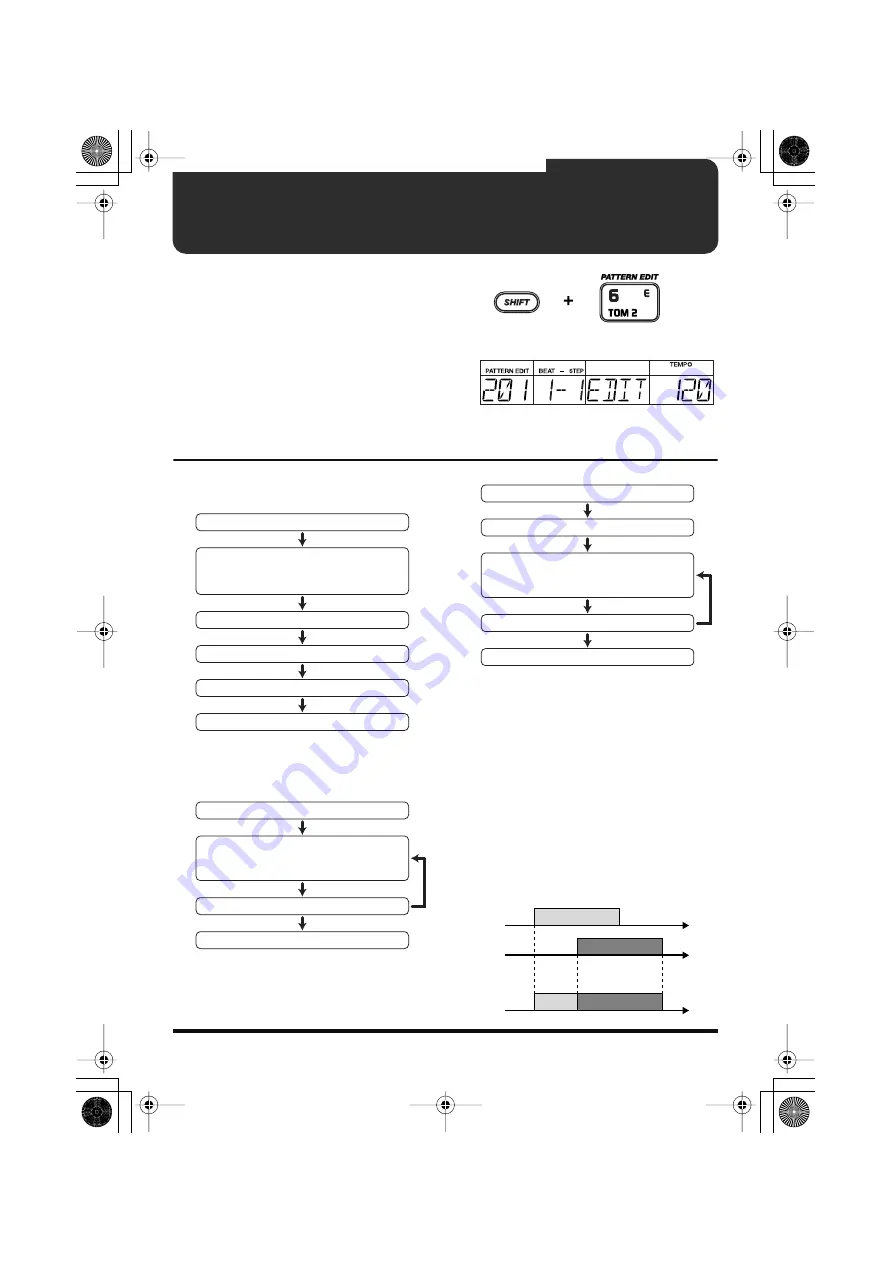
52
Chapter 3 Recording and Editing Patterns (Pattern Edit Mode)
This section describes the procedures used for
recording (Realtime Recording and Step) and
editing User patterns.
These operations are carried out in Pattern Edit
mode.
◆
To switch to Pattern Edit mode, hold
down [SHIFT] while the performance is
stopped and press Key Pad 6 (PATTERN
EDIT).
fig.03-01
fig.03-01a
Before You Start Recording
When creating a new pattern, proceed through
the following steps for the recording.
fig.03-02a
Use the procedures below to record the basic
pattern and fill pattern.
fig.03-02b
fig.03-02c
* The Beat, Measure, and Drum Kit settings are
common to both the basic pattern and the fill
pattern.
* When you use Realtime Recording or Step
Recording to a pattern which has already been
recorded, the sounds are layered without the
previously recorded sounds being erased.
* With the drum part, you cannot record multiple
notes from the same pad number at the same step
(timing).
* Bass parts are monophonic. Even if multiple
notes are layered in a recording, only one sound
is played.
fig.03-02d
Holding Down
<1> Select an Unrecorded Pattern
<2> Select the Beat
<3> Select the Measures
<4> Select the Drum Kit
<5> Set the Quantization
<6> Record the Basic Pattern
<7> Record the Fill Pattern
Pattern is Finished
<6> Record the Basic Pattern
(6-2) Confirm the Recorded Sounds
Basic Pattern is Finished
(6-1A) Do Realtime Recording
or
(6-1B) Do Step Recording
(7-1) Copy the Basic Pattern
<7> Record the Fill Pattern
(7-3) Confirm the Fill-In
Fill Pattern is Finished
(7-2A) Do Realtime Recording
or
(7-2B) Do Step Recording
Record
Play
Time
DR-670.e.book 52 ページ 2006年10月18日 水曜日 午後3時12分
Summary of Contents for Dr. Rhythm DR-670
Page 15: ...15 Memo DR 670 e book 15...
Page 117: ...117 Memo DR 670 e book 117...
Page 118: ...118 Memo DR 670 e book 118...






































