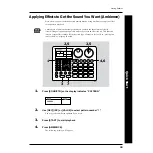28
Playing Patterns
fig.01-27a
5.
Use [DEC] [INC] or [VALUE] to select a drum kit number.
Select various drum kits and hear how the sound changes.
fig.01-28a
6.
Press [DRUM KIT] once again to exit the drum kit selection process.
The “DRUM KIT” indication will change from blinking to the normal display.
7.
Press [STOP/EXIT] to stop the pattern playback.
For a list of the preset drum kits, refer to “Preset Drum Kit List” (p. 98).
If you want to modify the settings of the drum kit, refer to “Chapter 8. Creating an
original drum kit” (p. 71).
TEMPO DPP
DRUM KIT
REVERB IND
FLANGER
PAD BANK
FUNC
MODE
A
B
TEMPO DPP
DRUM KIT
REVERB IND
FLANGER
PATTERN
SONG
PAD NUMBER
INSERT
COPY
DELETE
SONG
PATTERN
PAD
UTILITY
REAL
STEP
EFFECTS
MIDI
QUANTIZE
NEXT PTN
PART
BEAT
LENGTH
PATTERN
Drum kit name
Drum kit number
MEMO
MEMO
Summary of Contents for Dr. Rhythm DR-770
Page 119: ...119 MEMO...