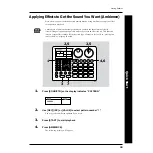32
Recording a Pattern (Realtime Recording)
3.
Use [DEC] [INC] or [VALUE] to select pattern number “401.”
4.
Press [REC].
The REC indicator will light, and the display will indicate “QUANTIZE.”
fig.01-34a
5.
Use [DEC] [INC] or [VALUE] to set Quantize to “
” (8th notes).
Quantize
is a function that corrects inaccuracies of timing that occur when you strike
the pads during recording. Normally, you should set Quantize to the smallest note
value that you want to record.
6.
Press [CURSOR
] to make the beat (“BEAT LENGTH”) blink.
The beat length is the number of quarter notes in one pattern.
fig.01-34a
7.
Use [DEC] [INC] or [VALUE] to set this to “04.”
8.
Press [DRUM KIT] to make “DRUM KIT” blink.
9.
Use [DEC] [INC] or [VALUE] to select drum kit number “8” (Ambient).
Strike several pads to locate the sounds you want.
10.
Press [DRUM KIT].
“DRUM KIT” will change from blinking to the normal display.
11.
Press [PAD BANK] so the display indicates only “A.”
Pad Bank A has been selected.
PAD BANK
FUNC
MODE
A
B
B
TEMPO
DPP
DRUM KIT
REVERB IND
FLANGER
PATTERN
SONG
PAD NUMBER
INSERT
COPY
DELETE
SONG
PATTERN
PAD
UTILITY
REAL
STEP
EFFECTS
MIDI
QUANTIZE
NEXT PTN
PART
BEAT
LENGTH
PATTERN
Quantize
MEMO
PAD BANK
FUNC
MODE
A
B
B
TEMPO
DPP
DRUM KIT
REVERB IND
FLANGER
PATTERN
SONG
PAD NUMBER
INSERT
COPY
DELETE
SONG
PATTERN
PAD
UTILITY
REAL
STEP
EFFECTS
MIDI
QUANTIZE
NEXT PTN
PART
BEAT
LENGTH
PATTERN
Quantize
Summary of Contents for Dr. Rhythm DR-770
Page 119: ...119 MEMO...