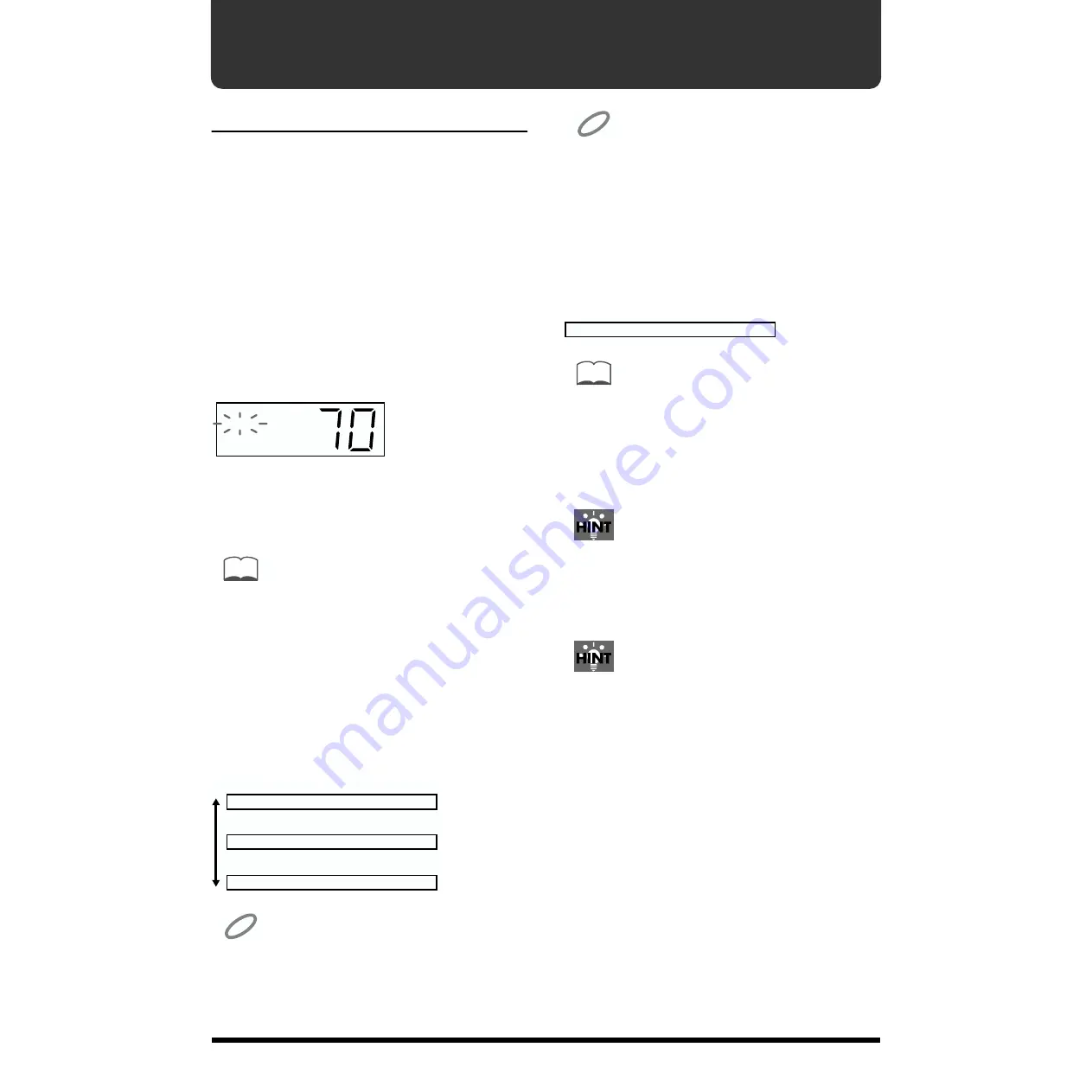
46
Chapter 2. Playing Rhythms
Playing Sounds from the Pads
1.
When you strike a pad, the instrument that has been
assigned to that pad will sound.
The volume, tone, etc., will change in response to the
force with which you strike the pad.
Selecting a Drum Kit
From the 64 preset drum kits and 64 user drum kits, select
the drum kit that you want to use.
1.
Press [DRUM KIT] to make “DRUM KIT” blink.
2.
Use [VALUE*] to select the desired drum kit.
Preset: 1–64
User: 65–128
fig.102-01a
3.
After selecting a drum kit, press [DRUM KIT] once
again.
“DRUM KIT” will change from blinking back to the
normal display.
MEMO
For a list of the preset drum kits, refer to “Preset Drum Kit
Selecting the Pad Bank
Here’s how to switch between pad banks A and B.
1.
Press [PAD BANK].
Each time you press the button, the pad bank will cycle
between A
→
B
→
AB.
fig.01-14a
NOTE
When both A and B are displayed, the Pad Bank Layer function is
active. (See the following item.)
NOTE
The instruments recorded in a pattern cannot be changed later by
pressing [PAD BANK].
Using Both Pad Banks a and B
Simultaneously (Pad Bank Layer)
Pad Bank Layer is a function that simultaneously plays the
instruments of both pad banks A and B.
1.
Press [PAD BANK] to make “AB” appear.
fig.102-03a
MEMO
The Pad Bank Layer setting is stored in the currently selected
drum kit.
●●●●●●●●●●●●●●●●●●●●●●●●●●●●●●●●●●●●●●●●●●●●●●●●●●●●●●●●●●●●●●●●●●●●●●●●●●●●●●●●●●●●●●●●●●●●●●●●●●●●
Taking Advantage of This Function
If you assign the same instrument to the same pad of both
pad banks A and B, and slightly lower the pitch (p. 72) of one
instrument, using Pad Bank Layer to play both instruments
simultaneously will produce a richer sound.
If you assign different instruments to pad bank A and pad
bank B, and make separate Sensitivity Curve settings (p. 76)
for each instrument, differences in the force with which you
strike the pad when Pad Bank Layer is used will allow you to
shift between the two instruments, or create other complex
tonal changes.
●●●●●●●●●●●●●●●●●●●●●●●●●●●●●●●●●●●●●●●●●●●●●●●●●●●●●●●●●●●●●●●●●●●●●●●●●●●●●●●●●●●●●●●●●●●●●●●●●●●●
TEMPO DPP
DRUM KIT
REVERB IND
FLANGER
PAD BANK
A
Pad Bank A
PAD BANK
B
Pad Bank B
PAD BANK
A
B
Pad Bank Layer
PAD BANK
A
B
Summary of Contents for Dr. Rhythm DR-770
Page 119: ...119 MEMO...
































