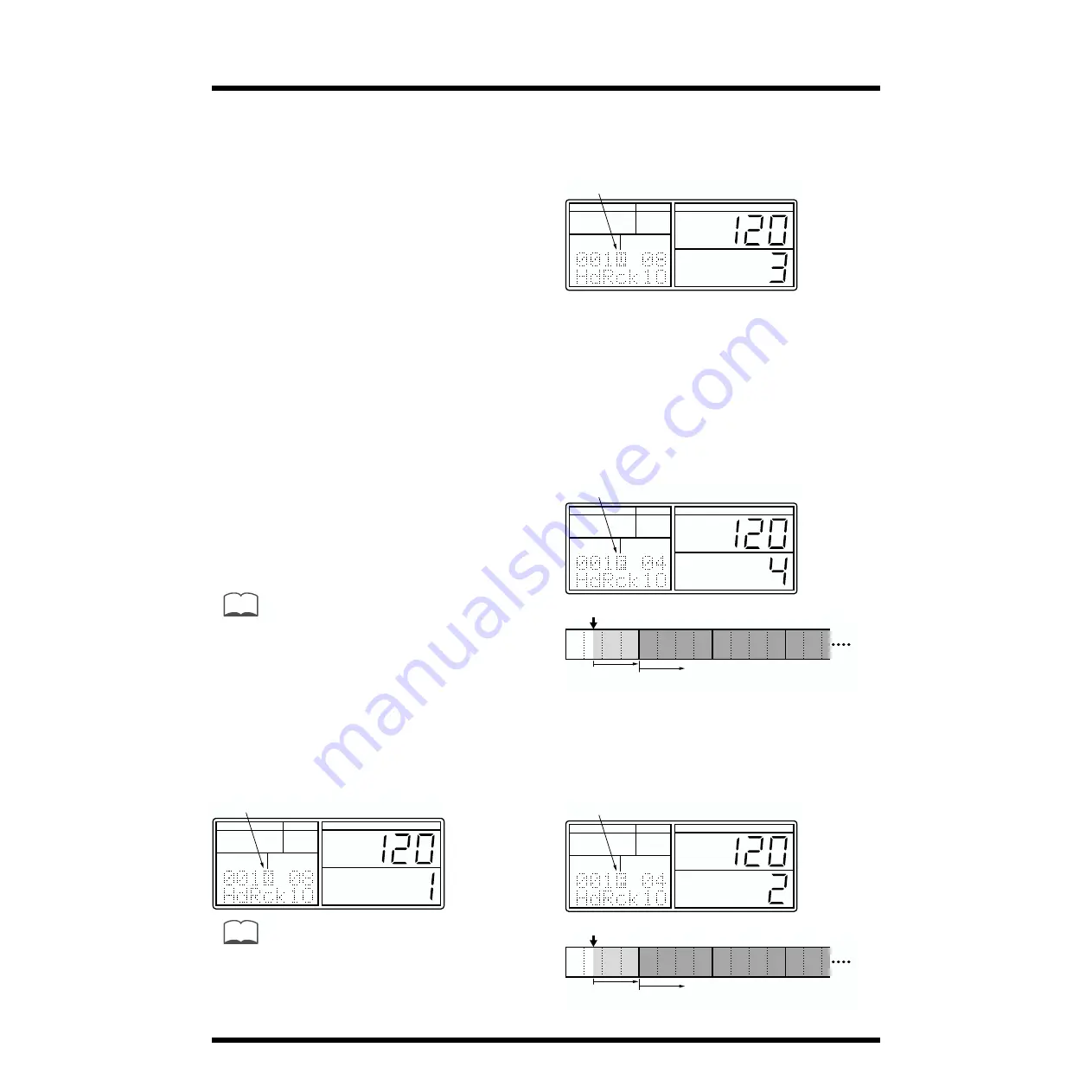
50
Chapter 2. Playing Rhythms
4.
To stop playback, press [STOP/EXIT].
If you press the pad once again, the pattern will start
playing from the beginning.
5.
To exit the Quick Search function, press [ENTER].
Adding a Fill-in
(Realtime Pattern Change)
Realtime Pattern Change is a function that lets you switch the
playback to a previously selected pattern by using the [RWD]
[FWD] buttons while a pattern is playing.
By using this function, you can quickly add a fill-in during a
performance. The Realtime Pattern Change function handles
patterns as follows.
Original Pattern
This is the pattern from which you start.
Variation Pattern
This is the pattern that is used as a variation of the original
pattern.
Fill-in to Original Pattern
This is the pattern used as a fill-in before playing the original
pattern.
Fill-in to Variation Pattern
This is the pattern used as a fill-in before playing the
variation pattern.
MEMO
Preset patterns consist of the above four patterns as a set.
Refer to “Preset Pattern List” (p. 106).
1.
Press [SONG/PTN] so the display indicates
“PATTERN.”
The DR-770 is now in Pattern mode.
2.
Use [VALUE*] to select the original pattern that you
wish to play.
fig.102-09a
MEMO
The Pattern number will also be shown above the Pattern
name only while the Original pattern is selected.
3.
Press [START] to play back the pattern.
■
When you press [START] during playback, the
playback will continue to the end of the current
pattern, and will then switch to the Variation Pattern.
fig.102-10a
■
When you press [START] during playback the
Variation Pattern, the playback will continue to the
end of the current pattern, and will then switch to the
Original Pattern.
■
When you press [RWD] during playback, the Fill-in To
Original Pattern will start playing.
When it finishes playing, playback will switch to the
Original Pattern.
fig.102-11a
fig.102-12a
■
When you press [FWD] during playback, the Fill-in To
Variation Pattern will start playing.
When it finishes playing, playback will switch to the
Variation Pattern.
fig.102-13a
fig.102-14a
PAD BANK
FUNC
MODE
A
B
TEMPO
DPP
DRUM KIT
REVERB IND
FLANGER
PATTERN
SONG
PAD NUMBER
INSERT
COPY
DELETE
SONG
PATTERN
PAD
UTILITY
REAL
STEP
EFFECTS
MIDI
QUANTIZE
NEXT PTN
PART
BEAT
LENGTH
PATTERN
Display of Original Pattern
PAD BANK
FUNC
MODE
A
B
TEMPO
DPP
DRUM KIT
REVERB IND
FLANGER
PATTERN
SONG
PAD NUMBER
INSERT
COPY
DELETE
SONG
PATTERN
PAD
UTILITY
REAL
STEP
EFFECTS
MIDI
QUANTIZE
NEXT PTN
PART
BEAT
LENGTH
PATTERN
Display of Variation Pattern
PAD BANK
FUNC
MODE
A
B
TEMPO
DPP
DRUM KIT
REVERB IND
FLANGER
PATTERN
SONG
PAD NUMBER
INSERT
COPY
DELETE
SONG
PATTERN
PAD
UTILITY
REAL
STEP
EFFECTS
MIDI
QUANTIZE
NEXT PTN
PART
BEAT
LENGTH
PATTERN
Display of Fill-in To Original Pattern
Fill-in To
Original Pattern
Original Pattern
PAD BANK
FUNC
MODE
A
B
TEMPO
DPP
DRUM KIT
REVERB IND
FLANGER
PATTERN
SONG
PAD NUMBER
INSERT
COPY
DELETE
SONG
PATTERN
PAD
UTILITY
REAL
STEP
EFFECTS
MIDI
QUANTIZE
NEXT PTN
PART
BEAT
LENGTH
PATTERN
Display of Fill-in To Variation Pattern
Fill-in To
Variation Pattern
Variation Pattern
Summary of Contents for Dr. Rhythm DR-770
Page 119: ...119 MEMO...















































