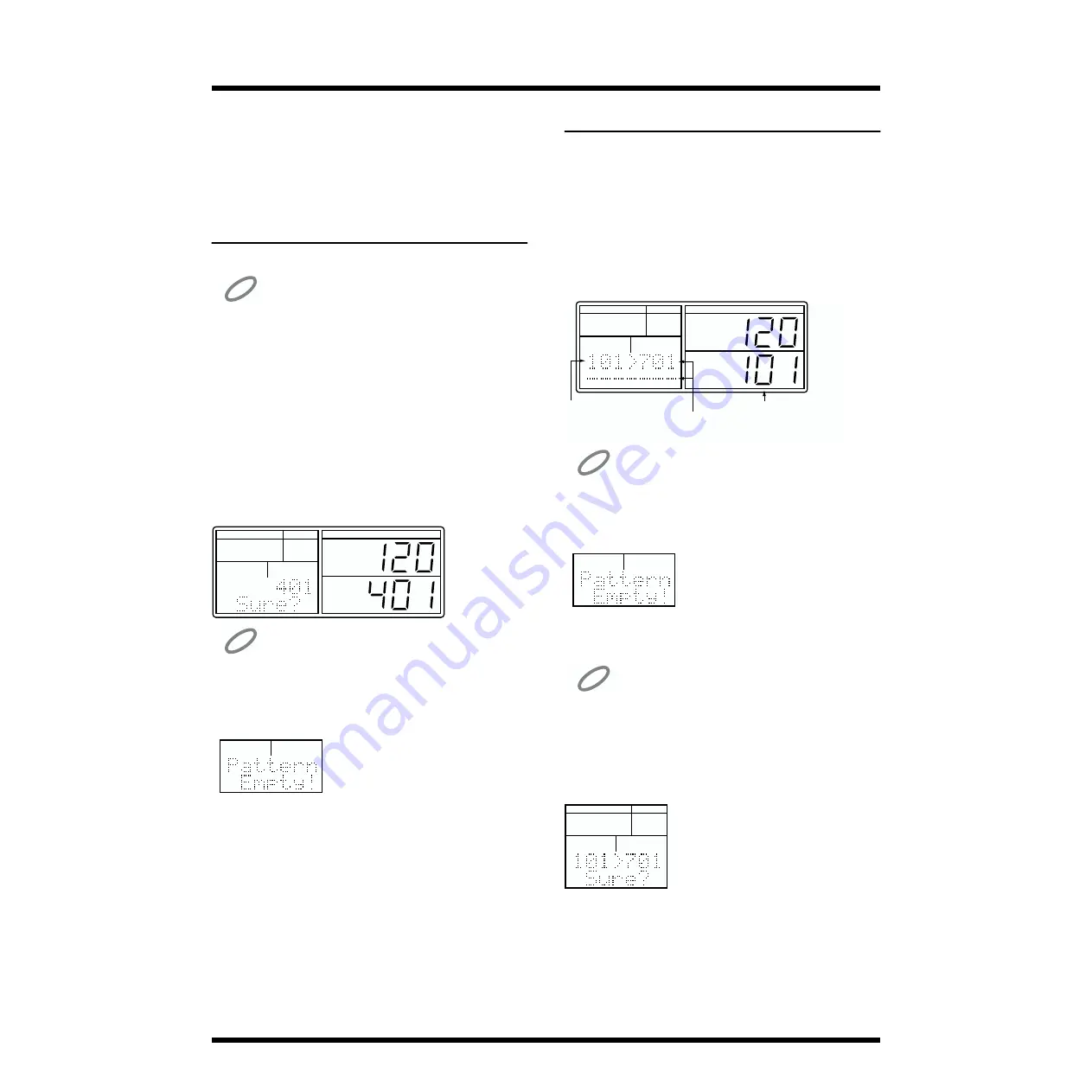
62
Chapter 4. Editing a Pattern
7.
Repeat steps 5–6 as many times as necessary to specify
the pattern name.
8.
When you have finished specifying the pattern name,
press [STOP/EXIT].
Deleting a Pattern
An unneeded pattern can be deleted.
NOTE
It is not possible to delete a preset pattern (1–400).
1.
Press [SONG/PTN] so the display indicates
“PATTERN.”
The DR-770 is now in Pattern mode.
2.
Use [VALUE*] to select the user pattern that you want
to delete.
3.
With playback stopped, press [DELETE]. (The display
will indicate “DELETE.”)
The display will ask “Sure?,” so that you can confirm
whether you want to delete the pattern.
fig.01-40a
NOTE
If you try to delete the pattern that has no performance data, the
display will show “Pattern Empty!.” Pressing [STOP/EXIT],
however, will retrieve the step 2.
fig.104-12b
4.
To delete the pattern, press [ENTER].
The pattern will be deleted, and the display will indicate
“Done.”
If you decide not to delete, press [STOP/EXIT].
The display will indicate “Aborted,” and the pattern will
not be deleted.
Copying a Pattern
A pattern can be copied to another pattern.
1.
Press [SONG/PTN] so the display indicates
“PATTERN.”
The DR-770 is now in Pattern mode.
2.
Use [VALUE*] to select the copy source pattern.
3.
With playback stopped, press [COPY]. (The display
will indicate “COPY.”)
fig.104-14a
NOTE
If you try to copy the pattern that has no performance data, the
display will show “Pattern Empty!.” Pressing [STOP/EXIT],
however, will retrieve the step 2.
fig.104-12b
4.
Use [VALUE*] to select the copy destination pattern
(user pattern).
NOTE
Be aware that if the copy destination pattern has already been recorded,
its data will be overwritten by the copy operation, and will be lost.
5.
Press [ENTER].
The display will ask “Sure?,” so that you can confirm
whether you really want to copy the pattern.
fig.104-15a
6.
To copy the pattern, press [ENTER].
The pattern will be copied, and the display will indicate
“Done.”
If you decide not to execute the operation, press
[STOP/EXIT].
The display will indicate “Aborted,” and the pattern will
not be copied.
PAD BANK
FUNC
MODE
A
B
TEMPO
DPP
DRUM KIT
REVERB IND
FLANGER
PATTERN
SONG
PAD NUMBER
INSERT
COPY
DELETE
SONG
PATTERN
PAD
UTILITY
REAL
STEP
EFFECTS
MIDI
QUANTIZE
NEXT PTN
PART
BEAT
LENGTH
PATTERN
BEAT
LENGTH
PAD BANK
FUNC
MODE
A
B
TEMPO
DPP
DRUM KIT
REVERB IND
FLANGER
PATTERN
SONG
PAD NUMBER
INSERT
COPY
DELETE
SONG
PATTERN
PAD
UTILITY
REAL
STEP
EFFECTS
MIDI
QUANTIZE
NEXT PTN
PART
BEAT
LENGTH
PATTERN
Source Pattern number
Source Pattern number
Destination Pattern
(number / name)
BEAT
LENGTH
FUNC
MODE
INSERT
COPY
DELETE
SONG
PATTERN
PAD
UTILITY
REAL
STEP
EFFECTS
MIDI
QUANTIZE
NEXT PTN
PART
BEAT
LENGTH
PATTERN
Summary of Contents for Dr. Rhythm DR-770
Page 119: ...119 MEMO...


































